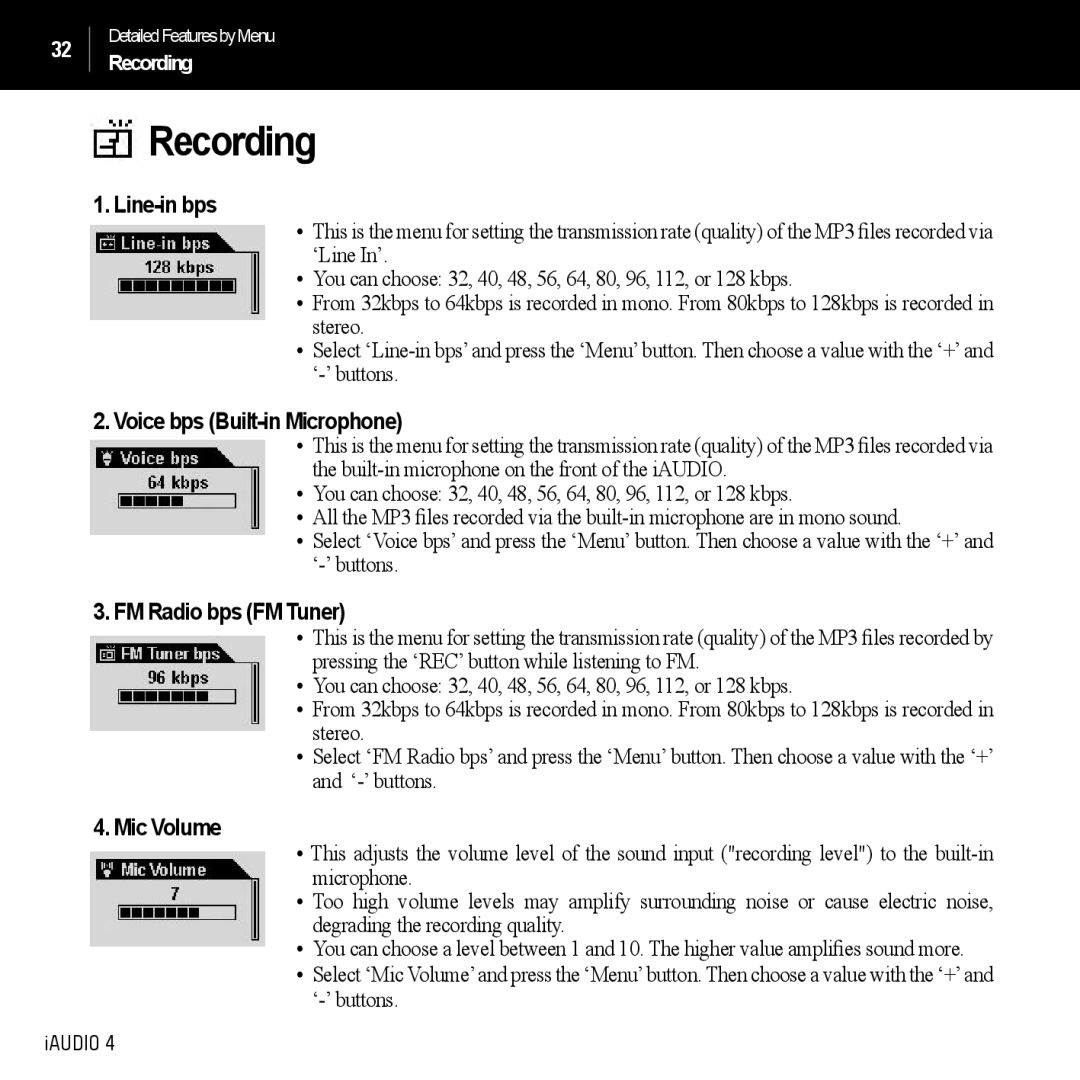32
DetailedFeaturesbyMenu
Recording
Recording
1. Line-in bps
•This is the menu for setting the transmission rate (quality) of the MP3 files recorded via ‘Line In’.
•You can choose: 32, 40, 48, 56, 64, 80, 96, 112, or 128 kbps.
•From 32kbps to 64kbps is recorded in mono. From 80kbps to 128kbps is recorded in stereo.
•Select
2.Voice bps (Built-in Microphone)
•This is the menu for setting the transmission rate (quality) of the MP3 files recorded via the
•You can choose: 32, 40, 48, 56, 64, 80, 96, 112, or 128 kbps.
•All the MP3 files recorded via the
•Select ‘Voice bps’ and press the ‘Menu’ button. Then choose a value with the ‘+’ and
3.FM Radio bps (FM Tuner)
•This is the menu for setting the transmission rate (quality) of the MP3 files recorded by pressing the ‘REC’ button while listening to FM.
•You can choose: 32, 40, 48, 56, 64, 80, 96, 112, or 128 kbps.
•From 32kbps to 64kbps is recorded in mono. From 80kbps to 128kbps is recorded in stereo.
•Select ‘FM Radio bps’ and press the ‘Menu’ button. Then choose a value with the ‘+’ and
4.Mic Volume
•This adjusts the volume level of the sound input ("recording level") to the
•Too high volume levels may amplify surrounding noise or cause electric noise, degrading the recording quality.
•You can choose a level between 1 and 10. The higher value amplifies sound more.
•Select ‘Mic Volume’and press the ‘Menu’button. Then choose a value with the ‘+’and
iAUDIO 4