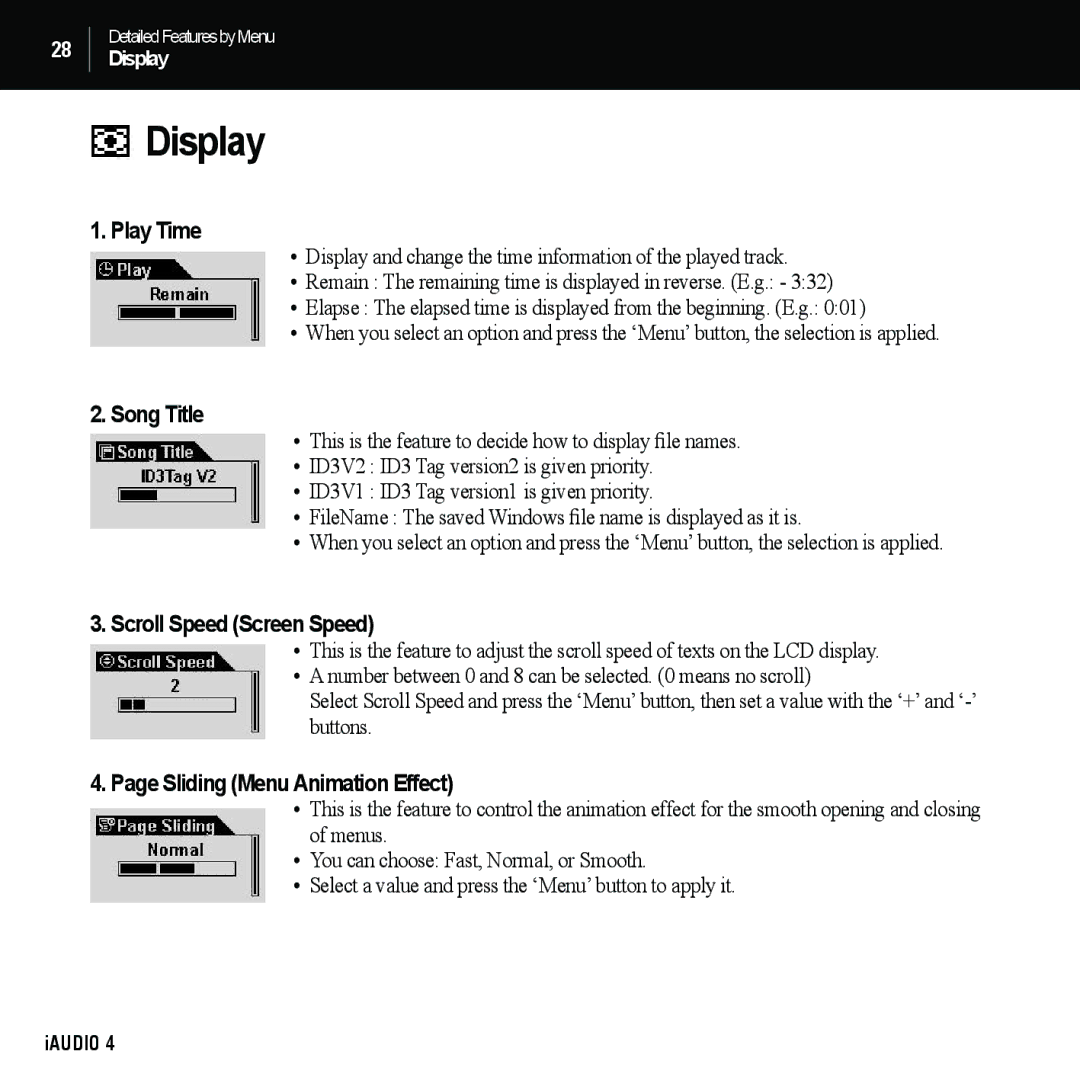28
DetailedFeaturesbyMenu
Display
Display
1. Play Time
•Display and change the time information of the played track.
•Remain : The remaining time is displayed in reverse. (E.g.: - 3:32)
•Elapse : The elapsed time is displayed from the beginning. (E.g.: 0:01)
•When you select an option and press the ‘Menu’ button, the selection is applied.
2. Song Title
•This is the feature to decide how to display file names.
•ID3V2 : ID3 Tag version2 is given priority.
•ID3V1 : ID3 Tag version1 is given priority.
•FileName : The saved Windows file name is displayed as it is.
•When you select an option and press the ‘Menu’ button, the selection is applied.
3.Scroll Speed (Screen Speed)
•This is the feature to adjust the scroll speed of texts on the LCD display.
•A number between 0 and 8 can be selected. (0 means no scroll)
Select Scroll Speed and press the ‘Menu’ button, then set a value with the ‘+’ and
4.Page Sliding (Menu Animation Effect)
•This is the feature to control the animation effect for the smooth opening and closing of menus.
•You can choose: Fast, Normal, or Smooth.
•Select a value and press the ‘Menu’ button to apply it.
iAUDIO 4