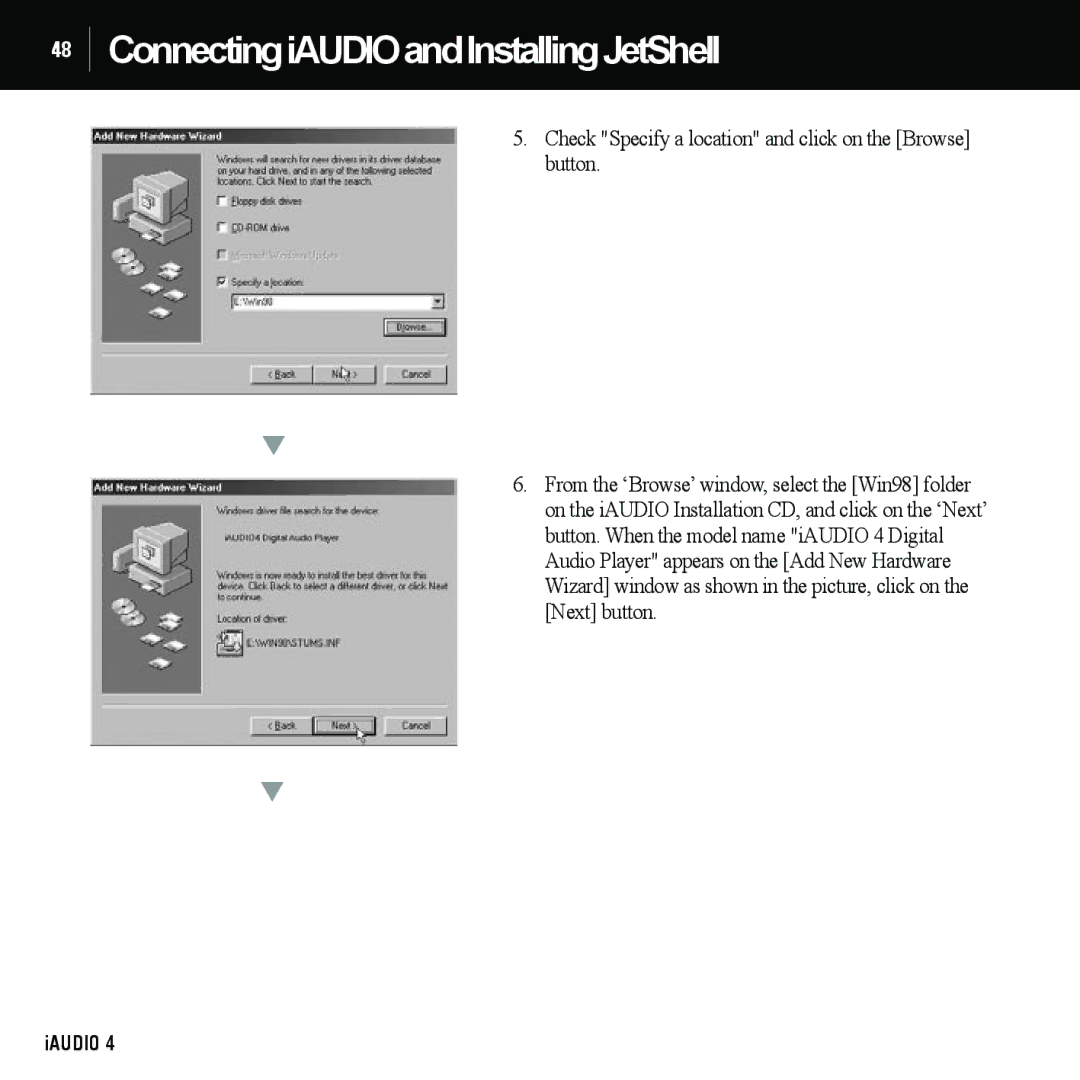48
ConnectingiAUDIOandInstallingJetShell
5.Check "Specify a location" and click on the [Browse] button.
6.From the ‘Browse’ window, select the [Win98] folder on the iAUDIO Installation CD, and click on the ‘Next’ button. When the model name "iAUDIO 4 Digital Audio Player" appears on the [Add New Hardware Wizard] window as shown in the picture, click on the [Next] button.
iAUDIO 4