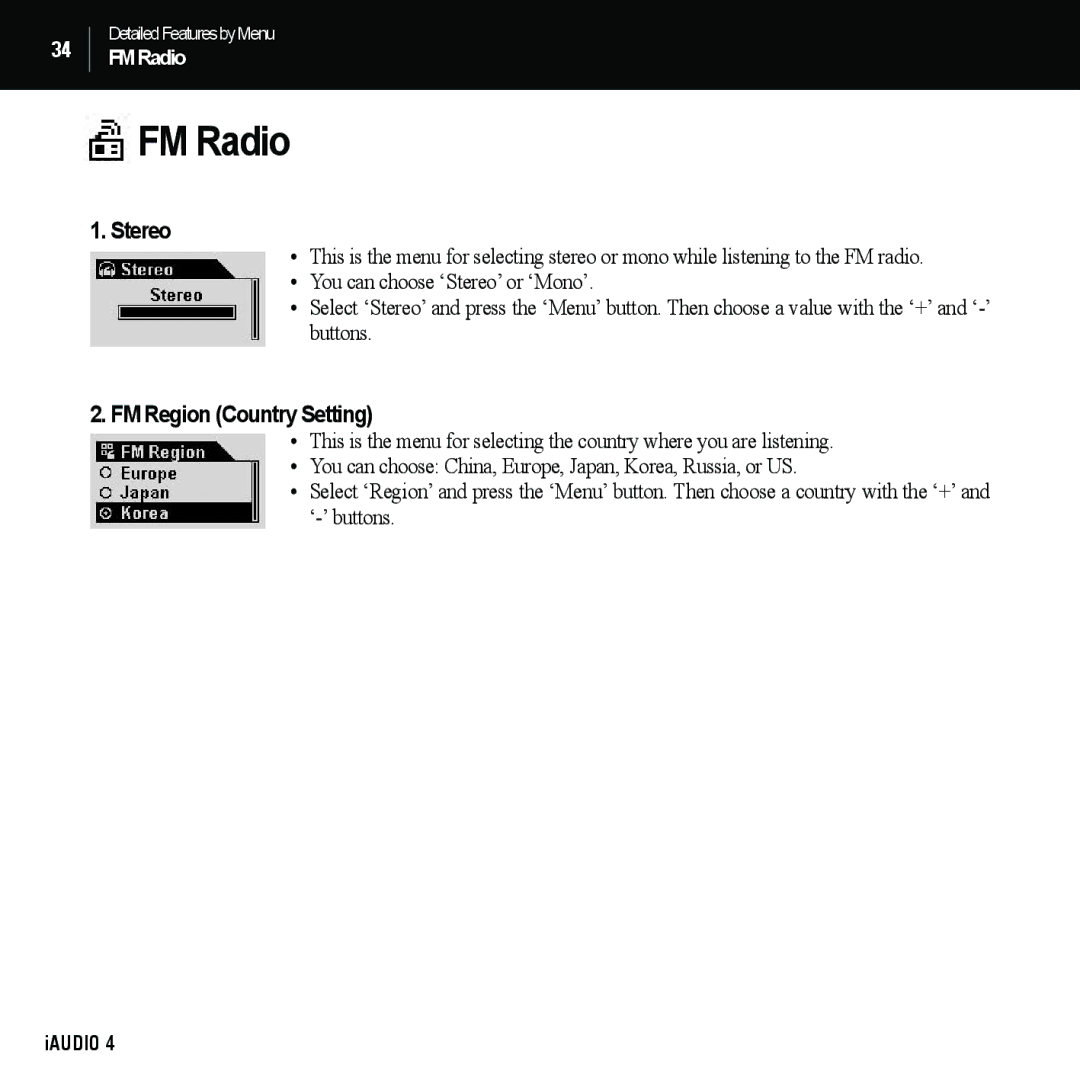34
DetailedFeaturesbyMenu
FMRadio
FM Radio
1. Stereo
•This is the menu for selecting stereo or mono while listening to the FM radio.
•You can choose ‘Stereo’ or ‘Mono’.
•Select ‘Stereo’ and press the ‘Menu’ button. Then choose a value with the ‘+’ and
2.FM Region (Country Setting)
•This is the menu for selecting the country where you are listening.
•You can choose: China, Europe, Japan, Korea, Russia, or US.
•Select ‘Region’ and press the ‘Menu’ button. Then choose a country with the ‘+’ and
iAUDIO 4