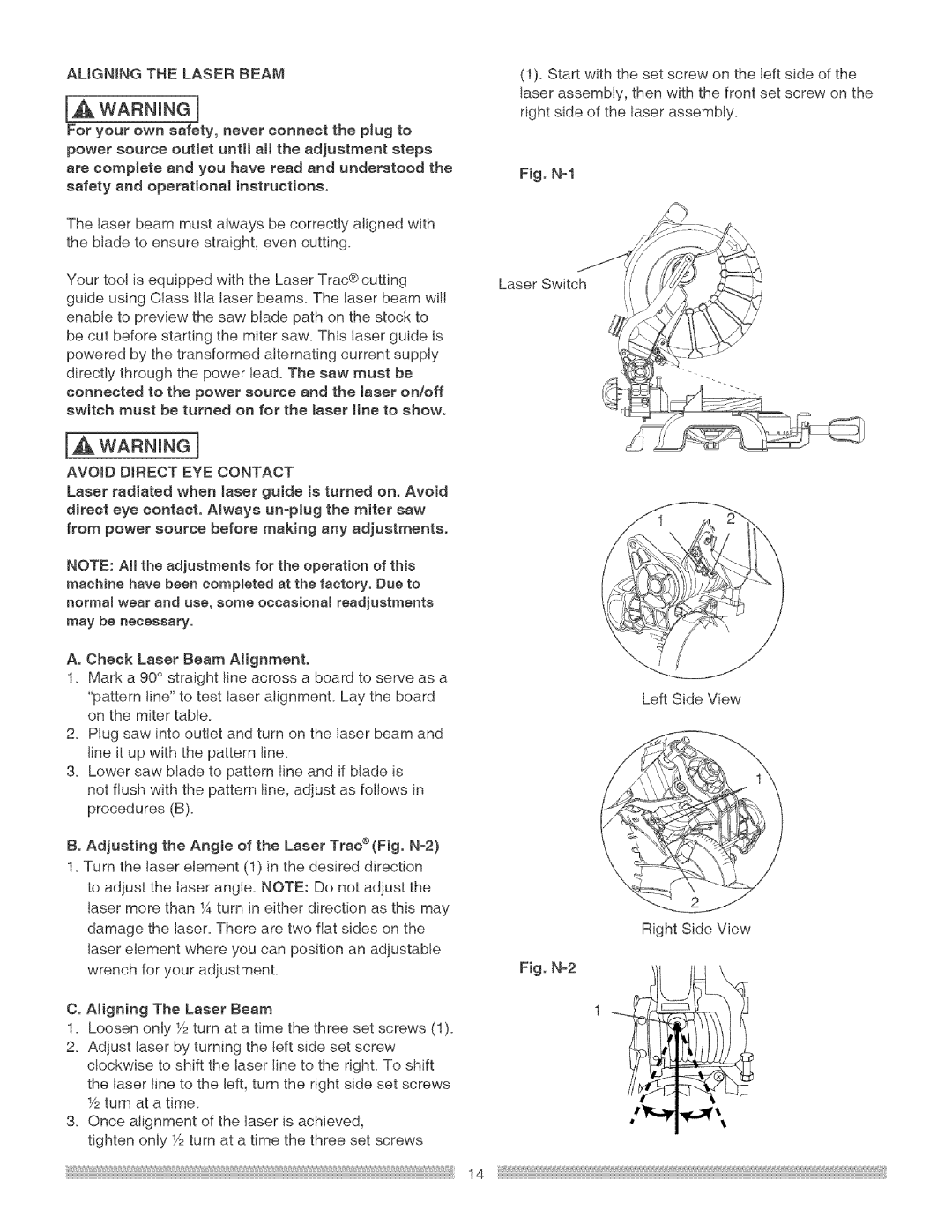ALiGNiNGTHELASER BEAM
[A WARNING[
For your own safety, never connect the plug to power source outlet unti[ all the adjustment steps are complete and you have read and understood the safety and operational instructions.
The laser beam must always be correctly aligned with the blade to ensure straight, even cutting.
Your tool is equipped with the Laser Trac® cutting
guide using Class ilia laser beams. The laser beam wilI enable to preview the saw blade path on the stock to be cut before starting the miter saw. This laser guide is powered by the transformed alternating current supply directly through the power lea& The saw must be connected to the power source and the laser on/off switch must be turned on for the laser line to show.
wARN NeI
AVOID DIRECT EYE CONTACT
Loser radiated when [aser guide is turned oil. Avoid direct eye contact° Always
NOTE: All the adjustments for the operation of this machine have been completed at the factory. Due to normal wear and use, some occasional readjustments may be necessary.
A. Check Loser Beam Alignment.
1.Mark a 90° straight line across a board to serve as a "pattern line" to test laser alignment. Lay the board on the miter table.
2.Plug saw into outlet and turn on the laser beam and line it up with the pattern line.
3.Lower saw blade to pattern line and if blade is not flush with the pattern line, adjust as follows in procedures (B).
B. Adjusting the Angle of the Laser Trac®(Fig.
1.Turn the laser element (1) in the desired direction to adjust the laser angle. NOTE: Do not adjust the laser more than _Aturn in either direction as this may damage the laser. There are two flat sides on the laser element where you can position an adjustable wrench for your adjustment.
C. Aligning The Laser Beam
1.Loosen only Y2turn at a time the three set screws (1).
2.Adjust laser by turning the left side set screw clockwise to shift the laser line to the right. To shift the laser line to the left, turn the right side set screws _/2turn at a time.
3.Once alignment of the laser is achieved,
tighten only Y2turn at a time the three set screws
(1)_ Start with the set screw on the left side of the laser assembly, then with the front set screw on the right side of the laser assembly.
Fig. N-1
Laser " 'i
Switch i_
Left Side View
Right Side View
Fig. N-2
14