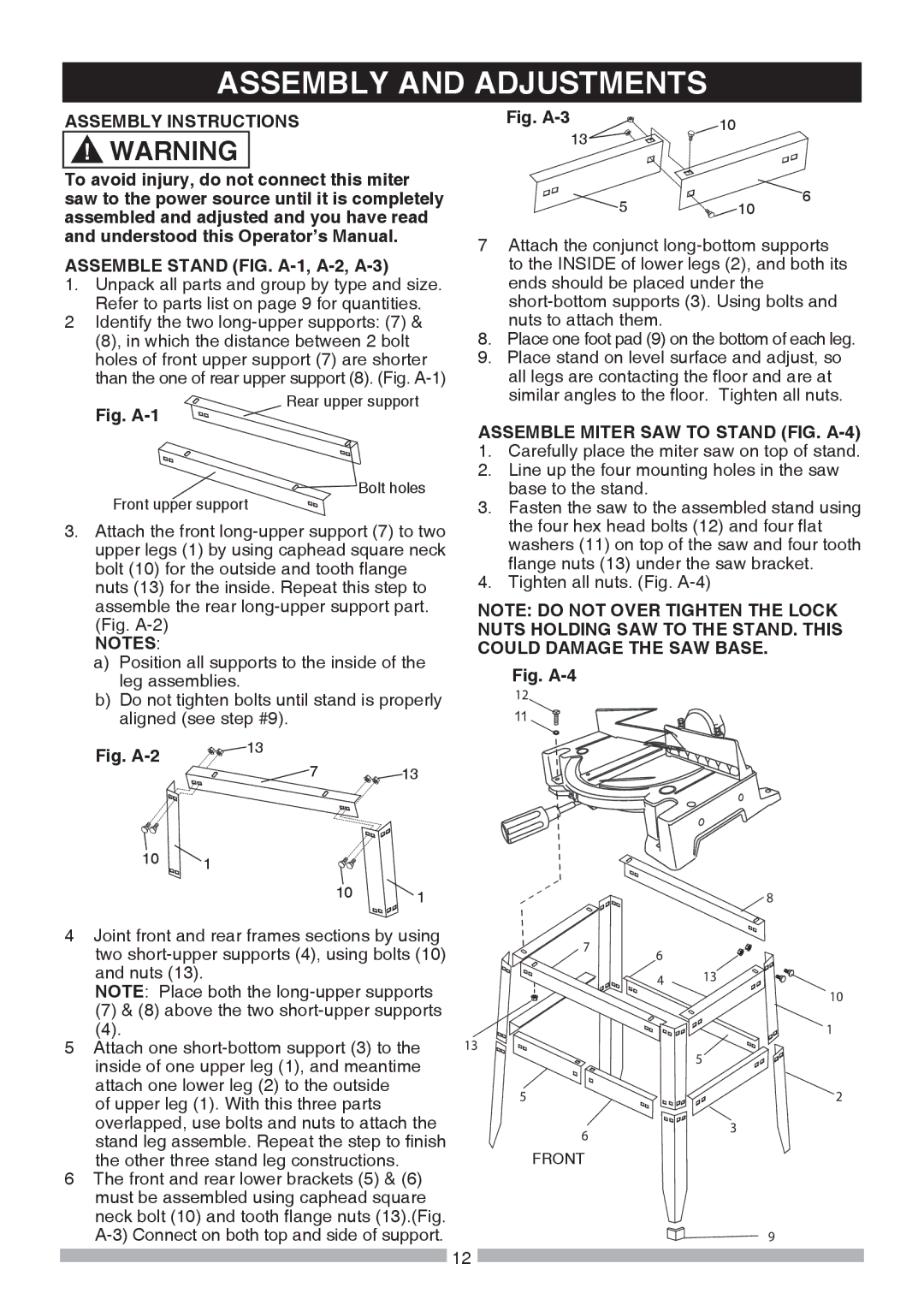ASSEMBLY AND ADJUSTMENTS
ASSEMBLY INSTRUCTIONS
!WARNING
To avoid injury, do not connect this miter saw to the power source until it is completely assembled and adjusted and you have read and understood this Operator’s Manual.
ASSEMBLE STAND (FIG. A-1, A-2, A-3)
1.Unpack all parts and group by type and size. Refer to parts list on page 9 for quantities.
2Identify the two
Fig. | 10 |
|
13 |
| |
|
| |
5 | 10 | 6 |
|
7Attach the conjunct
8. | Place one foot pad (9) on the bottom of each leg. |
9. | Place stand on level surface and adjust, so |
| all legs are contacting the floor and are at |
Fig. A-1
Rear upper support
![]()
![]() Bolt holes
Bolt holes
similar angles to the floor. Tighten all nuts. |
ASSEMBLE MITER SAW TO STAND (FIG. A-4)
1. | Carefully place the miter saw on top of stand. |
2. | Line up the four mounting holes in the saw |
| base to the stand. |
Front upper support
3.Attach the front
NOTES:
a)Position all supports to the inside of the leg assemblies.
b)Do not tighten bolts until stand is properly aligned (see step #9).
Fig. | 13 |
|
7 | 13 |
10 ![]() 1
1
10 | 1 |
|
4Joint front and rear frames sections by using two
NOTE: Place both the
(7)& (8) above the two
5Attach one
of upper leg (1). With this three parts overlapped, use bolts and nuts to attach the stand leg assemble. Repeat the step to finish the other three stand leg constructions.
6The front and rear lower brackets (5) & (6) must be assembled using caphead square neck bolt (10) and tooth flange nuts (13).(Fig.
3. | Fasten the saw to the assembled stand using |
| the four hex head bolts (12) and four flat |
| washers (11) on top of the saw and four tooth |
| flange nuts (13) under the saw bracket. |
4. | Tighten all nuts. (Fig. |
NOTE: DO NOT OVER TIGHTEN THE LOCK NUTS HOLDING SAW TO THE STAND. THIS COULD DAMAGE THE SAW BASE.
Fig. A-4
��
11
�
![]() � �
� �
� ��
��
�
��
�
� | � |
��
FRONT
�
![]() 12
12 ![]()