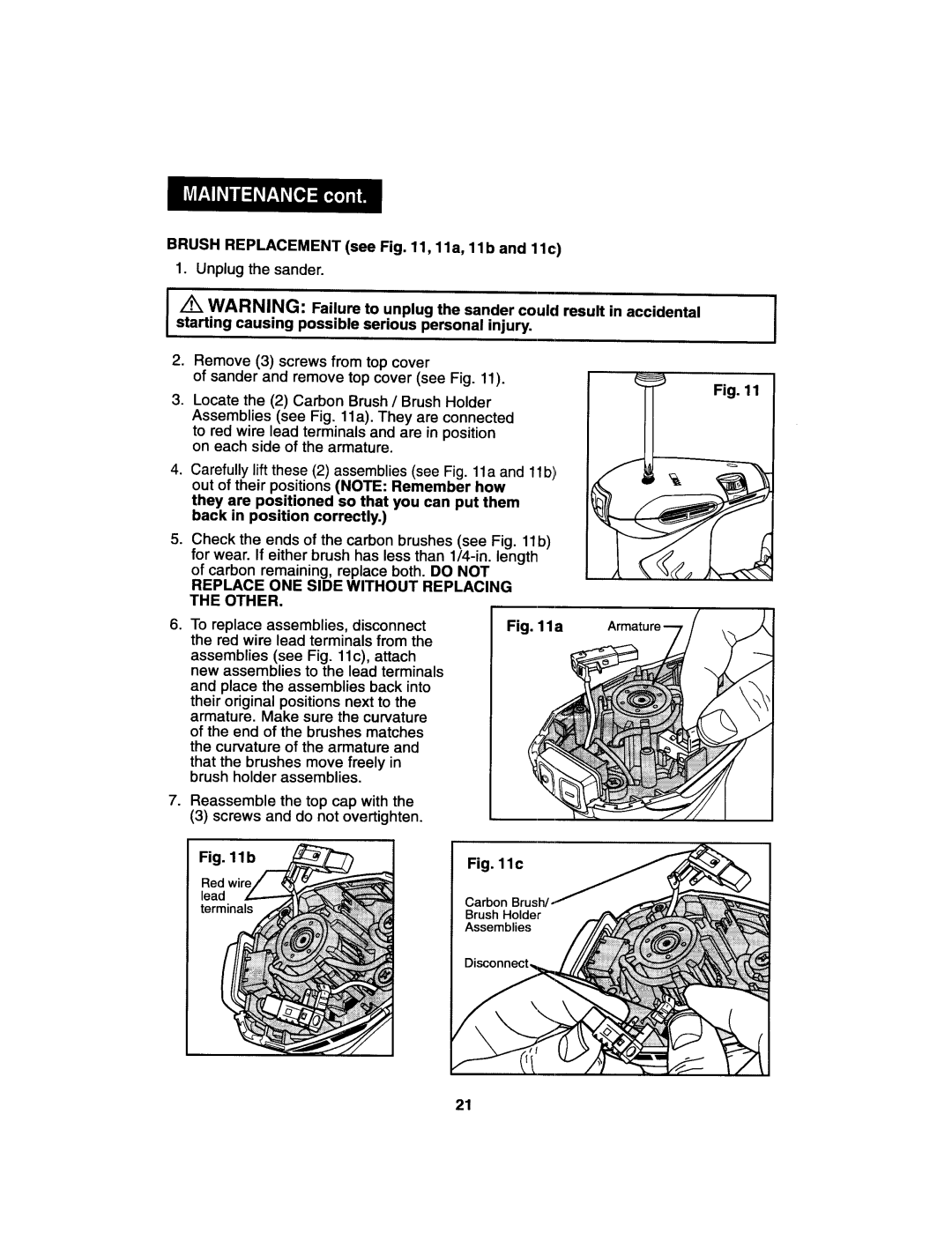BRUSHREPLACEMENT(seeFig.11,11a,11band11c)
1. Unplugthesander.
/K WARNING: | Failure to unplug the sander could result in accidental | I |
starting causing possible serious personal injury. |
| |
2.Remove (3) screws from top cover
of sander and remove top cover (see Fig. 11).
Fig. 11
3.Locate the (2) Carbon Brush / Brush Holder Assemblies (see Fig. 11a). They are connected
to red wire lead terminals and are in position on each side of the armature.
4.Carefully lift these (2) assemblies (see Fig. 11a and 11b) out of their positions (NOTE: Remember how
they are positioned so that you can put them back in position correctly.)
5.Check the ends of the carbon brushes (see Fig. 11b) for wear. If either brush has less than
THE OTHER.
6.To replace assemblies, disconnect the red wire lead terminals from the
assemblies (see Fig. 11c), attach new assemblies to the lead terminals and place the assemblies back into their original positions next to the armature. Make sure the curvature of the end of the brushes matches the curvature of the armature and
that the brushes move freely in brush holder assemblies.
7.Reassemble the top cap with the
(3) screws and do not overtighten.
Fig. 11b
Red wire lead terminals
Fig. 11a
Fig. 11c
Carbon
21