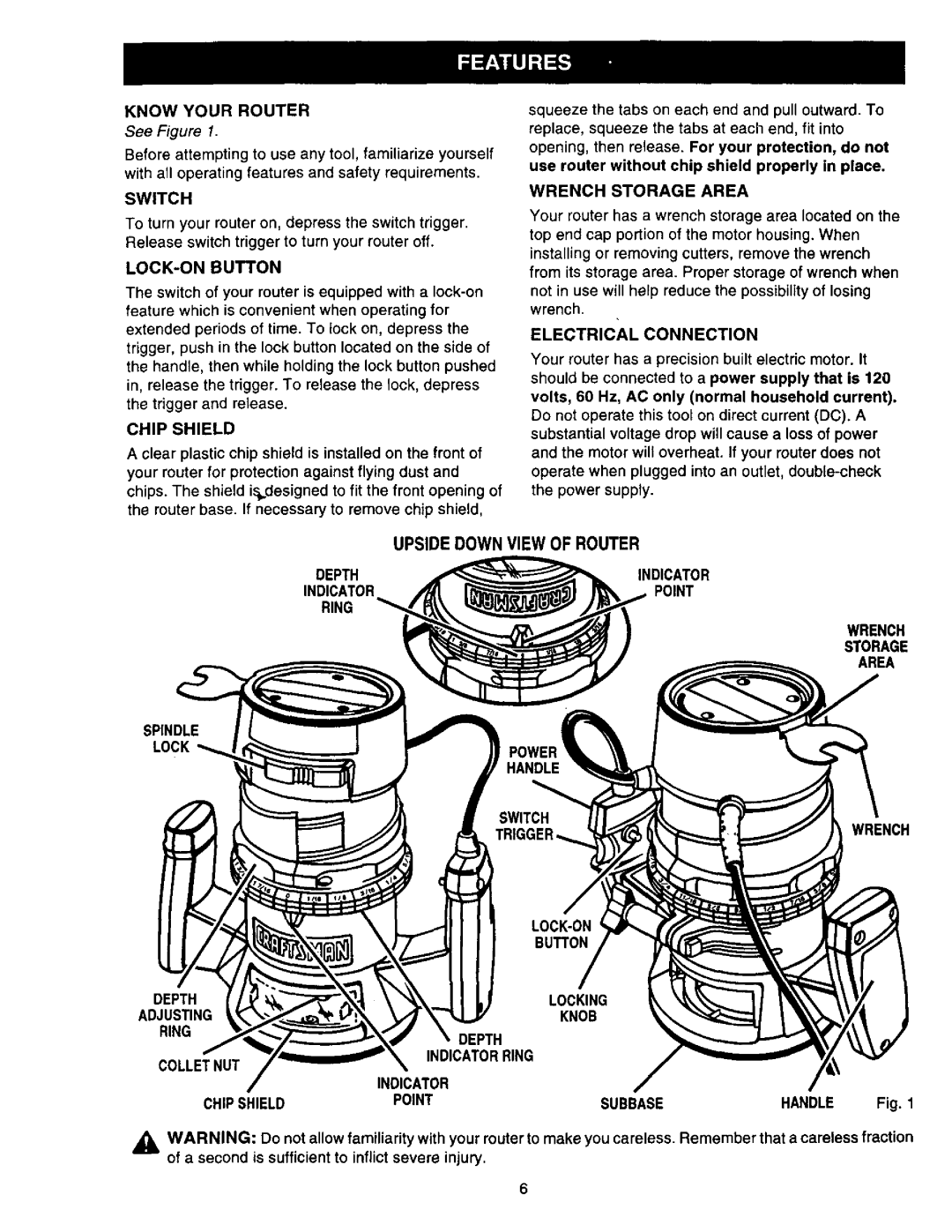KNOWYOURROUTER
See Figure I.
Before attempting to use any tool, familiarize yourself with all operating features and safety requirements.
SWITCH
To turn your router on, depress the switch trigger. Release switch trigger to turn your router off.
LOCK-ON BUTTON
The switch of your router is equipped with a
CHIP SHIELD
A clear plastic chip shield is installed on the front of your router for protection against flying dust and chips. The shield i,_designed to fit the front opening of the router base. If necessary to remove chip shield,
squeeze the tabs on each end and pull outward. To replace, squeeze the tabs at each end, fit into opening, then release. For your protection, do not use router without chip shield properly in place.
WRENCH STORAGE AREA
Your router has a wrench storage area located on the top end cap portion of the motor housing. When installing or removing cutters, remove the wrench from its storage area. Proper storage of wrench when
not in use will help reduce the possibility of losing wrench.
ELECTRICAL CONNECTION
Your router has a precision built electric motor. It should be connected to a power supply that is 120 volts, 60 Hz, AC only (normal household current). Do not operate this tool on direct current (DC). A substantial voltage drop will cause a loss of power and the motor will overheat. If your router does not operate when plugged into an outlet,
| UPSIDE DOWN VIEW OF ROUTER |
DEPTH | INDICATOR |
INDICATOR | POINT |
RING |
|
WRENCH
STORAGE
AREA
SPINDLE
LOCK
HANDLE
SWITCH
WRENCH
|
| LOC_ON |
|
|
|
| BUTTON |
|
|
DEPTH |
| LOCKING |
|
|
ADJUSTING |
| KNOB |
|
|
RING |
| DEPTH |
|
|
|
|
|
| |
COLLETNUT | INDICATORRING |
|
| |
|
|
|
| |
| INDICATOR |
|
|
|
CHIPSHIELD | POINT | SUBBASE | HANDLE | Fig. 1 |
_k WARNING: Do not allow familiarity with your router to make you careless. Remember that a careless fraction of a second is sufficient to inflict severe injury,