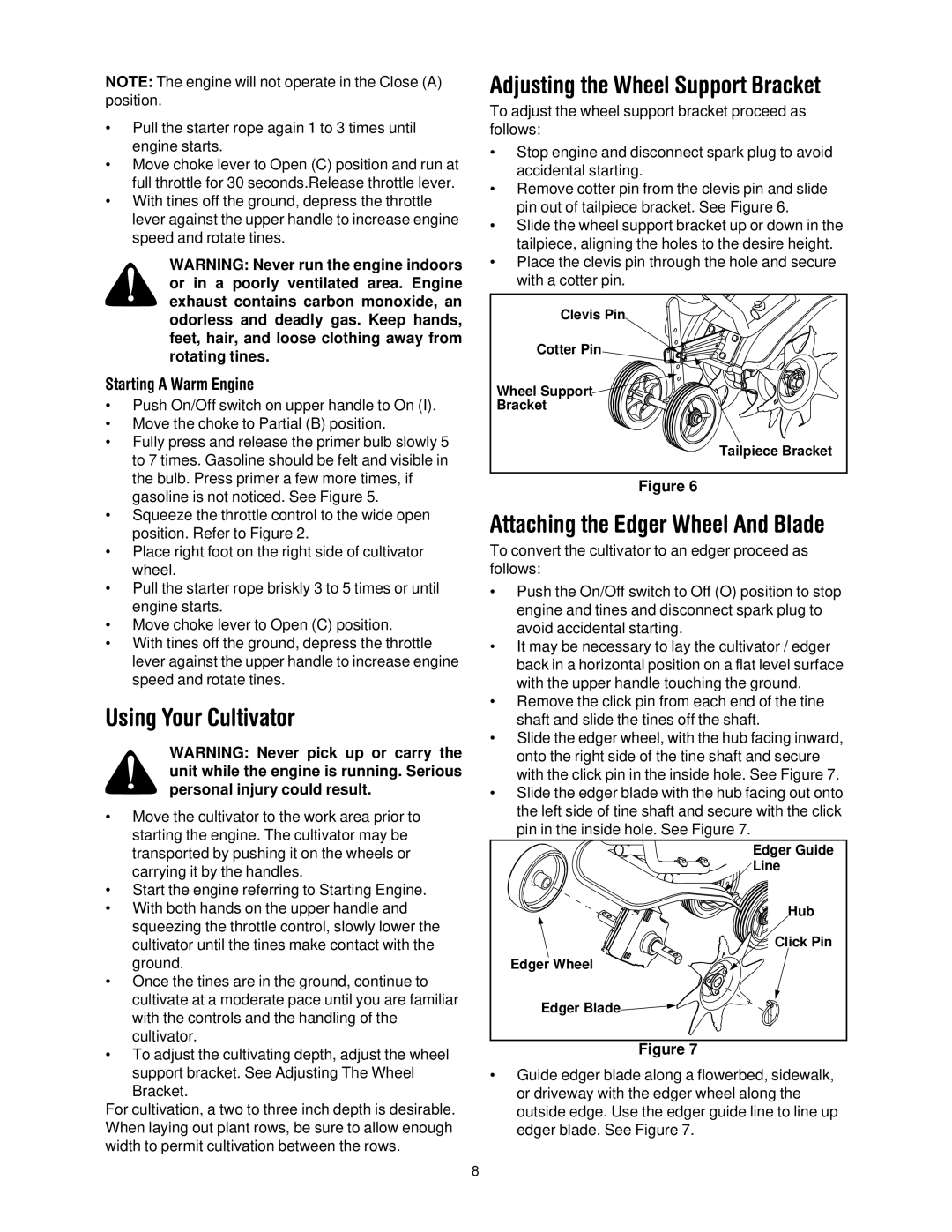316.2927 specifications
The Craftsman 316.2927 is a versatile power tool that has gained popularity among DIY enthusiasts and professionals alike. It stands out in the Craftsman lineup, known for its durability, reliable performance, and user-friendly design. This tool is primarily recognized as a powerful drill, making it an essential addition to any toolbox.One of the main features of the Craftsman 316.2927 is its high-performance motor. This motor enables the drill to deliver up to 20 volts of power, providing sufficient torque for a variety of applications such as drilling into wood, metal, and plastic. The enhanced power makes it suitable for both light and heavy-duty tasks, catering to users' needs across different projects.
Another notable characteristic is the adjustable speed settings. The Craftsman 316.2927 comes with a variable speed feature, allowing users to choose the right speed for their specific tasks. With speeds ranging from 0 to 1,500 RPM, it accommodates both precision drilling and rapid driving, giving users exceptional control over their work. In addition, the drill features a reversible function, making it easy to switch between drilling and removing screws effortlessly.
Ergonomics play a vital role in user satisfaction, and the Craftsman 316.2927 excels in this regard. It is designed with a comfortable grip, reducing hand fatigue during prolonged use. The lightweight construction further enhances its usability, ensuring that even extended projects can be tackled without excessive strain.
Furthermore, the Craftsman 316.2927 incorporates advanced battery technology. It employs lithium-ion batteries, which provide a longer lifespan and quicker charging times compared to traditional NiCad batteries. Users can enjoy extended working periods without the worry of downtime due to obsolete battery performance.
The design of the Craftsman 316.2927 includes bright LED lights that illuminate the work area, ensuring precision in low-light conditions. This feature is particularly beneficial for users conducting tasks in dim environments, enhancing visibility and safety.
In summary, the Craftsman 316.2927 is a feature-rich drill that appeals to a wide range of users. With its powerful motor, adjustable speed settings, ergonomic design, advanced battery technology, and integrated LED lights, it delivers impressive performance and convenience for various drilling tasks. Whether for home improvement projects or professional use, the Craftsman 316.2927 proves to be a reliable choice for enhancing productivity and efficiency.