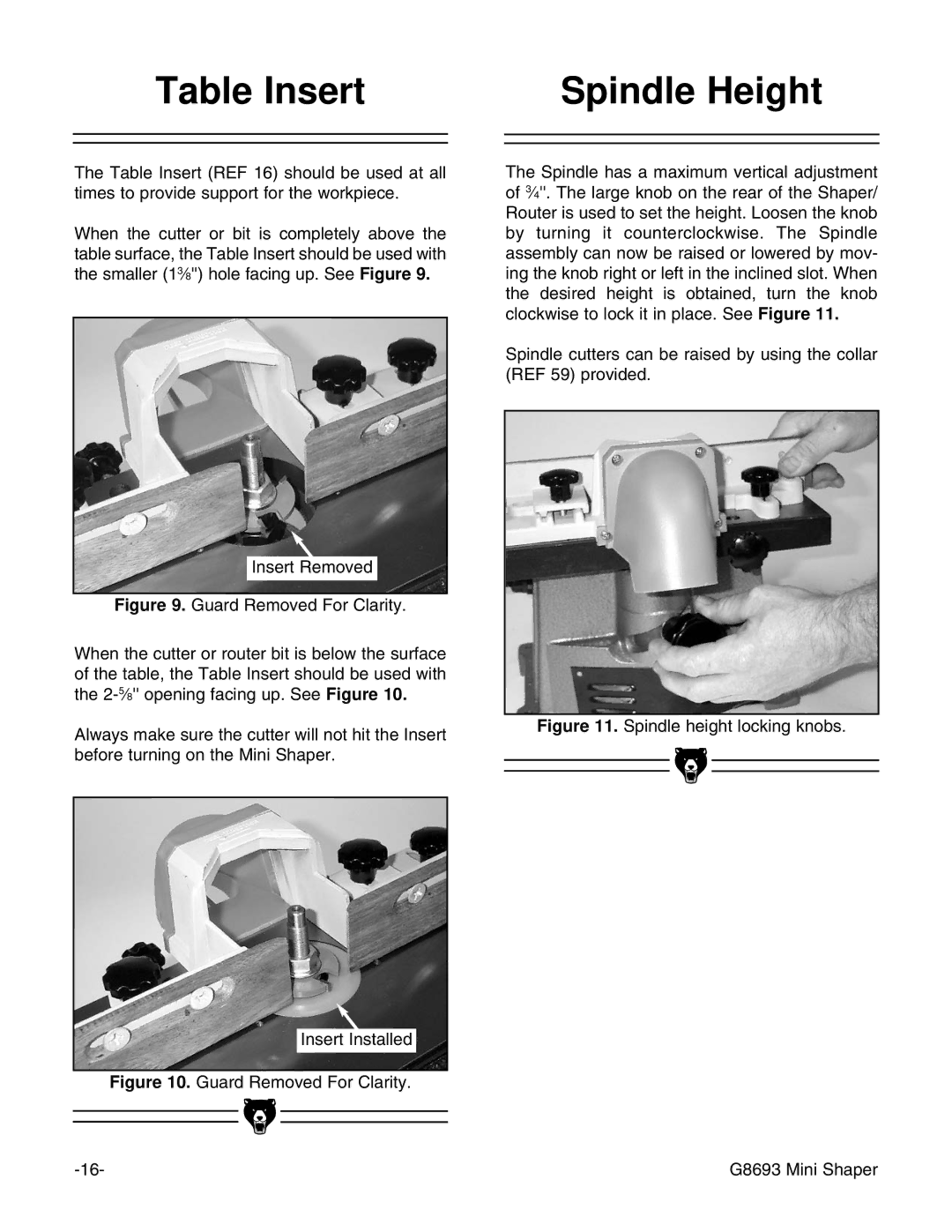Table Insert | Spindle Height | |
|
|
|
|
|
|
The Table Insert (REF 16) should be used at all times to provide support for the workpiece.
When the cutter or bit is completely above the table surface, the Table Insert should be used with the smaller (13⁄8'') hole facing up. See Figure 9.
Insert Removed
Figure 9. Guard Removed For Clarity.
When the cutter or router bit is below the surface of the table, the Table Insert should be used with the 2-5⁄8'' opening facing up. See Figure 10.
Always make sure the cutter will not hit the Insert before turning on the Mini Shaper.
Insert Installed
Figure 10. Guard Removed For Clarity.
The Spindle has a maximum vertical adjustment of 3⁄4''. The large knob on the rear of the Shaper/ Router is used to set the height. Loosen the knob by turning it counterclockwise. The Spindle assembly can now be raised or lowered by mov- ing the knob right or left in the inclined slot. When the desired height is obtained, turn the knob clockwise to lock it in place. See Figure 11.
Spindle cutters can be raised by using the collar (REF 59) provided.
Figure 11. Spindle height locking knobs.
G8693 Mini Shaper |