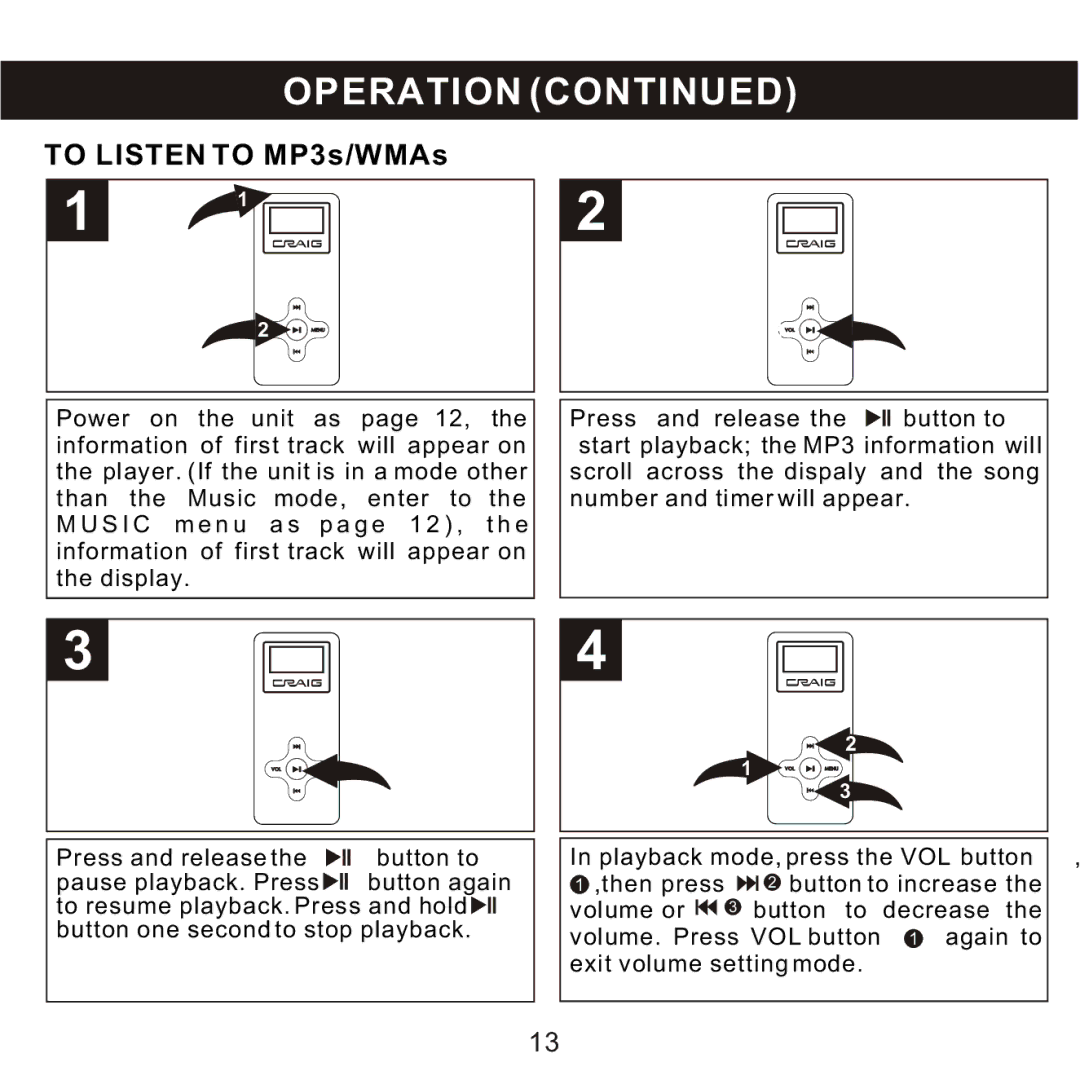OPERATION (CONTINUED)
TO LISTEN TO MP3s/WMAs
1![]() 1
1 ![]()
![]() 2
2![]()
![]()
![]()
2
2![]()
![]()
![]()
![]()
Power on the unit as page 12, the information of first track will appear on the player. (If the unit is in a mode other than the Music mode, enter to the M U S I C m e n u a s p a g e 1 2 ) , t h e information of first track will appear on the display.
Press and release the ![]()
![]() button to start playback; the MP3 information will scroll across the dispaly and the song number and timer will appear.
button to start playback; the MP3 information will scroll across the dispaly and the song number and timer will appear.
3
Press and release the | button to |
pause playback. Press | button again |
to resume playback. Press and hold ![]()
![]() button one second to stop playback.
button one second to stop playback.
4
2
1
3
In playback mode, press the VOL button | , | ||
1 ,then press | 2 button to increase the |
| |
volume or | 3 button to | decrease the |
|
volume. Press VOL button | 1 again to |
| |
exit volume setting mode. |
|
| |
|
|
|
|
13