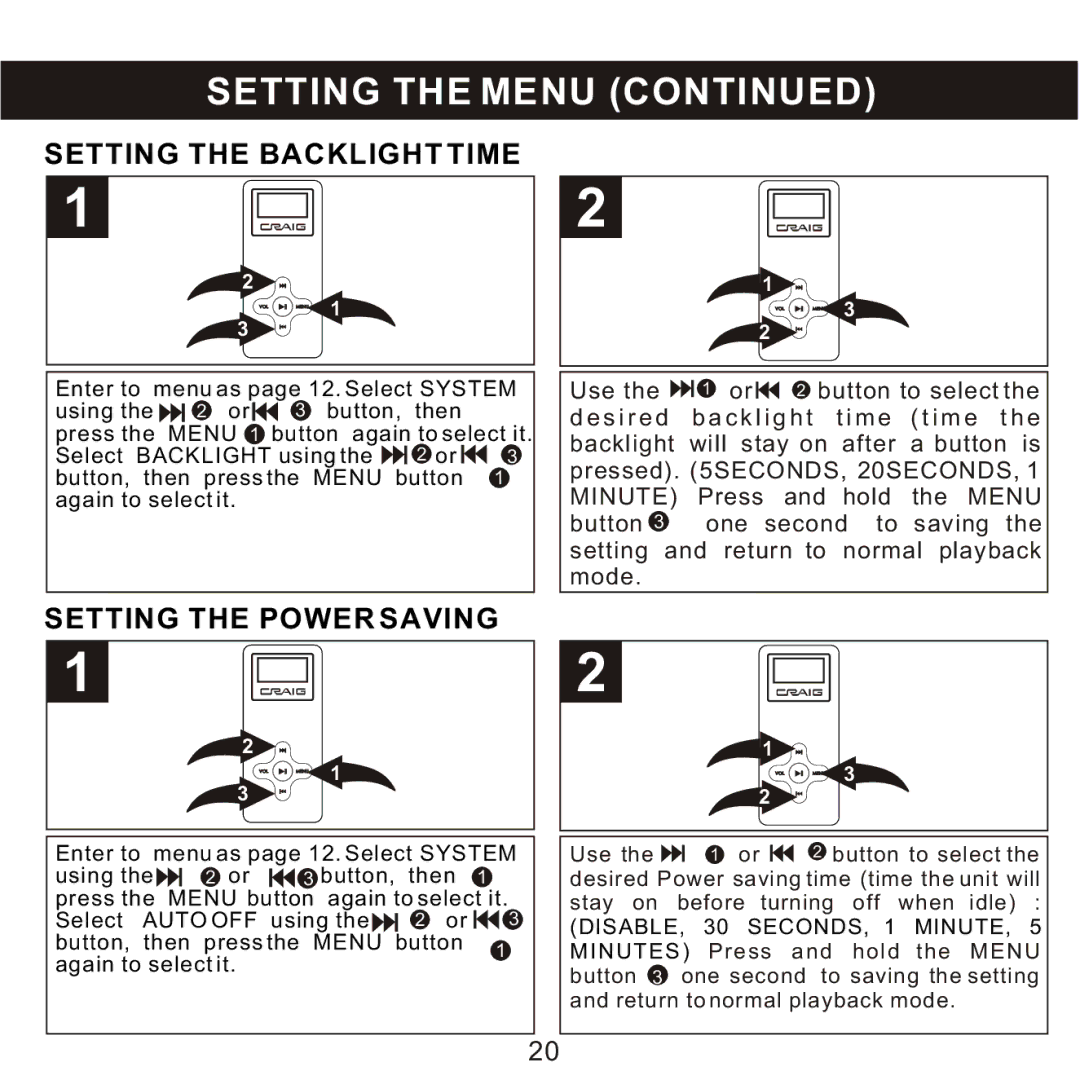SETTING THE MENU (CONTINUED)
SETTING THE BACKLIGHT TIME
1
![]() 2
2
1
3
2
![]() 1
1
3
2
Enter to menu as page 12. Select SYSTEM
using the | 2 or | 3 | button, then |
| |
press the | MENU 1 button again to select it. | ||||
Select BACKLIGHT using the | 2 or | 3 | |||
button, then press the | MENU | button | 1 | ||
again to select it. |
|
|
|
| |
SETTING THE POWER SAVING
Use the 1 or 2 button to select the d e s i r e d b a c k l i g h t t i m e ( t i m e t h e backlight will stay on after a button is pressed). (5SECONDS, 20SECONDS, 1 MINUTE) Press and hold the MENU
button 3 one second to saving the setting and return to normal playback mode.
1
![]() 2
2
1
3
Enter to menu as page 12. Select SYSTEM
using the 2 or 3 button, then 1 press the MENU button again to select it.
Select | AUTO OFF using the | 2 or 3 | |
button, | then press the MENU | button | 1 |
again to select it.
2
|
| 1 |
|
| 3 |
|
| 2 |
Use the | 1 or | 2 button to select the |
desired Power saving time (time the unit will stay on before turning off when idle) : (DISABLE, 30 SECONDS, 1 MINUTE, 5 MINUTES) Press and hold the MENU button 3 one second to saving the setting and return to normal playback mode.
20