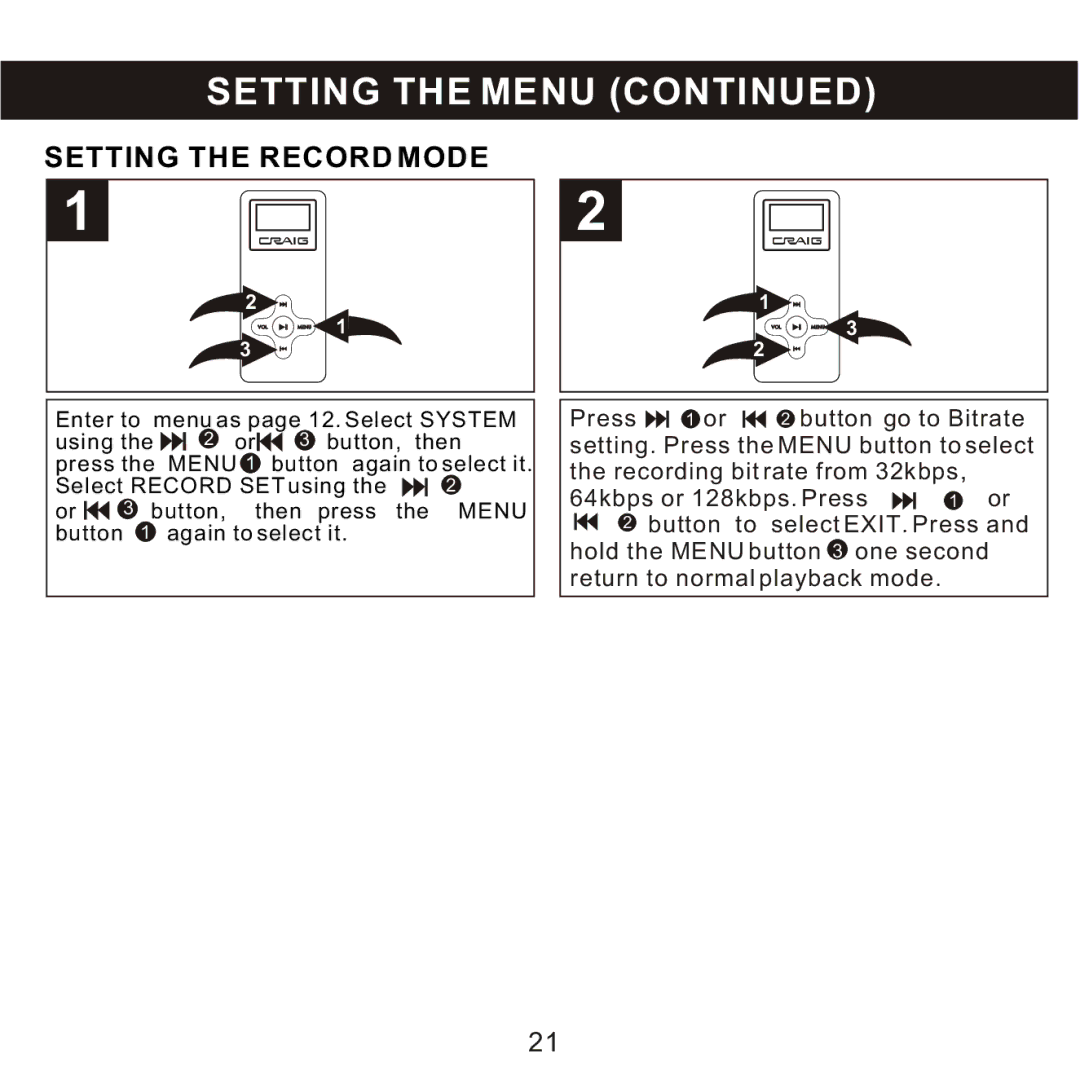SETTING THE MENU (CONTINUED)
SETTING THE RECORD MODE
1
![]() 2
2
1
3
2
![]() 1
1
3
2
Enter to menu as page 12. Select SYSTEM
using the | 2 | or | 3 button, then | ||
press the | MENU 1 | button again to select it. | |||
Select RECORD SET using the | 2 | ||||
or | 3 button, | then press the | MENU | ||
button | 1 | again to select it. |
| ||
Press 1 or 2 button go to Bitrate setting. Press the MENU button to select the recording bit rate from 32kbps,
64kbps or 128kbps. Press | 1 or |
2button to select EXIT. Press and hold the MENU button 3 one second return to normal playback mode.
21