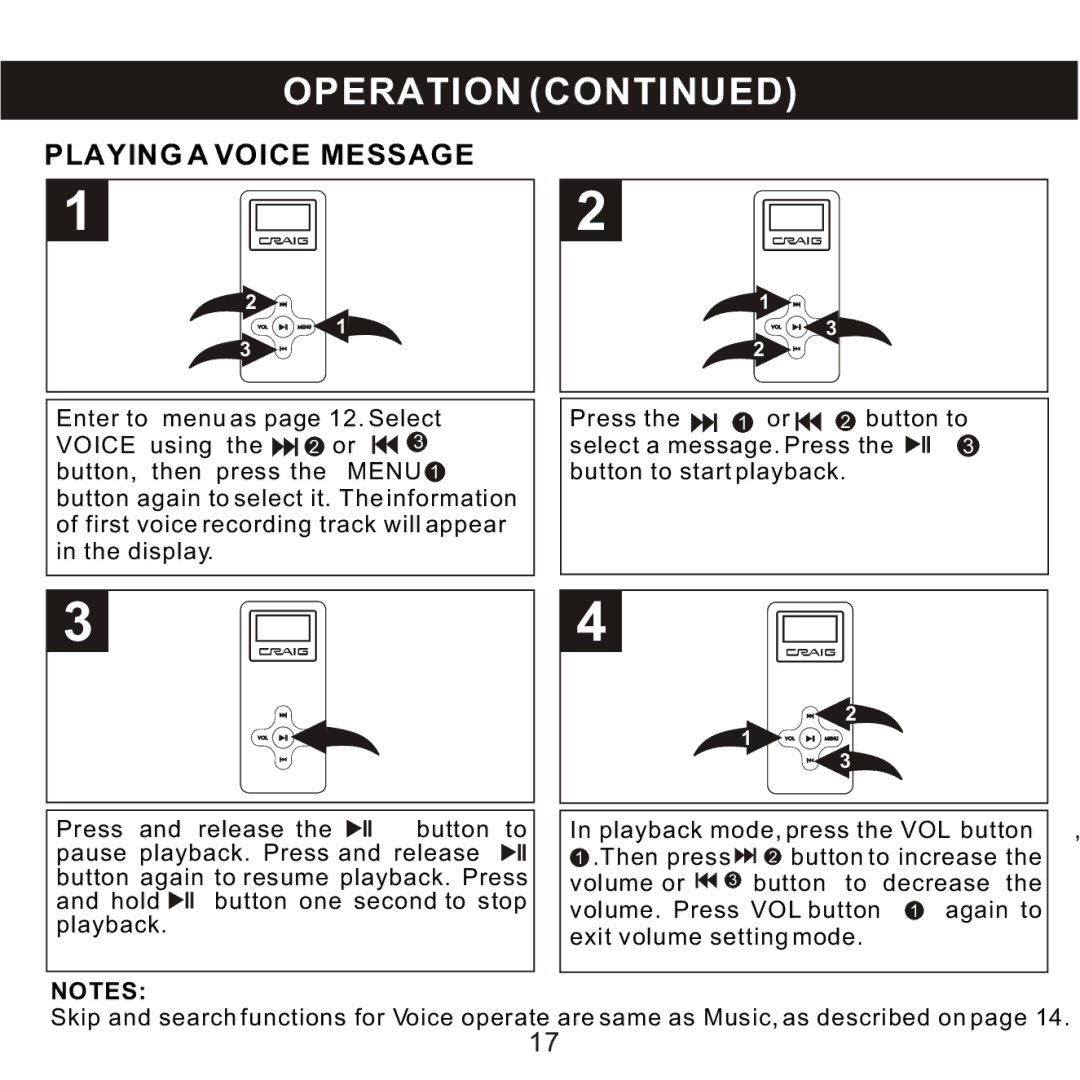OPERATION (CONTINUED)
PLAYING A VOICE MESSAGE
1
![]() 2
2
1
3
2
![]() 1
1
![]()
![]()
![]()
![]() 3
3
2
Enter to menu as page 12. Select
VOICE using the 2 | or | 3 |
button, then press the | MENU 1 | |
button again to select it. The information of first voice recording track will appear in the display.
Press the | 1 or | 2 button to | |
select a message. Press the | 3 | ||
button to start playback. |
| ||
3
4
2
1
3
Press and release the ![]()
![]() button to pause playback. Press and release
button to pause playback. Press and release ![]()
![]() button again to resume playback. Press
button again to resume playback. Press
and hold | button one second to stop |
playback. |
|
|
|
NOTES: |
|
In playback mode, press the VOL button
1 .Then press | 2 button to increase the | ||
volume or | 3 | button to | decrease the |
volume. Press VOL button | 1 again to | ||
exit volume setting mode. |
| ||
,
Skip and search functions for Voice operate are same as Music, as described on page 14.
17