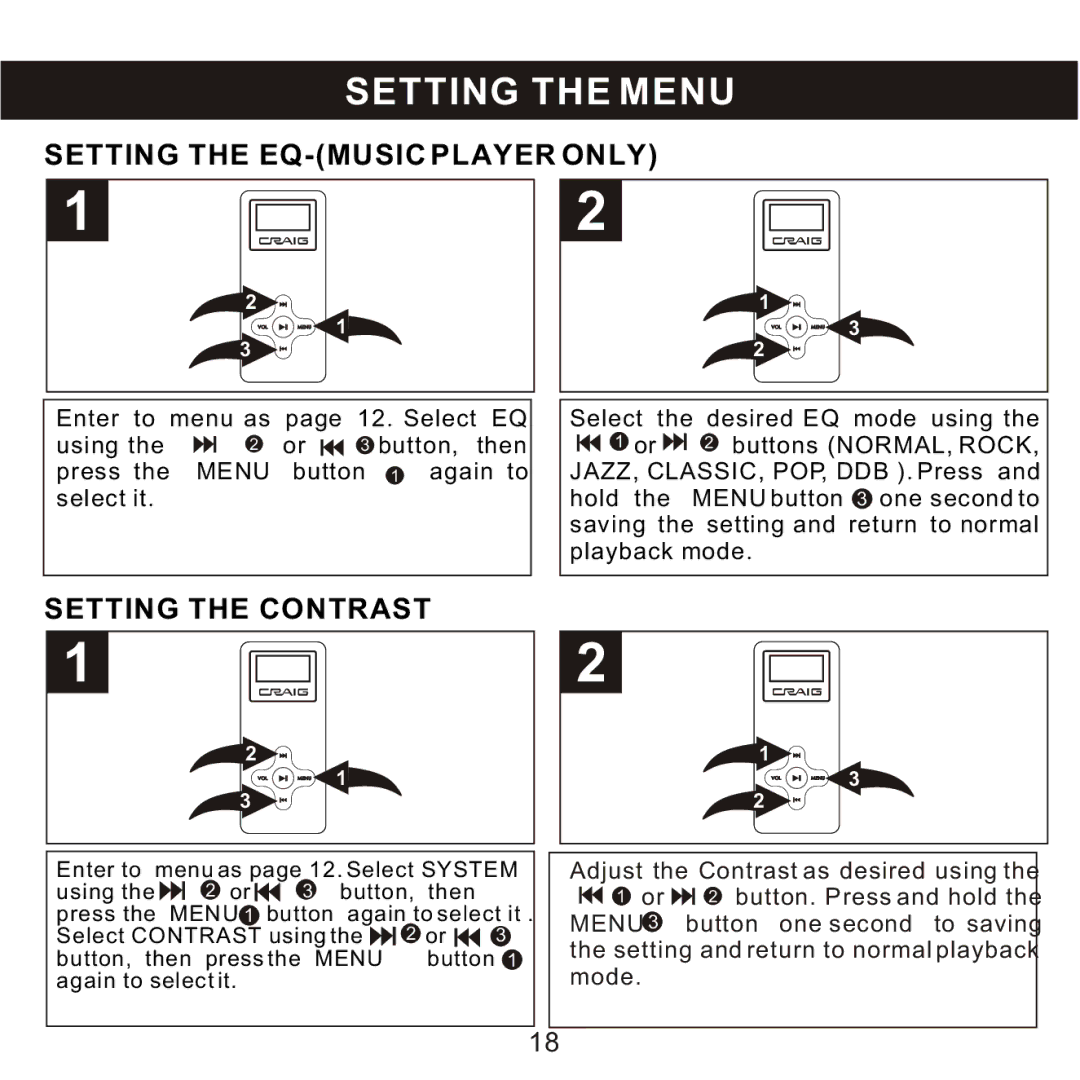SETTING THE MENU
SETTING THE EQ-(MUSIC PLAYER ONLY)
1
![]() 2
2
1
3
2
![]() 1
1
3
2
Enter to menu as page 12. Select EQ
using the | 2 | or | 3 button, then |
press the | MENU | button 1 again to | |
select it. |
|
|
|
Select the desired EQ mode using the
1 or | 2 buttons (NORMAL, ROCK, |
JAZZ, CLASSIC, POP, DDB ). Press and | |
hold the | MENU button 3 one second to |
saving the setting and return to normal playback mode.
SETTING THE CONTRAST
1
![]() 2
2
1
3
2
![]() 1
1
3
2
Enter to menu as page 12. Select SYSTEM
using the | 2 or | 3 | button, then |
| |
press the | MENU 1 | button | again to select it . | ||
Select CONTRAST using the | 2 or | 3 | |||
button, then press the MENU | button 1 | ||||
again to select it. |
|
|
|
| |
Adjust the Contrast as desired using the
1 or 2 button. Press and hold the MENU 3 button one second to saving the setting and return to normal playback mode.
18