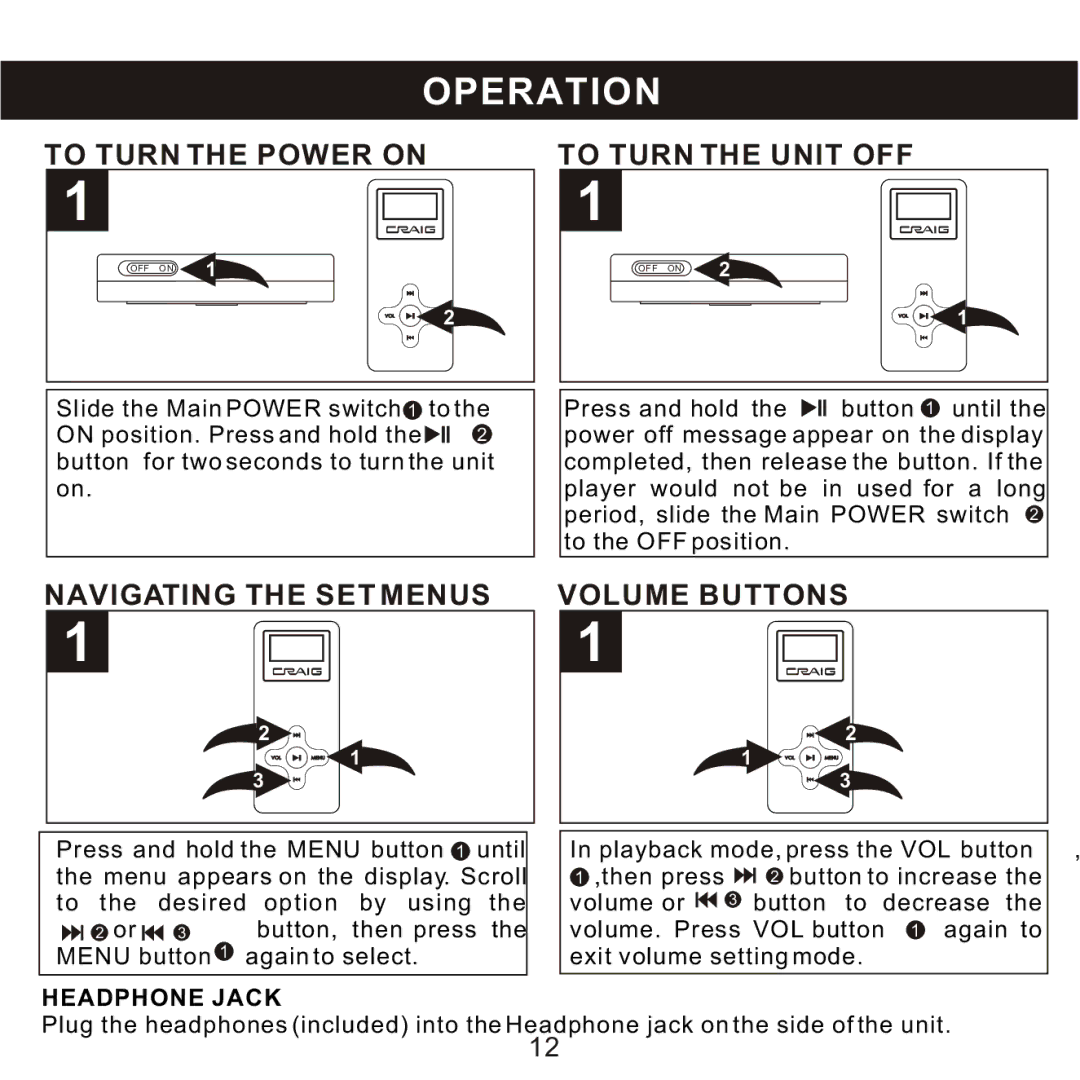OPERATION
TO TURN THE POWER ON
1
OFF ON | 1 |
![]()
![]()
![]() 2
2![]()
TO TURN THE UNIT OFF
1
OFF ON | 2 |
![]()
![]()
![]() 1
1
Slide the Main POWER switch 1 to the ON position. Press and hold the ![]()
![]() as2 as button for two seconds to turn the unit on.
as2 as button for two seconds to turn the unit on.
Press and hold the ![]()
![]() button 1 until the power off message appear on the display completed, then release the button. If the player would not be in used for a long period, slide the Main POWER switch 2 to the OFF position.
button 1 until the power off message appear on the display completed, then release the button. If the player would not be in used for a long period, slide the Main POWER switch 2 to the OFF position.
NAVIGATING THE SET MENUS
1
![]() 2
2
1
3
VOLUME BUTTONS
1
2
1
3
Press and hold the MENU button 1 until | ||||
the menu appears on the display. Scroll | ||||
to the | desired | option | by using | the |
2 or | 3 | button, | then press | the |
MENU button 1 again to select. |
| |||
HEADPHONE JACK |
|
| ||
In playback mode, press the VOL button
1 ,then press | 2 button to increase the |
volume or | 3 button to decrease the |
volume. Press VOL button 1 again to exit volume setting mode.
,
Plug the headphones (included) into the Headphone jack on the side of the unit.
12