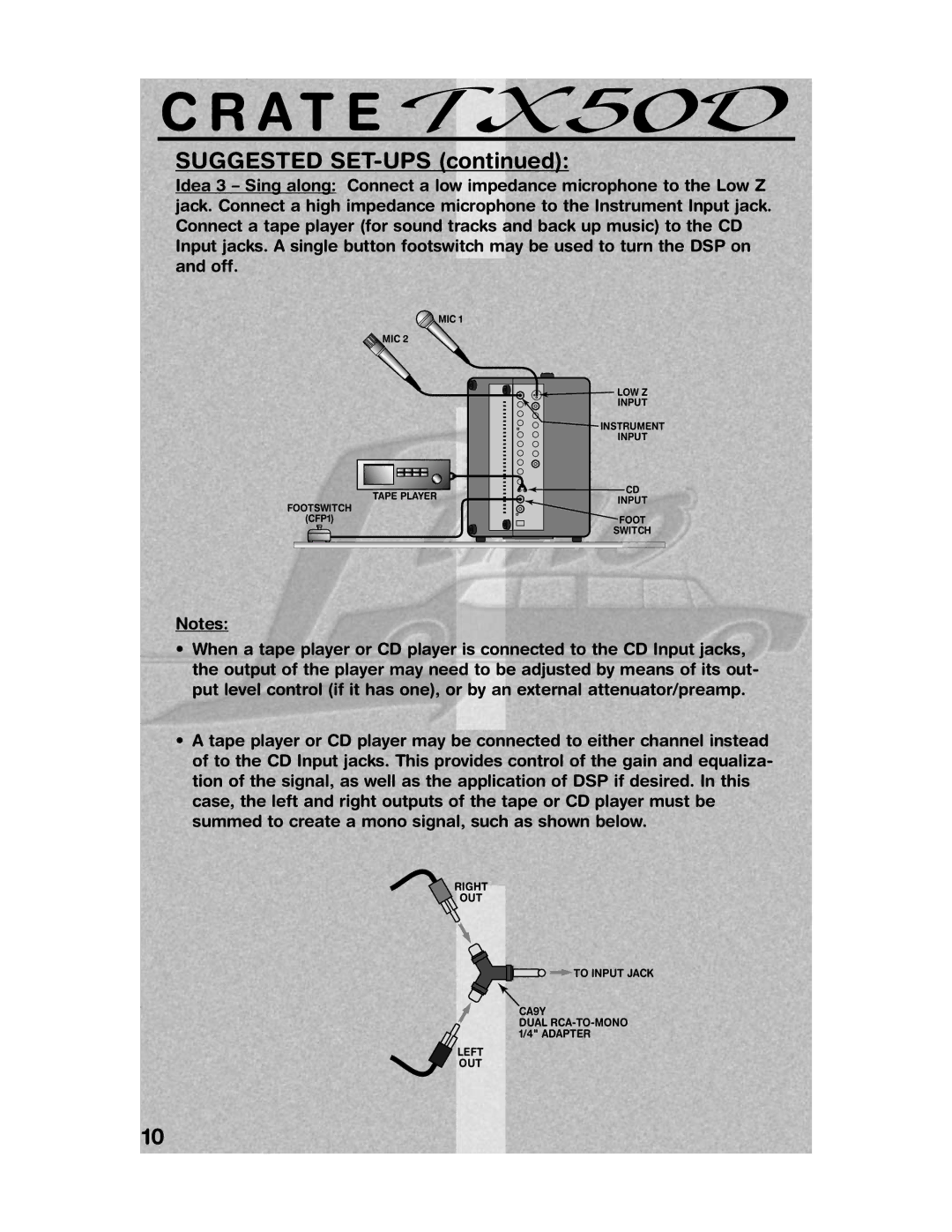C R A T E 



SUGGESTED SET-UPS (continued):
Idea 3 – Sing along: Connect a low impedance microphone to the Low Z jack. Connect a high impedance microphone to the Instrument Input jack. Connect a tape player (for sound tracks and back up music) to the CD Input jacks. A single button footswitch may be used to turn the DSP on and off.
![]() MIC 1
MIC 1
![]() MIC 2
MIC 2
TAPE PLAYER
FOOTSWITCH
(CFP1)
LOW Z |
INPUT |
INSTRUMENT |
INPUT |
CD |
INPUT |
FOOT |
SWITCH |
Notes:
•When a tape player or CD player is connected to the CD Input jacks, the output of the player may need to be adjusted by means of its out- put level control (if it has one), or by an external attenuator/preamp.
•A tape player or CD player may be connected to either channel instead of to the CD Input jacks. This provides control of the gain and equaliza- tion of the signal, as well as the application of DSP if desired. In this case, the left and right outputs of the tape or CD player must be summed to create a mono signal, such as shown below.
RIGHT
![]() OUT
OUT
![]()
![]()
![]()
![]()
![]() TO INPUT JACK
TO INPUT JACK
![]() LEFT OUT
LEFT OUT
CA9Y
DUAL
10