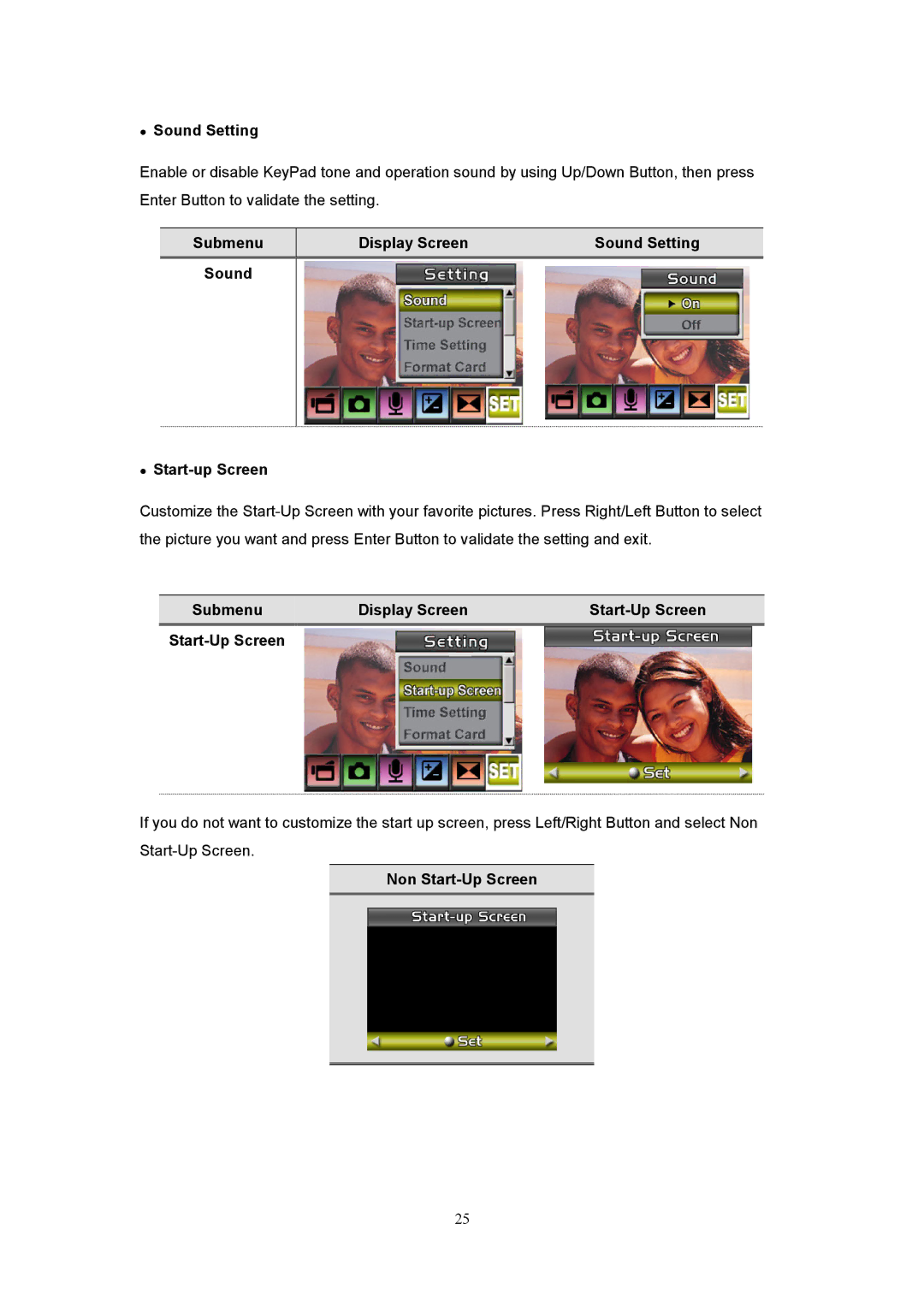Sound Setting
Enable or disable KeyPad tone and operation sound by using Up/Down Button, then press Enter Button to validate the setting.
Submenu | Display Screen | Sound Setting |
|
|
|
Sound
Start-up Screen
Customize the
Submenu | Display Screen |
|
|
|
|
If you do not want to customize the start up screen, press Left/Right Button and select Non
Non Start-Up Screen
25