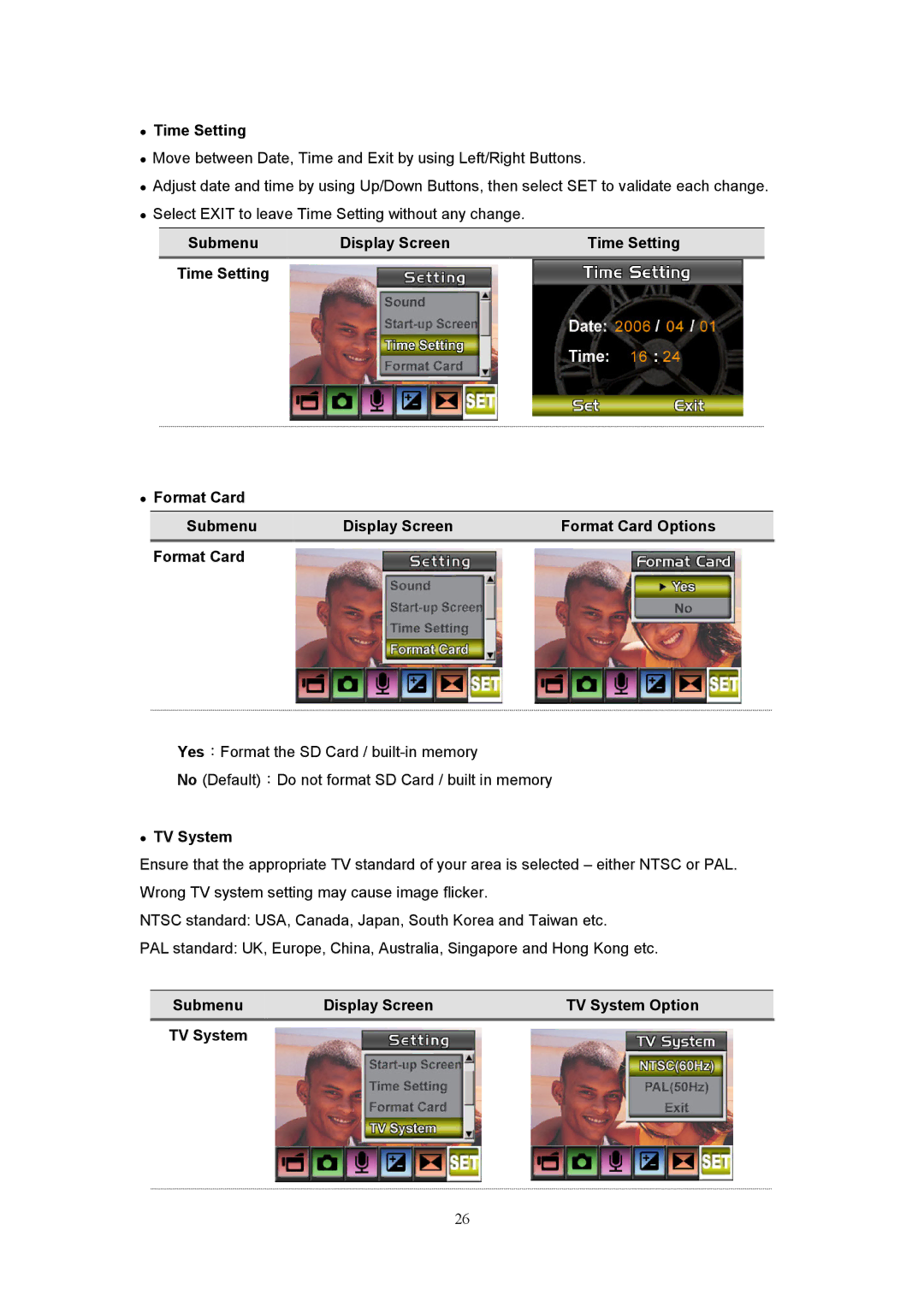Time Setting
Move between Date, Time and Exit by using Left/Right Buttons.
Adjust date and time by using Up/Down Buttons, then select SET to validate each change. Select EXIT to leave Time Setting without any change.
Submenu | Display Screen | Time Setting |
Time Setting |
|
|
Format Card
Submenu Display ScreenFormat Card Options
Format Card
Yes:Format the SD Card /
No (Default):Do not format SD Card / built in memory
TV System
Ensure that the appropriate TV standard of your area is selected – either NTSC or PAL. Wrong TV system setting may cause image flicker.
NTSC standard: USA, Canada, Japan, South Korea and Taiwan etc.
PAL standard: UK, Europe, China, Australia, Singapore and Hong Kong etc.
Submenu | Display Screen | TV System Option |
|
|
|
TV System
26