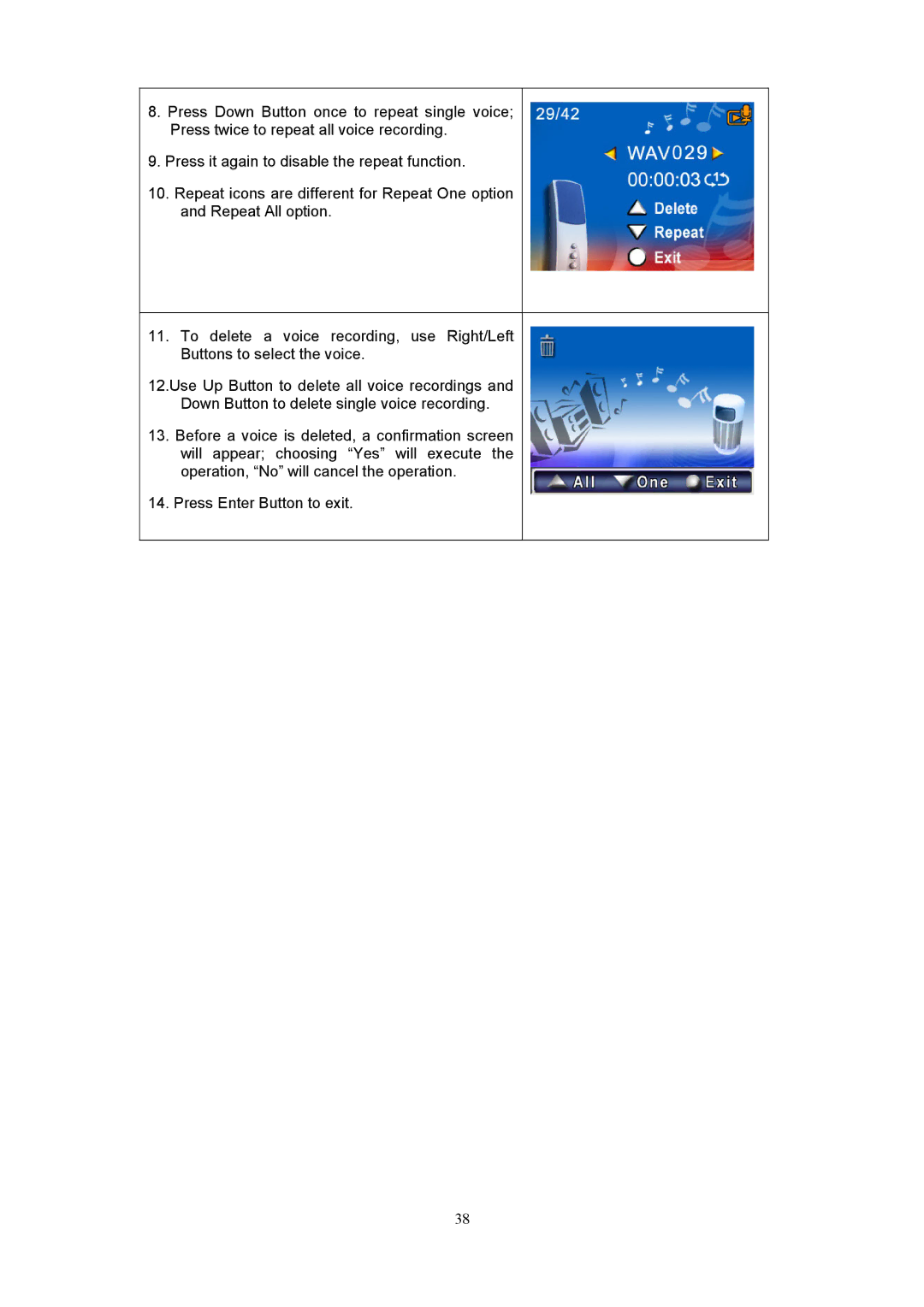8.Press Down Button once to repeat single voice; Press twice to repeat all voice recording.
9.Press it again to disable the repeat function.
10.Repeat icons are different for Repeat One option and Repeat All option.
11.To delete a voice recording, use Right/Left Buttons to select the voice.
12.Use Up Button to delete all voice recordings and Down Button to delete single voice recording.
13.Before a voice is deleted, a confirmation screen will appear; choosing “Yes” will execute the operation, “No” will cancel the operation.
14.Press Enter Button to exit.
38