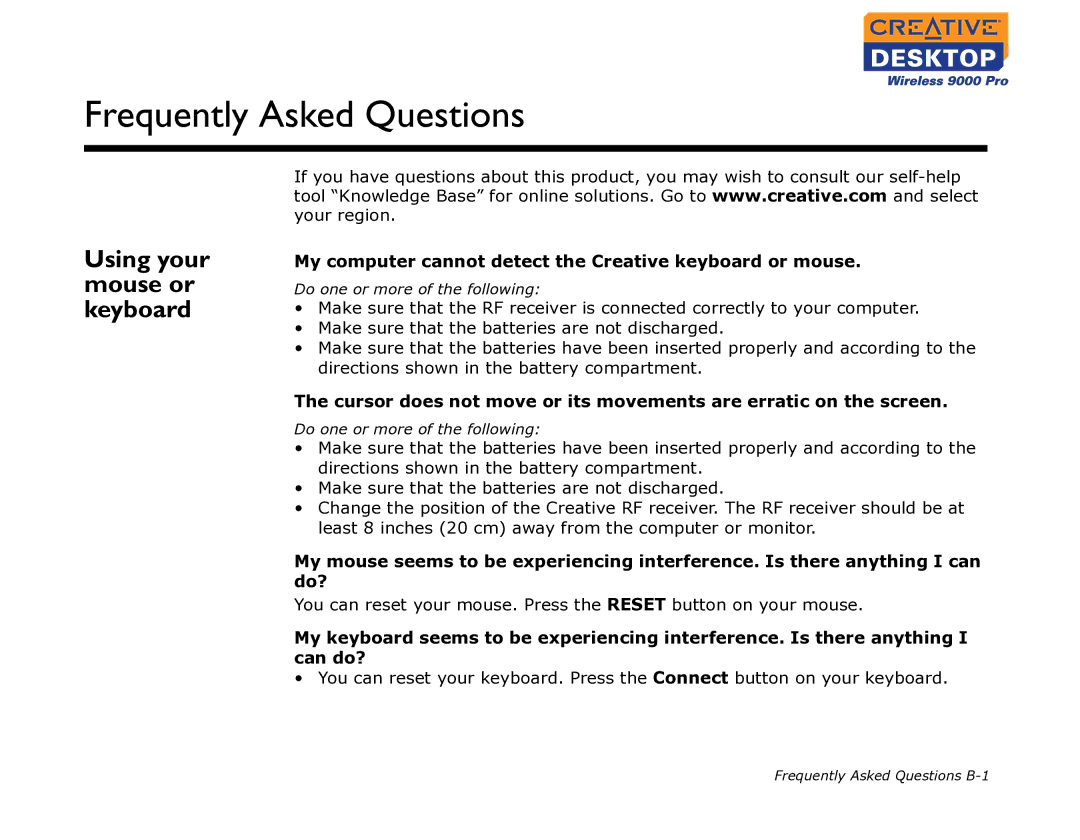Frequently Asked Questions
Using your mouse or keyboard
If you have questions about this product, you may wish to consult our
My computer cannot detect the Creative keyboard or mouse.
Do one or more of the following:
•Make sure that the RF receiver is connected correctly to your computer.
•Make sure that the batteries are not discharged.
•Make sure that the batteries have been inserted properly and according to the directions shown in the battery compartment.
The cursor does not move or its movements are erratic on the screen.
Do one or more of the following:
•Make sure that the batteries have been inserted properly and according to the directions shown in the battery compartment.
•Make sure that the batteries are not discharged.
•Change the position of the Creative RF receiver. The RF receiver should be at least 8 inches (20 cm) away from the computer or monitor.
My mouse seems to be experiencing interference. Is there anything I can do?
You can reset your mouse. Press the RESET button on your mouse.
My keyboard seems to be experiencing interference. Is there anything I can do?
• You can reset your keyboard. Press the Connect button on your keyboard.
Frequently Asked Questions