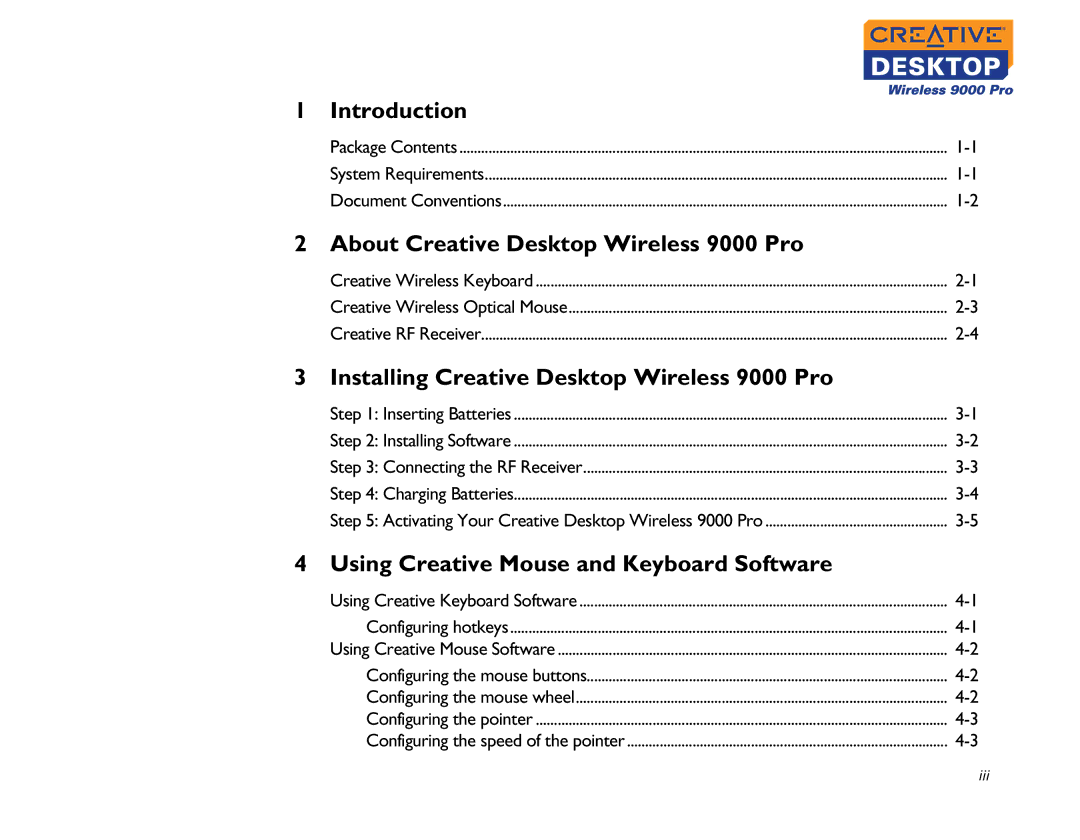1 Introduction
Package Contents | |
System Requirements | |
Document Conventions |
2 About Creative Desktop Wireless 9000 Pro
Creative Wireless Keyboard | |
Creative Wireless Optical Mouse | |
Creative RF Receiver |
3 Installing Creative Desktop Wireless 9000 Pro
Step 1: Inserting Batteries | |
Step 2: Installing Software | |
Step 3: Connecting the RF Receiver | |
Step 4: Charging Batteries | |
Step 5: Activating Your Creative Desktop Wireless 9000 Pro |
4 Using Creative Mouse and Keyboard Software
Using Creative Keyboard Software | |
Configuring hotkeys | |
Using Creative Mouse Software | |
Configuring the mouse buttons | |
Configuring the mouse wheel | |
Configuring the pointer | |
Configuring the speed of the pointer |
iii