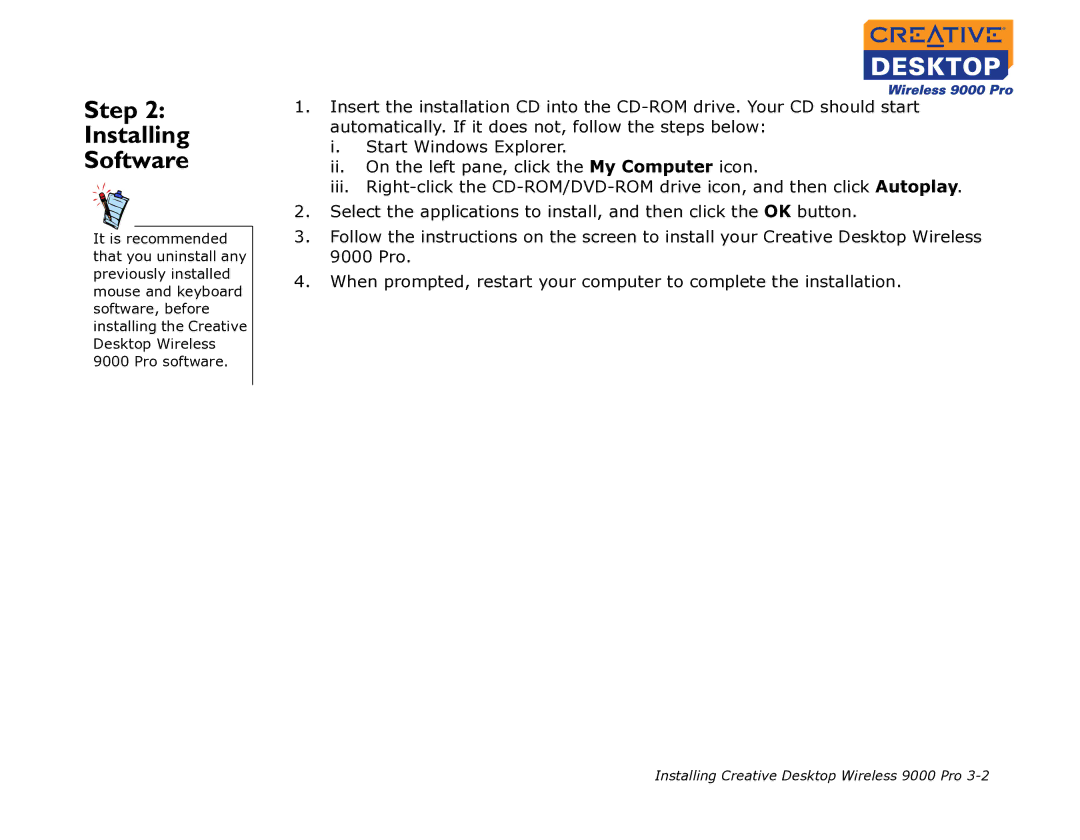Step 2:
Installing
Software
It is recommended that you uninstall any previously installed mouse and keyboard software, before installing the Creative Desktop Wireless 9000 Pro software.
1.Insert the installation CD into the
i.Start Windows Explorer.
ii.On the left pane, click the My Computer icon.
iii.
2.Select the applications to install, and then click the OK button.
3.Follow the instructions on the screen to install your Creative Desktop Wireless 9000 Pro.
4.When prompted, restart your computer to complete the installation.
Installing Creative Desktop Wireless 9000 Pro