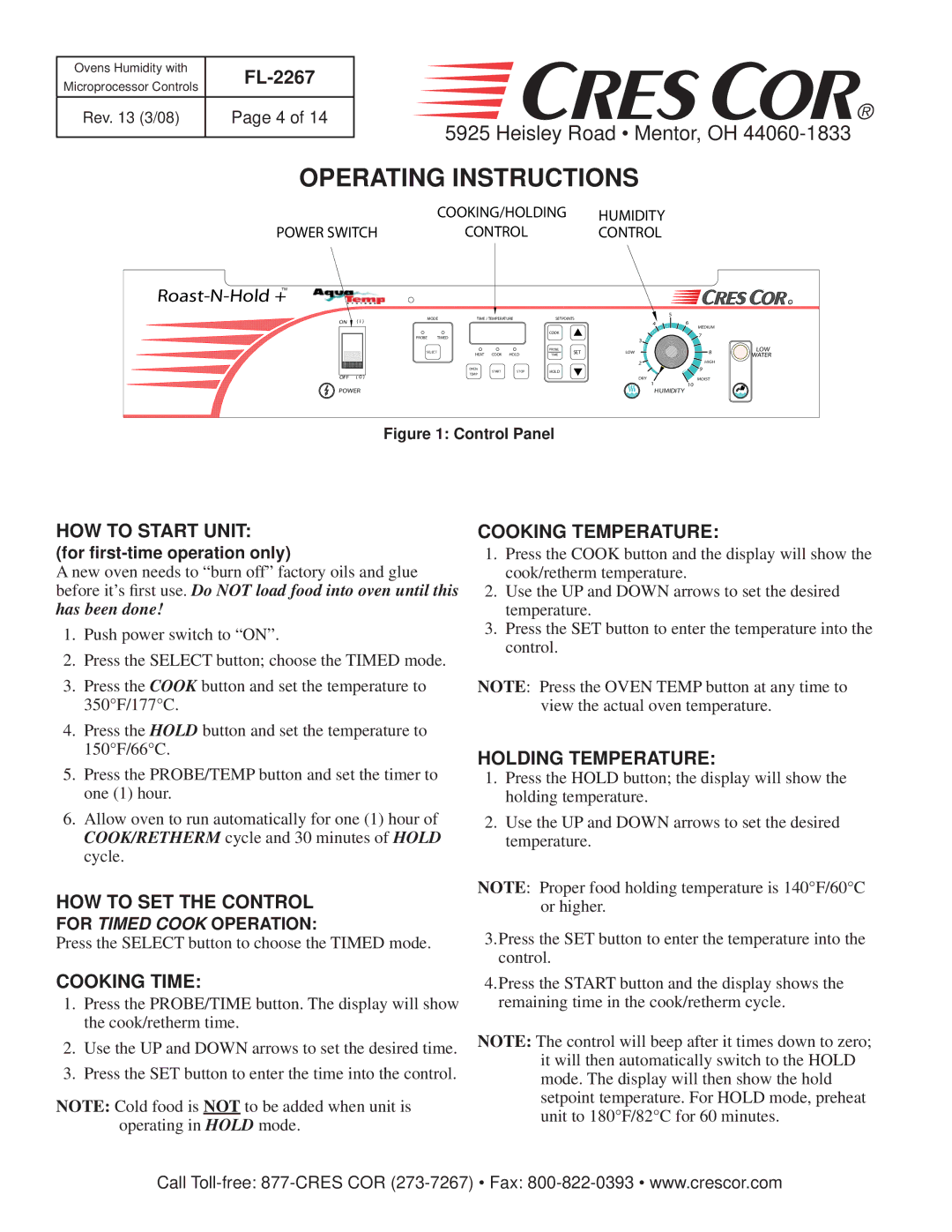RO151FWUA18B-Q1, CO151XWUA5B-Q1, CO151HWUA6B-Q1, RO151FW1332B-Q1, CO151FWUA12B-Q1 specifications
Cres Cor is renowned for its innovative foodservice equipment, designed to enhance efficiency and reliability in commercial kitchens. Among their standout products are the Cres Cor CO151FPWUA12B-Q1, RO151FPWUA18B-Q1, CO151FWUA12B-Q1, RO151FW1332B-Q1, and CO151HWUA6B-Q1. These models showcase a blend of advanced technology, user-friendly features, and robust construction.The CO151FPWUA12B-Q1 is a versatile refrigeration unit that boasts a powerful forced air system, ensuring even temperature distribution to keep food items fresh. It features a durable stainless-steel exterior, making it easy to clean and resistant to wear and tear. The unit is designed with a digital thermostat that enables precise temperature control, enhancing food safety.
Similarly, the RO151FPWUA18B-Q1 excels in insulated performance, making it ideal for both hot and cold food storage. This model includes a rear-loading design, which facilitates easy access while maximizing space efficiency in busy kitchens. The advanced insulation technology minimizes energy consumption, while the user-friendly digital controls allow for seamless temperature adjustments.
Meanwhile, the CO151FWUA12B-Q1 stands out with its combination of high-capacity food storage and cooking capabilities. This model features a forced air heating system, ensuring that food is kept at the optimal serving temperature. The stainless-steel construction not only adds to its durability but also enhances the aesthetic appeal within commercial environments.
The RO151FW1332B-Q1 is another exemplary model, integrating advanced heating elements with precise temperature regulation. This makes it suitable for various culinary applications, from roasting to holding. Its rugged design ensures longevity under heavy use, while the thoughtful layout promotes easy loading and unloading of food items.
Lastly, the CO151HWUA6B-Q1 is a compact unit that doesn’t compromise on performance. Ideal for smaller kitchens, this model offers efficient hot holding capabilities, ensuring that food remains at the perfect temperature until service. The user-friendly interface and efficient heating technology make it a favorite among busy chefs.
Together, these Cres Cor models exemplify the brand's commitment to creating high-quality, reliable foodservice equipment that meets the diverse needs of the culinary industry. With their unique features and advanced technologies, they are poised to enhance operational efficiencies in any commercial kitchen setting.