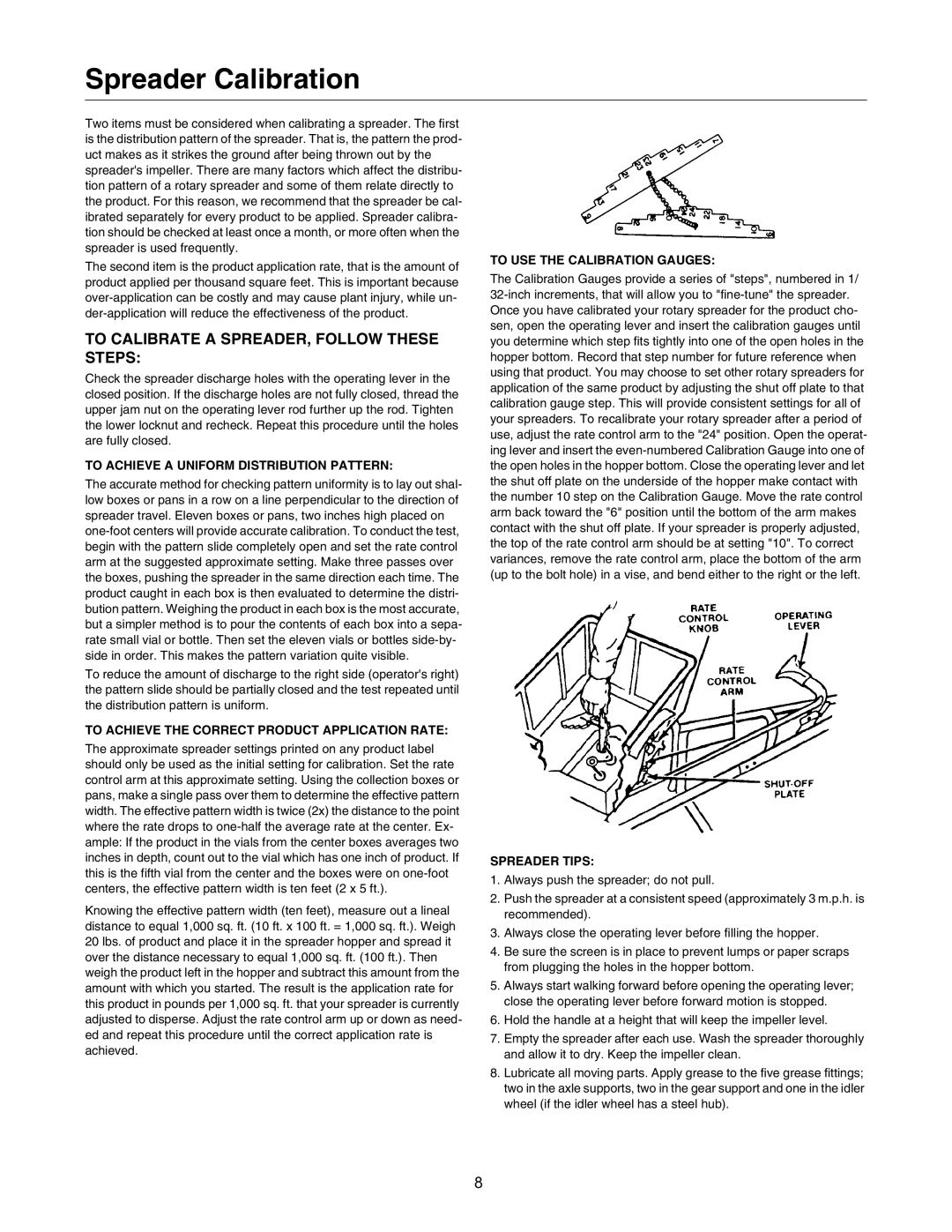Spreader Calibration
Two items must be considered when calibrating a spreader. The first is the distribution pattern of the spreader. That is, the pattern the prod- uct makes as it strikes the ground after being thrown out by the spreader's impeller. There are many factors which affect the distribu- tion pattern of a rotary spreader and some of them relate directly to the product. For this reason, we recommend that the spreader be cal- ibrated separately for every product to be applied. Spreader calibra- tion should be checked at least once a month, or more often when the spreader is used frequently.
The second item is the product application rate, that is the amount of product applied per thousand square feet. This is important because
TO CALIBRATE A SPREADER, FOLLOW THESE STEPS:
Check the spreader discharge holes with the operating lever in the closed position. If the discharge holes are not fully closed, thread the upper jam nut on the operating lever rod further up the rod. Tighten the lower locknut and recheck. Repeat this procedure until the holes are fully closed.
TO ACHIEVE A UNIFORM DISTRIBUTION PATTERN:
The accurate method for checking pattern uniformity is to lay out shal- low boxes or pans in a row on a line perpendicular to the direction of spreader travel. Eleven boxes or pans, two inches high placed on
To reduce the amount of discharge to the right side (operator's right) the pattern slide should be partially closed and the test repeated until the distribution pattern is uniform.
TO ACHIEVE THE CORRECT PRODUCT APPLICATION RATE:
The approximate spreader settings printed on any product label should only be used as the initial setting for calibration. Set the rate control arm at this approximate setting. Using the collection boxes or pans, make a single pass over them to determine the effective pattern width. The effective pattern width is twice (2x) the distance to the point where the rate drops to
Knowing the effective pattern width (ten feet), measure out a lineal distance to equal 1,000 sq. ft. (10 ft. x 100 ft. = 1,000 sq. ft.). Weigh 20 lbs. of product and place it in the spreader hopper and spread it over the distance necessary to equal 1,000 sq. ft. (100 ft.). Then weigh the product left in the hopper and subtract this amount from the amount with which you started. The result is the application rate for this product in pounds per 1,000 sq. ft. that your spreader is currently adjusted to disperse. Adjust the rate control arm up or down as need- ed and repeat this procedure until the correct application rate is achieved.
TO USE THE CALIBRATION GAUGES:
The Calibration Gauges provide a series of "steps", numbered in 1/
SPREADER TIPS:
1.Always push the spreader; do not pull.
2.Push the spreader at a consistent speed (approximately 3 m.p.h. is recommended).
3.Always close the operating lever before filling the hopper.
4.Be sure the screen is in place to prevent lumps or paper scraps from plugging the holes in the hopper bottom.
5.Always start walking forward before opening the operating lever; close the operating lever before forward motion is stopped.
6.Hold the handle at a height that will keep the impeller level.
7.Empty the spreader after each use. Wash the spreader thoroughly and allow it to dry. Keep the impeller clean.
8.Lubricate all moving parts. Apply grease to the five grease fittings; two in the axle supports, two in the gear support and one in the idler wheel (if the idler wheel has a steel hub).
8