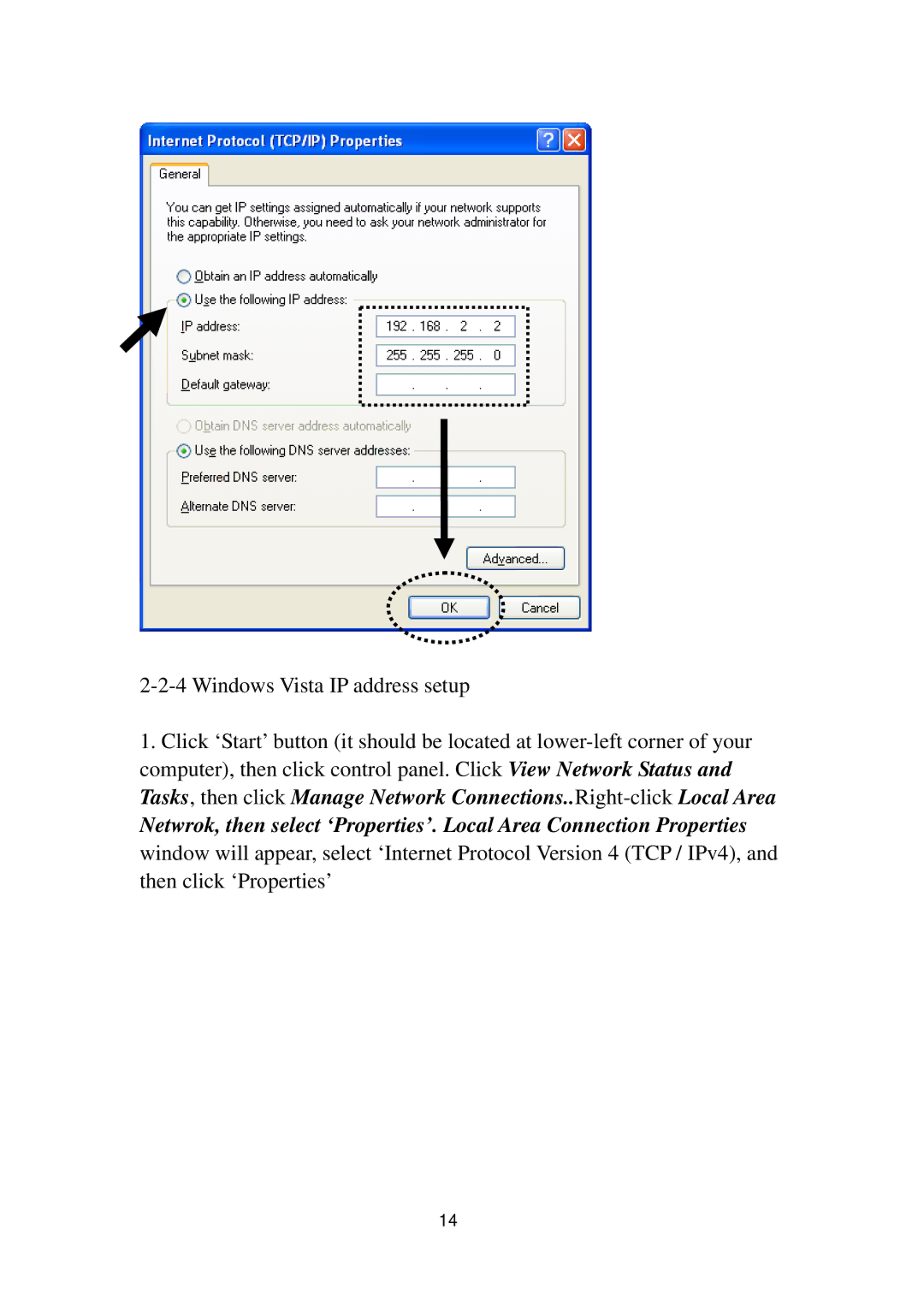2-2-4 Windows Vista IP address setup
1.Click ‘Start’ button (it should be located at
Netwrok, then select ‘Properties’. Local Area Connection Properties window will appear, select ‘Internet Protocol Version 4 (TCP / IPv4), and then click ‘Properties’
14