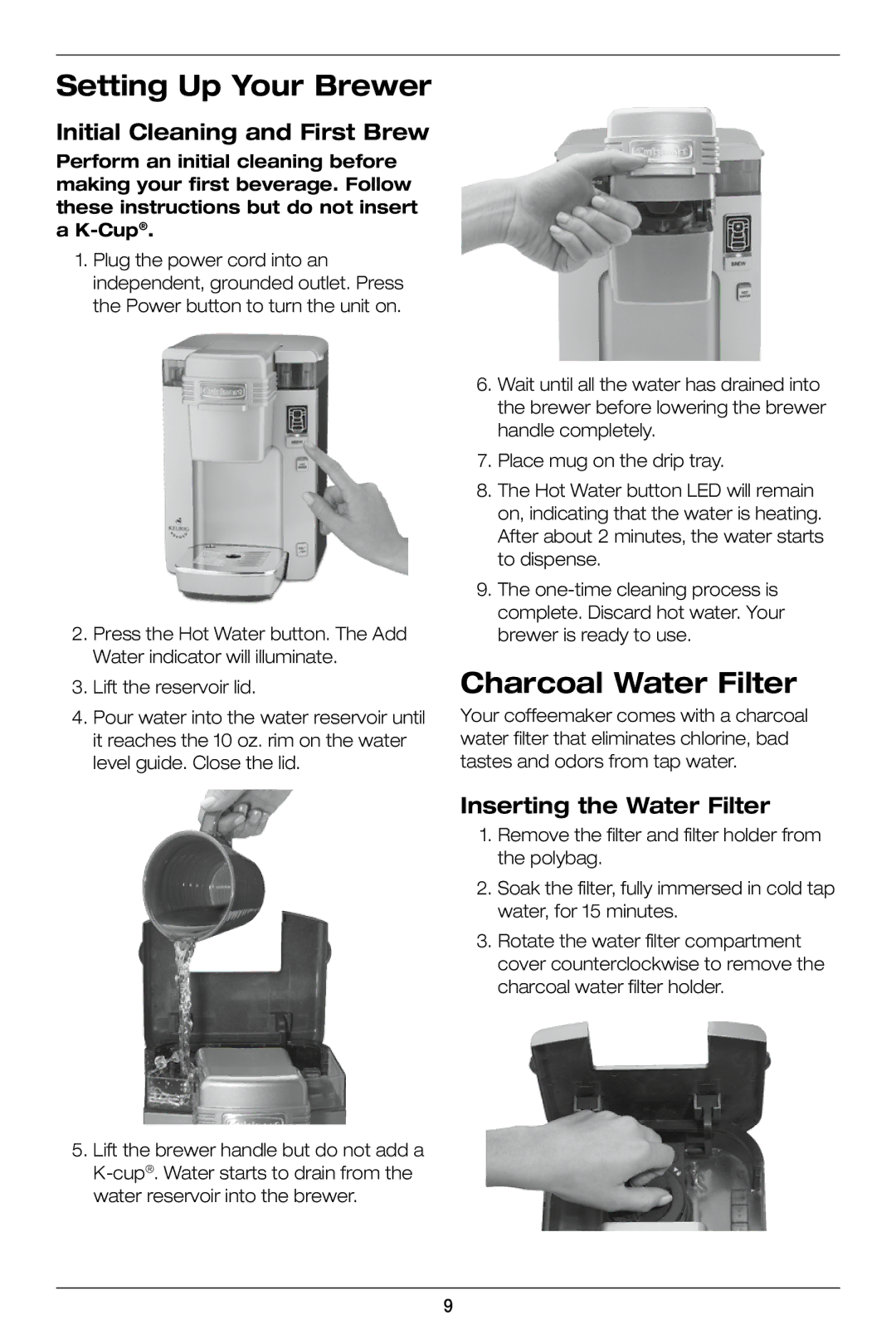SS-300 specifications
The Cuisinart SS-300 is a versatile single-serve coffee maker that has captivated coffee enthusiasts with its innovative features and user-friendly design. This machine is a perfect choice for those who value convenience without compromising on quality. One of its standout characteristics is the compatibility with all K-Cup pods, allowing users to choose from a wide variety of flavors and brands, all while ensuring a consistently rich brew.One of the main features of the Cuisinart SS-300 is its 48-ounce water reservoir, which can brew multiple cups without the need for constant refilling. This generous capacity makes it ideal for households or offices with multiple coffee drinkers. The machine also boasts an adjustable cup size, enabling users to brew cups of 6, 8, or 10 ounces, catering to individual preferences. This flexibility is complemented by the brewer's quick heat-up time, which allows you to enjoy a fresh cup of coffee in under a minute.
The Cuisinart SS-300 incorporates advanced brewing technology, ensuring that each cup is brewed to perfection. This includes a powerful and efficient brewing system that maintains optimal water temperature for extracting maximum flavor from the coffee grounds. Additionally, the machine features a drip tray that is removable and adjustable, accommodating various cup sizes and making cleanup a breeze.
Ease of use is another defining characteristic of the Cuisinart SS-300. It is equipped with a simple one-button operation that allows users to get their coffee with minimal fuss. The LCD display makes navigation through the settings easy, providing clear information on brewing time and options.
Another innovative feature is the built-in charcoal water filter, which purifies the water for a cleaner, fresher taste in every cup. This ensures that your coffee is not only flavorful but also free from any impurities that could alter its taste.
Moreover, the Cuisinart SS-300 is designed with energy efficiency in mind, featuring an automatic shut-off function that conserves energy when not in use. Its sleek and modern design makes it an attractive addition to any kitchen countertop.
In summary, the Cuisinart SS-300 single-serve coffee maker stands out with its compatibility with various K-Cup pods, generous water reservoir, adjustable serving sizes, and advanced brewing technology. Its ease of use and energy-efficient features make it a practical choice for anyone seeking a quality coffee maker that delivers a delightful coffee experience every time.