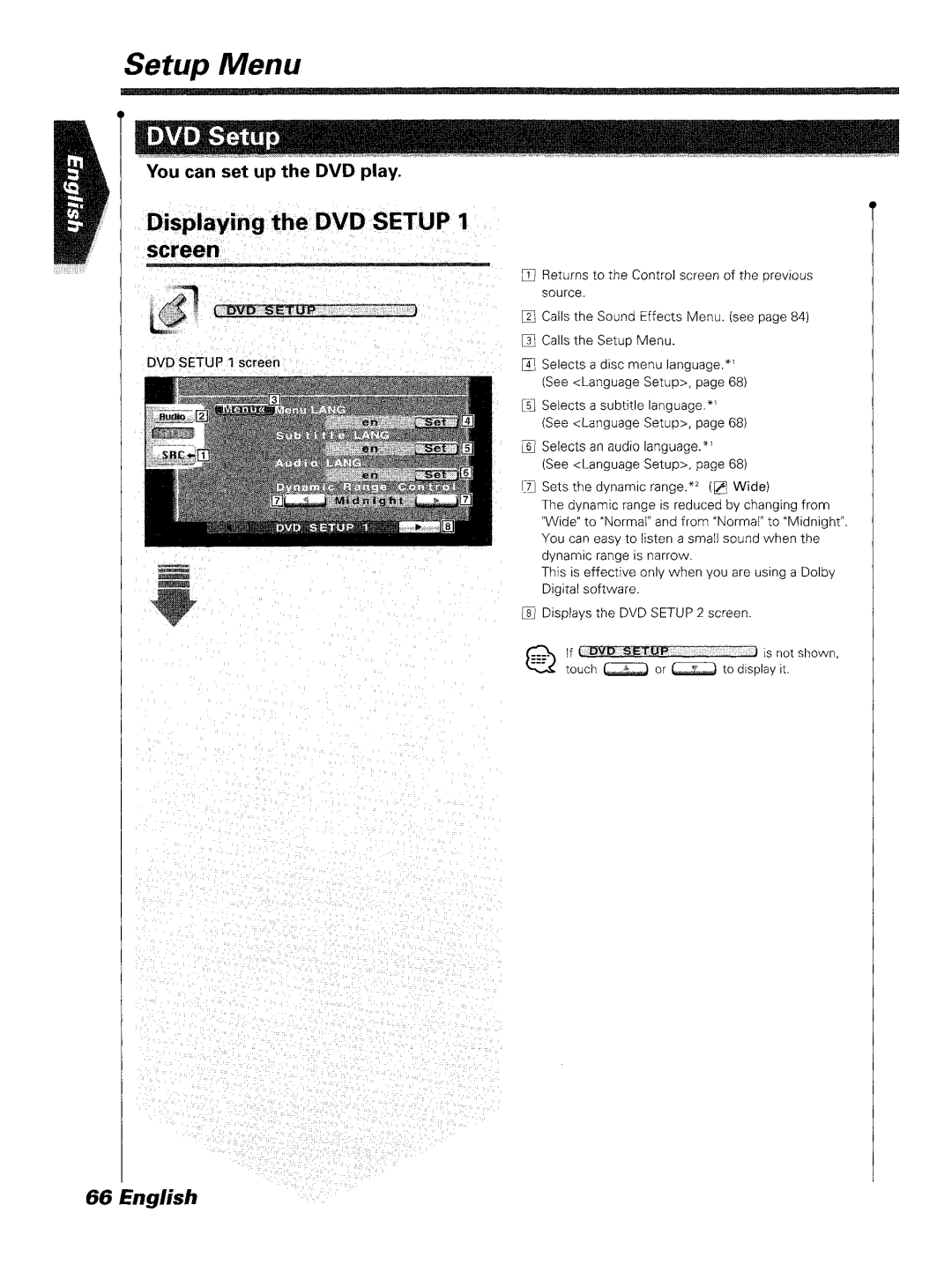KEN
Contents
Displaying the Control screen
Setup Men u
Displaying the Setup Menu screen
Parametric
ISet the O-Nswitch to N position if provided
~ dashboard
Icon
Description
About discs
Acceptable medium formats
Loadingsucha medium may produce loud noise to damage
DDX7015/7045 Basic operations
English
~ Volume Controls VOL key Track/Station Selectors Seek key
Switch Video Sources V.SEL key
Switch Audio Source/Power Supply SRC key
Select Seek Mode Auto key
Basic Operations of Remote Controller
Remote Control Mode selector
Switches an audio language
DVD
Switch Screen Mode
English
Control..durihgDVD Video OrYideoCP.Playhac
Information can be displayedautomatically when
Displaying the Easy Control Panel
VCD
Control during DVD Video or Video CD Playback
@? Chapter/Scene!Track Number Display
English
DVD Disc Menu
$plaV$tha i~cMe.rllICl1trtscreen
Selects an option from the DVD Disc Menu
Direct Search
Information Display
VCD Zoom Control
II Search
Tuner Control
~l1el...Ctltrol
Availablefunctions vary depending on
Auto Memory
Seek Mode
Manual Memory
~t9teinl11eTOry
Names a station
Preset Select
Set Station Name
~II..~~~iJu.r~ro/l~.lI
II ~~I.~~!~t~~liret.~~~rchIt91~
Tunes in a station when its frequency is entered
Traffic Information
Select a band
9all..tl1e.Tut\et..¥~t\u
Search for Program Type
Radio Text
IsplaytheR~diTet
CD/MP3/WMA/Disc Changer Play Control
Calls the CD Menu
G1J Appearswhen a disc is inserted
Displaying the CD Disc Changer
Playsor pauses
Itij Play Time Display 11?1 Appears when a disc is inserted
@? Selects a folder
@11 Repeatsto play the present song
Functions that can be used and the information
Available functions vary depending on the ~ source used
Directory List during MP3/WMA play
Set Disc Name
Enteraname
ID3/WMA TAG Display during MP3/WMA play
Disc Select during play by disc changer
Hj~
During play on the built-in disc player
Searches for a disc or a song when its number is entered
Mute Telephone
II ~~I~~ft~~...~!.r~~~~~~rF~m~~~
~ .For TV picture selection and receiver key
TV Control
TV..CortrolWith the optional acce$$,ory
Information display is cleared automatically
Vou can tune in a TV station using various functions
@! Switches between VII to 6VI buttons
Displaying the TV Control screen
~lI7IeII
~.!!.I~t~tl1~jiili~~cf$~~r~~rnO.~1
Tunes in a station when its channel number is entered
1III1Tj~
~,~j~,J~~~i~~~,~~m~mj9~~Ij!iiIJliii.JjJIiiiliiJiilil!i
Sirius Tuner Control
Seek Mode Indicator
Tuner
Memorysee
Channel Memory
Channel Search
Continue to touch until the memory number appears
Channel is tuned when you enter its number
Information Display
Direct Channel Search
@ Switches the Seek mode
Switches the band HD FM1/2/3,HD AMI
IT Switches the source
Tunes in a station
GQ Retums to the HD RadioControl screen
LJol Switches to the HD AM band
Displaying the HD Radio Control screen
~ For HD Radio function details, see the Instruction
Touch
HD Radio Control
Stores stations with good reception in memory automatically
Stores the current receiving station in memory
FJ Di~plalt~E! Titl,~!%~r~~~
Receive Mode
TItle Display
Pilll.,tlle,HPRa~iflill1e~~
DAB Tuner control
Displaying the DAB Tuner Control screen
11J Selectsthe Ensemble
~ For DAB Tuner function details, see the Instruction
Auto Ensemble Memory
Service Preset Memory
Service selection method can be set
~~!~~~i~ii~~~~i*~~i~i~~ii~R~~~~~!~iim~m~~~iiiiii
Language Filter
Service Select
@ Scrollsthe service list Returns to the DAB Tuner Menu
SterivJcre Name
II ~~~~~~i!~~~ii~~~i!~fr~i~~i~ii~~~~i!!.iii.iiiii!iiiiiii
Services are received when you set its program type
DAB Tuner control
@ Returns to the DAB Tuner Menu
DAB Announcement
When ~he announcemen~ s~arts
DAB Information
~ill.I... . i\.~,PA..I B n.. . .r...IVI.. ~. r. h
Weather Band Tuner Control
Rn Tunes in a station
Displaying Weather Band Tuner Control Screen
Weather Band Tuner Control screen
How To Use the Character Entry screen
Character Entry
Source Select
SQlIrQe Sele~t
Adjusting the Monitor Display Position and Quality
Setup Menu
You can set up various receiver parameters
Displaying the Audio Set Up
Screen
Source
Crossover Network Setup
You can set a crossover frequency of speakers
Setting see page 92 is All
You cannot set up Car Type when Position
II Returns to the Control screen of the previous
11m Starts or stops test signal tone output for setup
DTA Setup
Channel level
~~up
II !!~t~~@i~yt!m@
~~~r~~r.5~!!M~,,!~~~~~~i~~~1~~~IIII~II!?~¥\!1
~ ChannelIseepage61I is set to 3/2or 3/0
High Pass Filter Setup
Low Pass Filter Setup
You can manually set a Low Pass Filter Crossover Network
English
JSets the dynamicrange Widel
Displaying the DVD Setup 1 screen
2J Callsthe Sound Effects Menu. see 3J Callsthe Setup Menu
Touch ~
~.2 Disabled when the Zone function is On
Select a language you use for the speech and menus
Language Setup
Ent~r.a lanQuage.cQde
Set the laogljageYQUl.Ise
Return
Parental level Setup
Sets a parental level
Audience needs to enter the code number
Sf3tup
IT Returns to the Control screen of the previous
Touch ~
Sets a music CD playback
2position
AV .Interface
Selects a navigationsystem connection.0 RGB
Itii Displays the AV ifF 1 screen
GJ Switches the wall paper Displays the User ifF 2 screen
1J , $E!rlnterface
Iill Displays the User IIF 1 screen
II Adjustment
Touch Panel Adjust
Start to adjust the touch panel
TS..e.t ooJ
Clock
~ or ~ to displayit
Security Code Setup
Your Receiverfromthe battery after the code
Cjcj
En~er th!\rr~~se~urity ~d!\
E2 ~UCh
To display it
Callsthe Setup Menu
For the amps operation when changed, see
System, see the amps catalog
Displaying the DAB Set Up
FJ Set the announcement parameters Wea.ther Etc
Announcement Selection
Various announcement reception parameters ca n be set
Sports
Effects Menu
Displaying the Sound Effects Men reen
~undEff~~silVl~11U
Calls the Setup Menu. see
~ You may not set some models of power amp boost
Another source
LIDf . .h... o Displaysthe Tone curve setup
Sound Effects Menu
Equalizer
Set a center frequency
Tone curve setup
Seta level Level
SetaQfactor Factor
To call the equalizer curve from memory
Close the Parametric Equalizer screen
English
~C?neCf1trol
However,if you haveset the Area to Reverse
Calisthe Setup Menu. see
1J Returns to the Control screen of the previous
Calis the Sound Effects Menu
Value
English
Systems Inc
Title number
Name of a digital surround system developed by
Subtitles DVD
Troubleshooting Guide
Characteristics of a liquid crystal panel. Wait a while
If the temperature of the monitor unit drops, the screen
May appear darker when power is first turned on due to
After turning power on for the temperature to rise. Normal
Check the speaker wiring
Slun~/pict~r~ skips .on II DVD/VcD/~D
Is on
Random play or magazine random play has been selected
Load the CD with the labeleQ side up
Nearest service center
= Loadthe disc with the labeled side up
Version
Specifications
English
Kenwood
English Fran~ais Espanal
English
Manuel DINSTAllATION
Before Installation
~....1
~~t~Jlat,p~grp9~q4~~I.Cii
GroundwireBlack To car chassis
Connection
Yellow
~ D ~
~.d
~~~~~~~~~I
DSP unit
Installation
10 .5t a I110 9 i...oJ apao e .5e Ma de Oa r5
~l1Io
Removing the Hard Rubber Frame escutcheon
Kenwood
Kenwood Limited Warranty for CAR Stereo Components