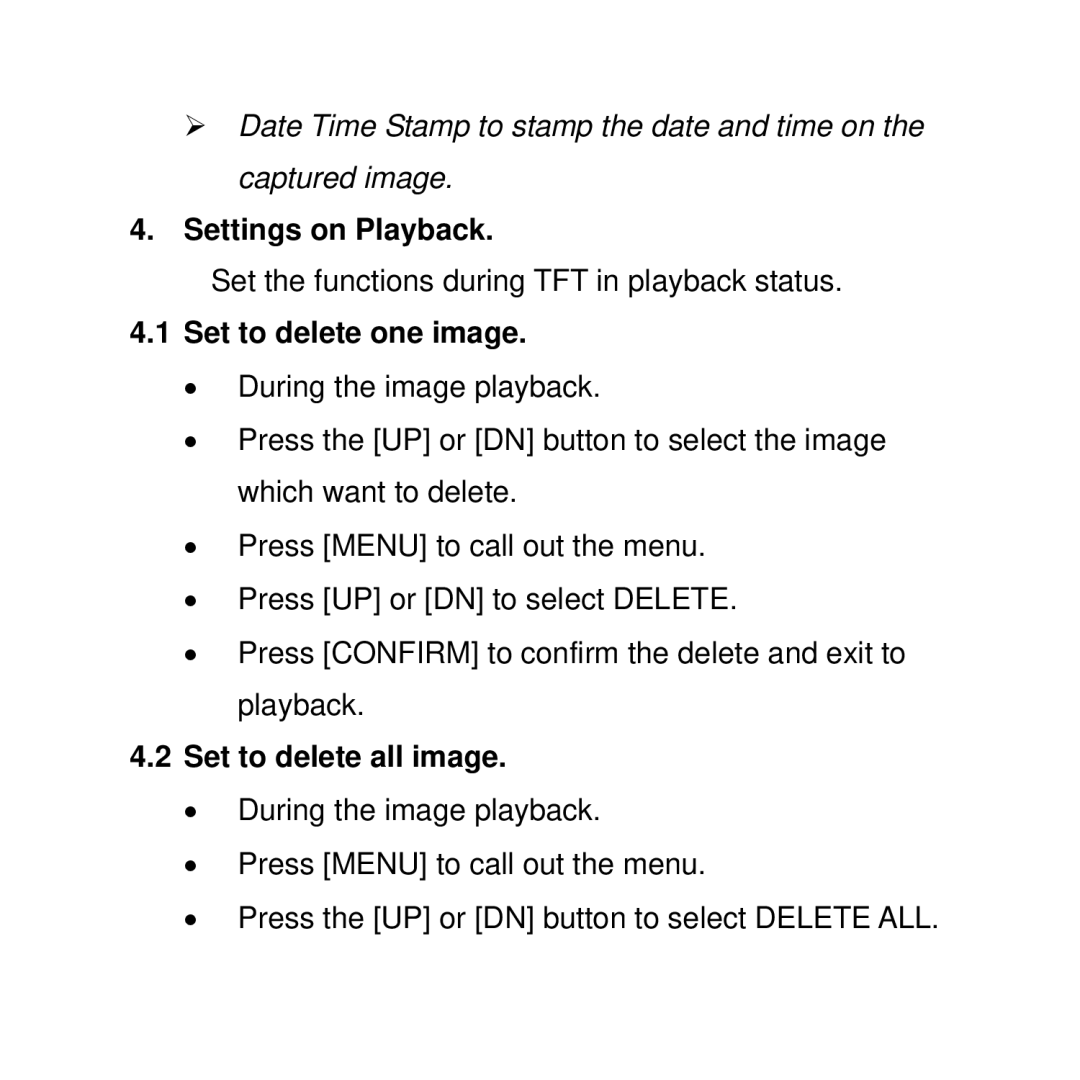¾Date Time Stamp to stamp the date and time on the captured image.
4.Settings on Playback.
Set the functions during TFT in playback status.
4.1Set to delete one image.
•During the image playback.
•Press the [UP] or [DN] button to select the image which want to delete.
•Press [MENU] to call out the menu.
•Press [UP] or [DN] to select DELETE.
•Press [CONFIRM] to confirm the delete and exit to playback.
4.2Set to delete all image.
•During the image playback.
•Press [MENU] to call out the menu.
•Press the [UP] or [DN] button to select DELETE ALL.