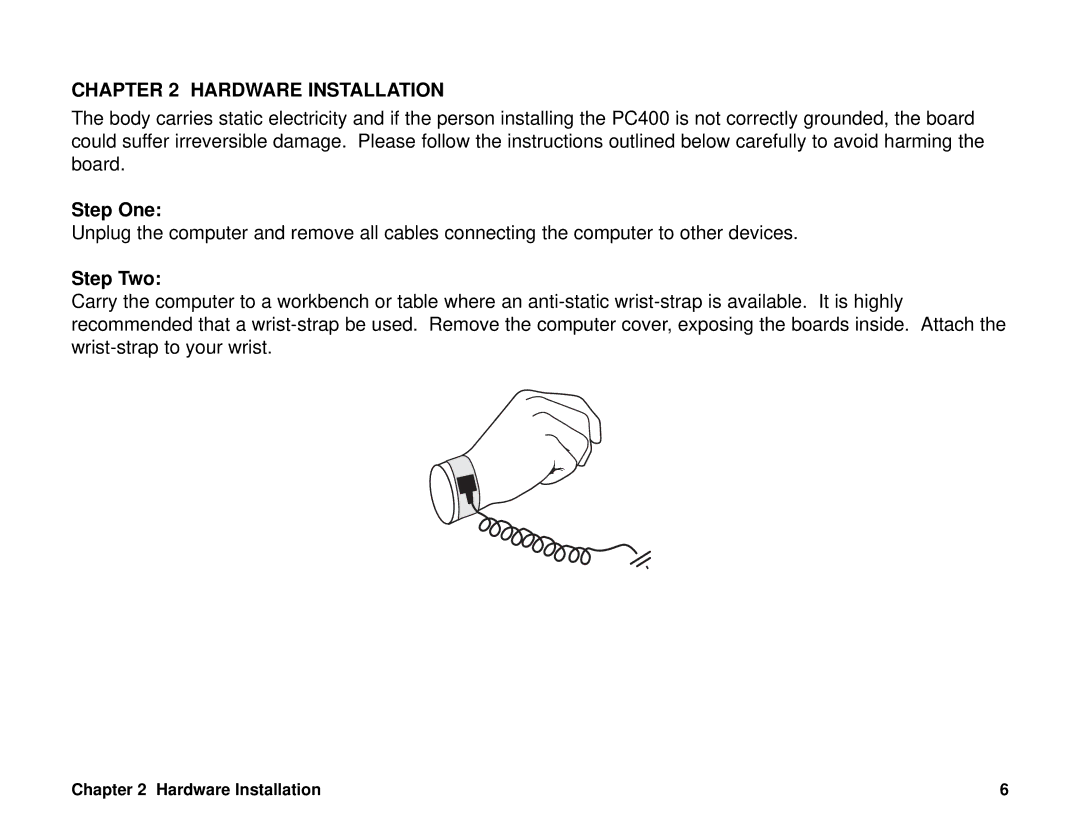CHAPTER 2 HARDWARE INSTALLATION
The body carries static electricity and if the person installing the PC400 is not correctly grounded, the board could suffer irreversible damage. Please follow the instructions outlined below carefully to avoid harming the board.
Step One:
Unplug the computer and remove all cables connecting the computer to other devices.
Step Two:
Carry the computer to a workbench or table where an
Chapter 2 Hardware Installation | 6 |