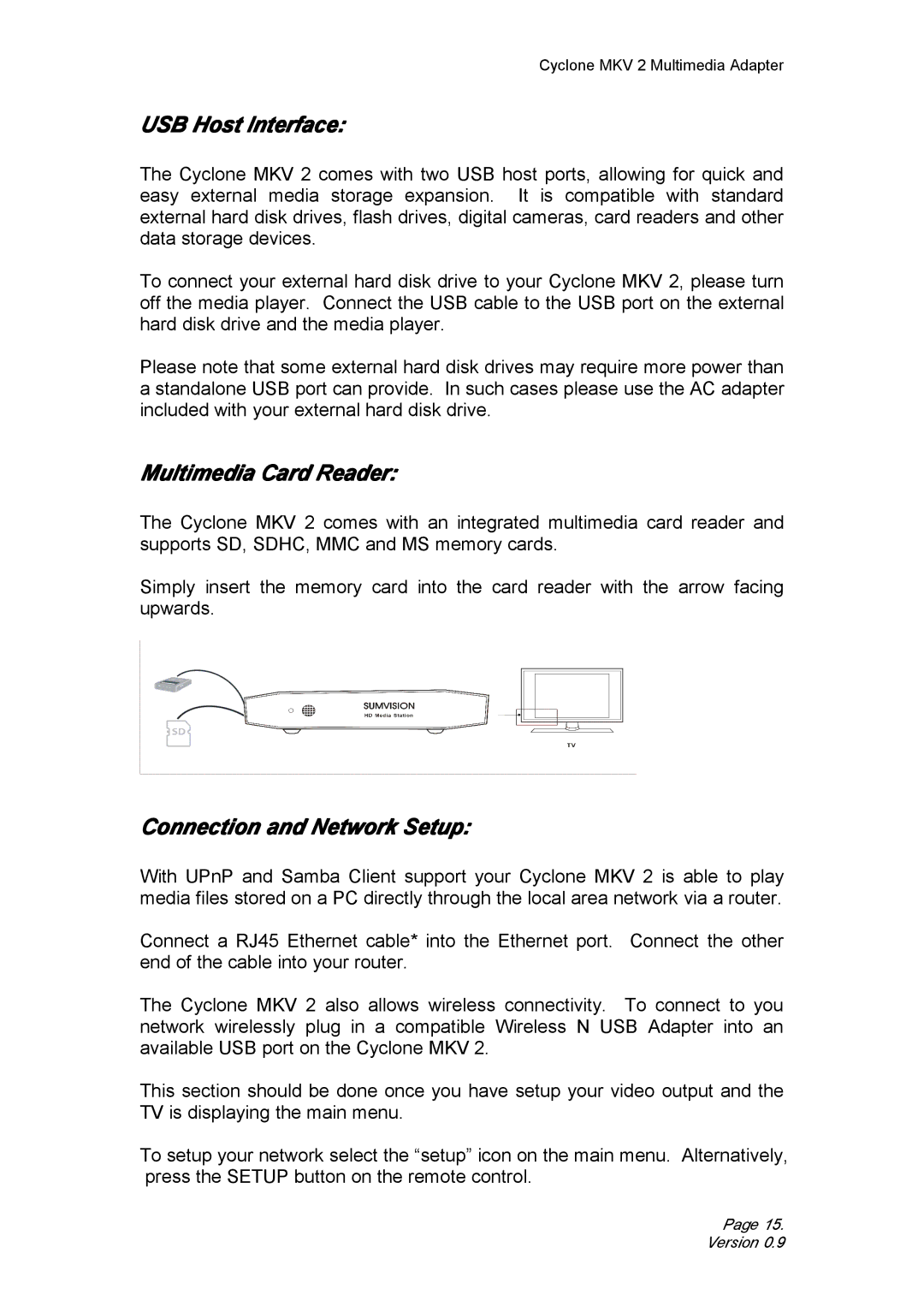Cyclone MKV 2 Multimedia Adapter
USB Host Interface:
The Cyclone MKV 2 comes with two USB host ports, allowing for quick and easy external media storage expansion. It is compatible with standard external hard disk drives, flash drives, digital cameras, card readers and other data storage devices.
To connect your external hard disk drive to your Cyclone MKV 2, please turn off the media player. Connect the USB cable to the USB port on the external hard disk drive and the media player.
Please note that some external hard disk drives may require more power than a standalone USB port can provide. In such cases please use the AC adapter included with your external hard disk drive.
Multimedia Card Reader:
The Cyclone MKV 2 comes with an integrated multimedia card reader and supports SD, SDHC, MMC and MS memory cards.
Simply insert the memory card into the card reader with the arrow facing upwards.
Connection and Network Setup:
With UPnP and Samba Client support your Cyclone MKV 2 is able to play media files stored on a PC directly through the local area network via a router.
Connect a RJ45 Ethernet cable* into the Ethernet port. Connect the other end of the cable into your router.
The Cyclone MKV 2 also allows wireless connectivity. To connect to you network wirelessly plug in a compatible Wireless N USB Adapter into an available USB port on the Cyclone MKV 2.
This section should be done once you have setup your video output and the TV is displaying the main menu.
To setup your network select the “setup” icon on the main menu. Alternatively, press the SETUP button on the remote control.
Page 15. Version 0.9