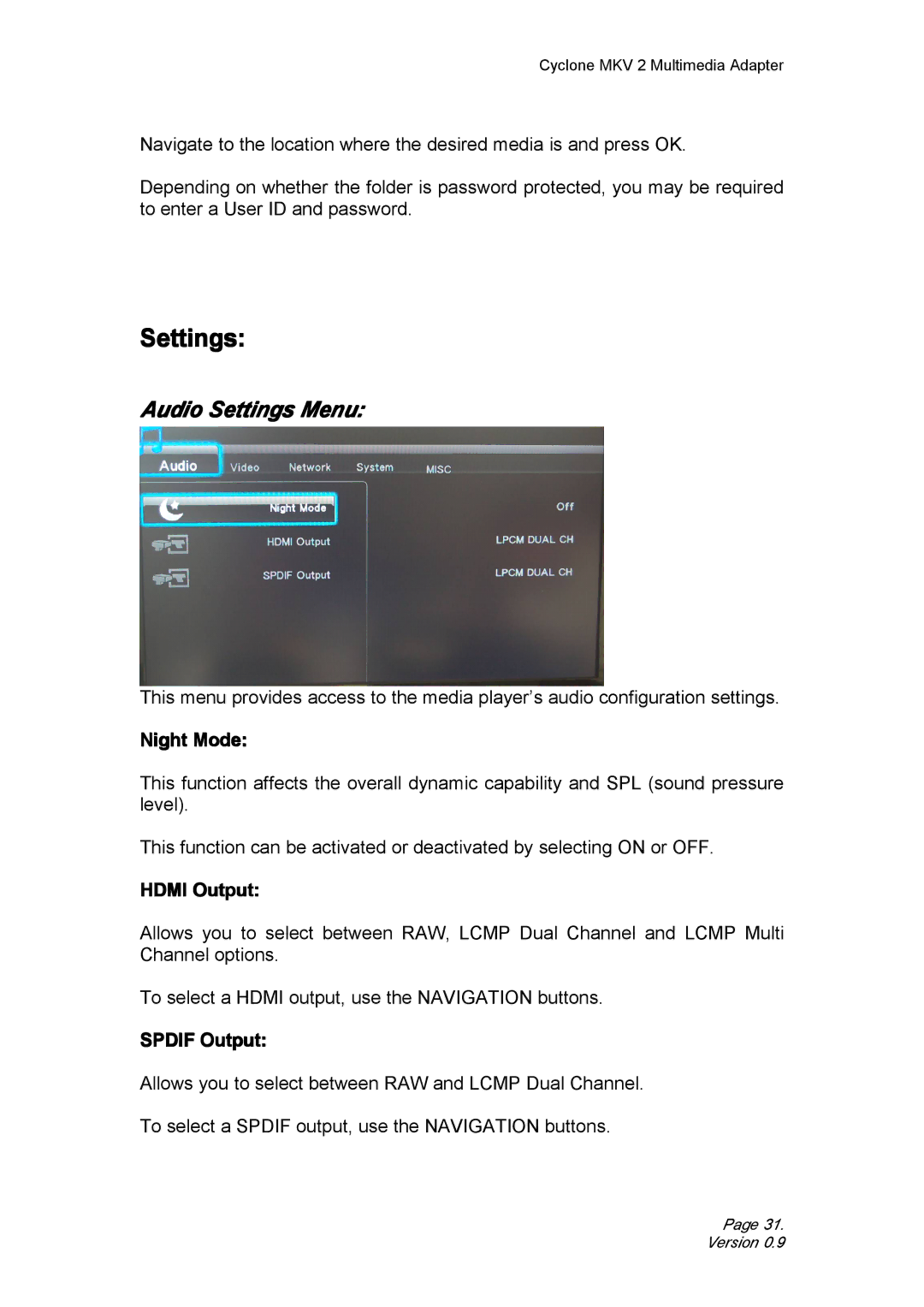Cyclone MKV 2 Multimedia Adapter
Navigate to the location where the desired media is and press OK.
Depending on whether the folder is password protected, you may be required to enter a User ID and password.
Settings:
Audio Settings Menu:
This menu provides access to the media player’s audio configuration settings.
Night Mode:
This function affects the overall dynamic capability and SPL (sound pressure level).
This function can be activated or deactivated by selecting ON or OFF.
HDMI Output:
Allows you to select between RAW, LCMP Dual Channel and LCMP Multi Channel options.
To select a HDMI output, use the NAVIGATION buttons.
SPDIF Output:
Allows you to select between RAW and LCMP Dual Channel. To select a SPDIF output, use the NAVIGATION buttons.
Page 31. Version 0.9