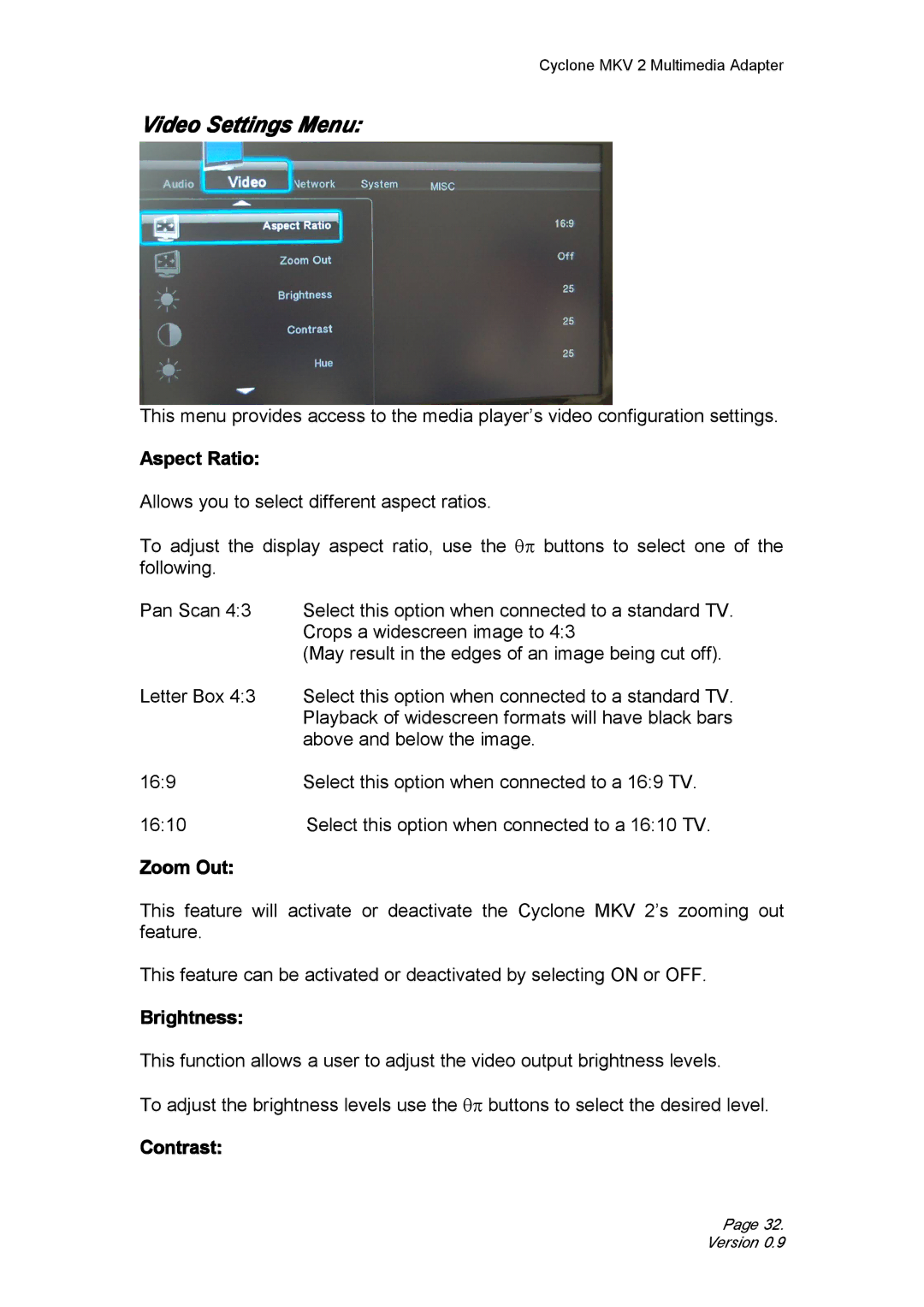Cyclone MKV 2 Multimedia Adapter
Video Settings Menu:
This menu provides access to the media player’s video configuration settings.
Aspect Ratio:
Allows you to select different aspect ratios.
To adjust the display aspect ratio, use the θπ buttons to select one of the following.
Pan Scan 4:3 | Select this option when connected to a standard TV. |
| Crops a widescreen image to 4:3 |
| (May result in the edges of an image being cut off). |
Letter Box 4:3 | Select this option when connected to a standard TV. |
| Playback of widescreen formats will have black bars |
| above and below the image. |
16:9 | Select this option when connected to a 16:9 TV. |
16:10 | Select this option when connected to a 16:10 TV. |
Zoom Out:
This feature will activate or deactivate the Cyclone MKV 2’s zooming out feature.
This feature can be activated or deactivated by selecting ON or OFF.
Brightness:
This function allows a user to adjust the video output brightness levels.
To adjust the brightness levels use the θπ buttons to select the desired level.
Contrast:
Page 32. Version 0.9