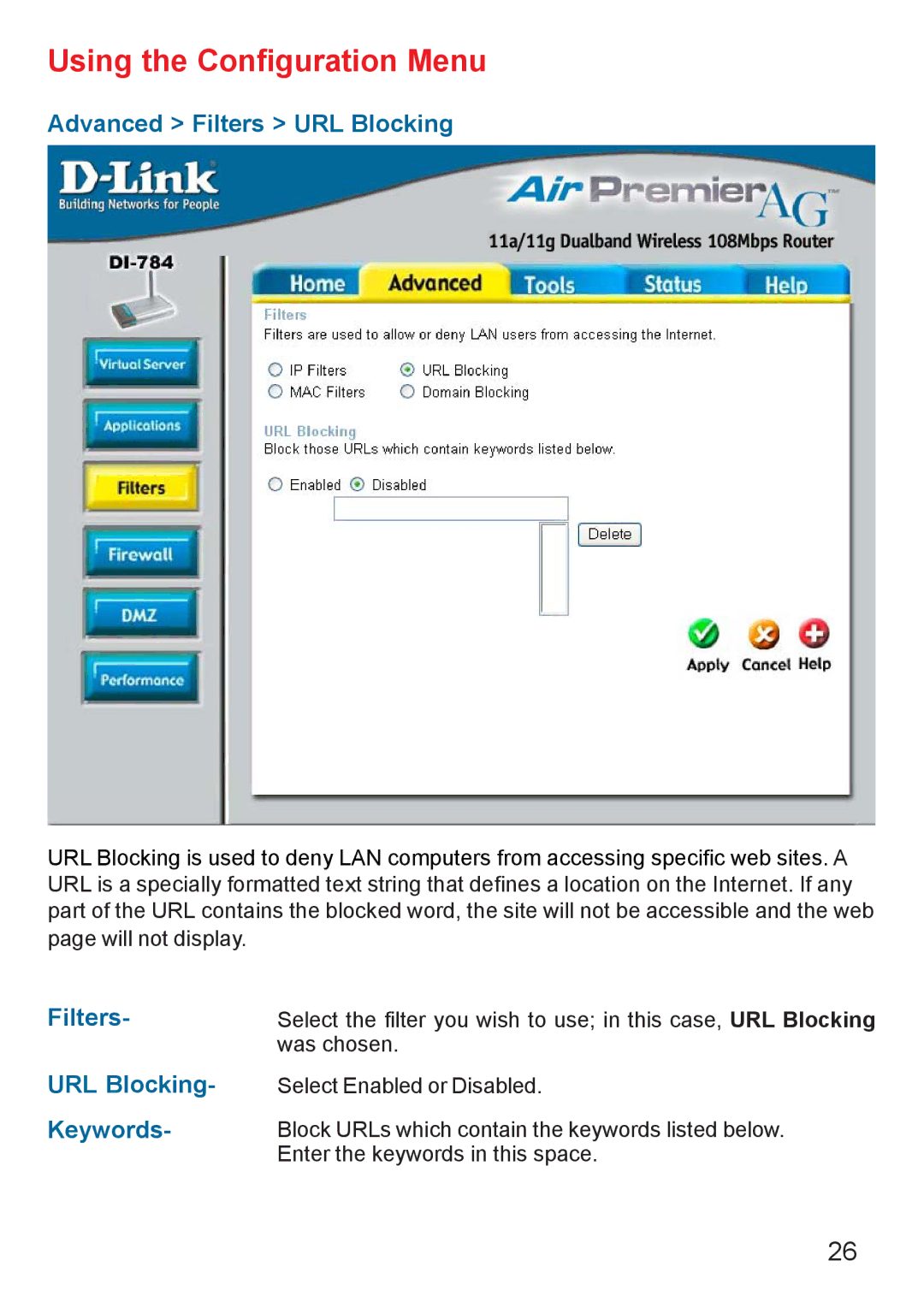Using the Configuration Menu
Advanced > Filters > URL Blocking
URL Blocking is used to deny LAN computers from accessing specific web sites. A URL is a specially formatted text string that defines a location on the Internet. If any part of the URL contains the blocked word, the site will not be accessible and the web page will not display.
Filters-
URL Blocking- Keywords-
Select the filter you wish to use; in this case, URL Blocking was chosen.
Select Enabled or Disabled.
Block URLs which contain the keywords listed below. Enter the keywords in this space.
26