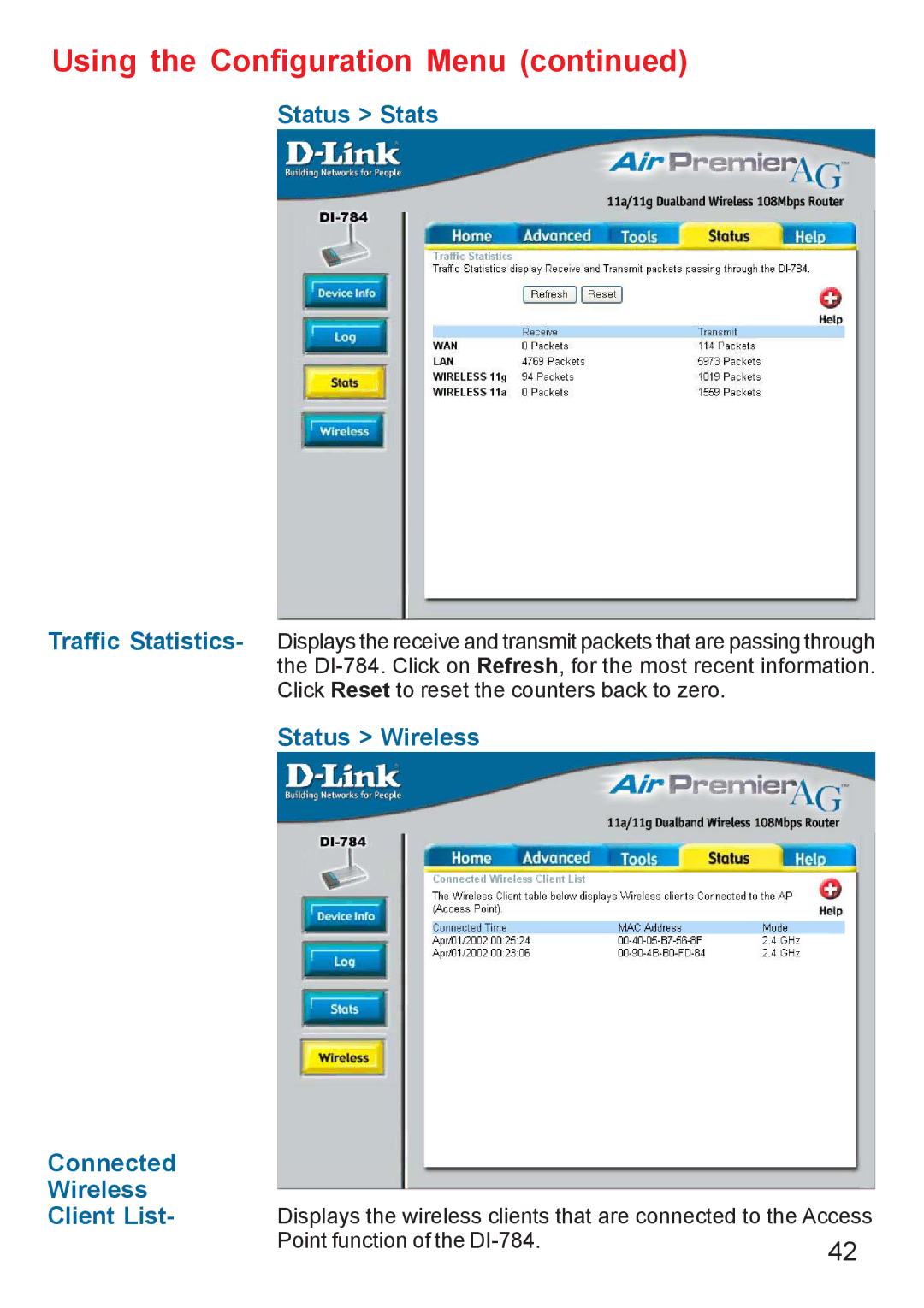Using the Configuration Menu (continued)
Status > Stats
Traffic Statistics- Displays the receive and transmit packets that are passing through the
Status > Wireless
Connected
Wireless
Client List- | Displays the wireless clients that are connected to the Access | |
| Point function of the | 42 |
|
| |