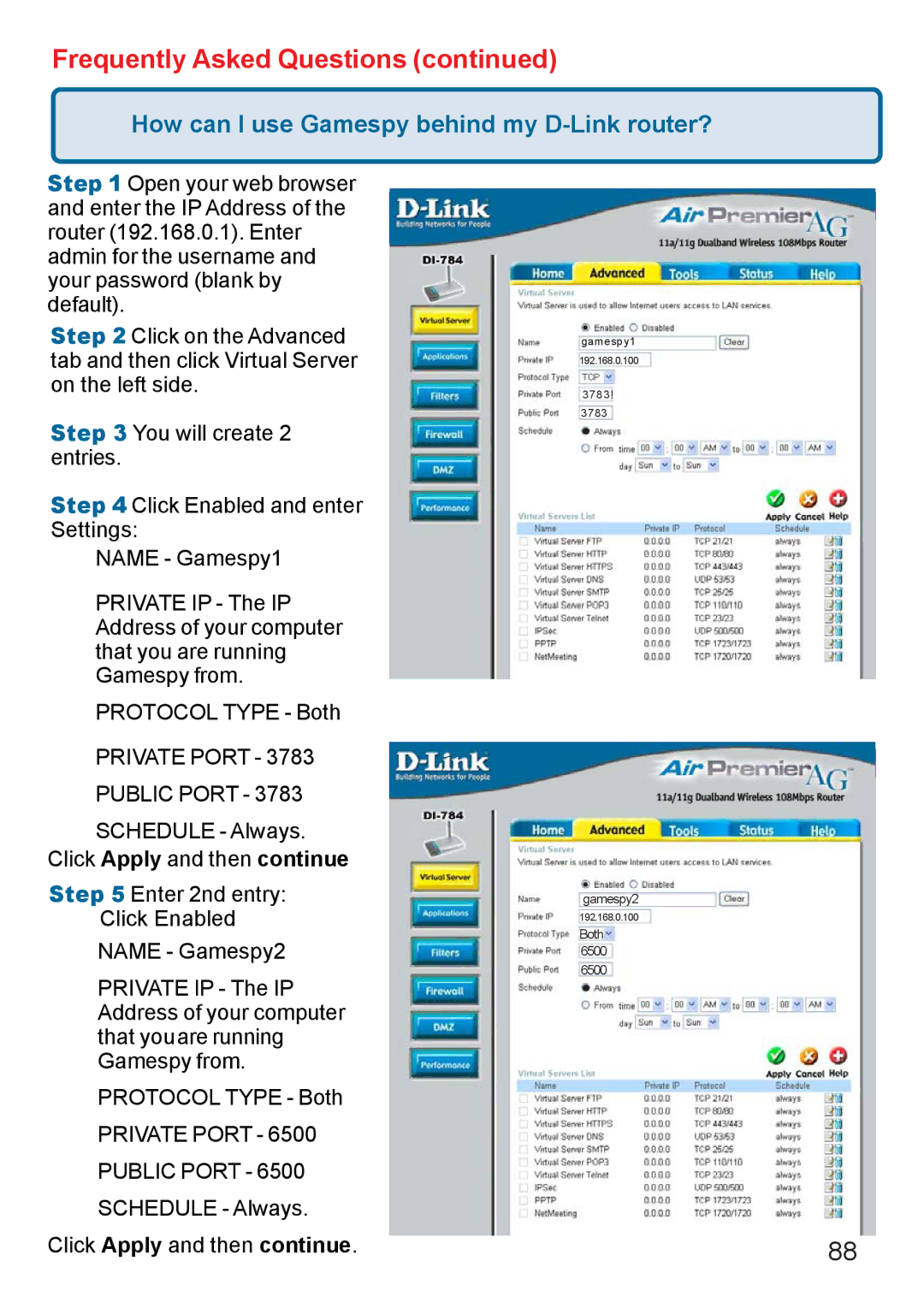Frequently Asked Questions (continued)
How can I use Gamespy behind my D-Link router?
Step 1 Open your web browser and enter the IP Address of the router (192.168.0.1). Enter admin for the username and your password (blank by default).
Step 2 Click on the Advanced tab and then click Virtual Server on the left side.
Step 3 You will create 2 entries.
Step 4 Click Enabled and enter Settings:
NAME - Gamespy1
PRIVATE IP - The IP Address of your computer that you are running Gamespy from.
PROTOCOL TYPE - Both
PRIVATE PORT - 3783
PUBLIC PORT - 3783
SCHEDULE - Always.
Click Apply and then continue
Step 5 Enter 2nd entry:
Click Enabled NAME - Gamespy2
PRIVATE IP - The IP Address of your computer that youare running Gamespy from.
PROTOCOL TYPE - Both PRIVATE PORT - 6500 PUBLIC PORT - 6500 SCHEDULE - Always.
Click Apply and then continue.
gamespy1
192.168.0.100
3783!
3783
gamespy2
192.168.0.100
Both 6500 6500
88