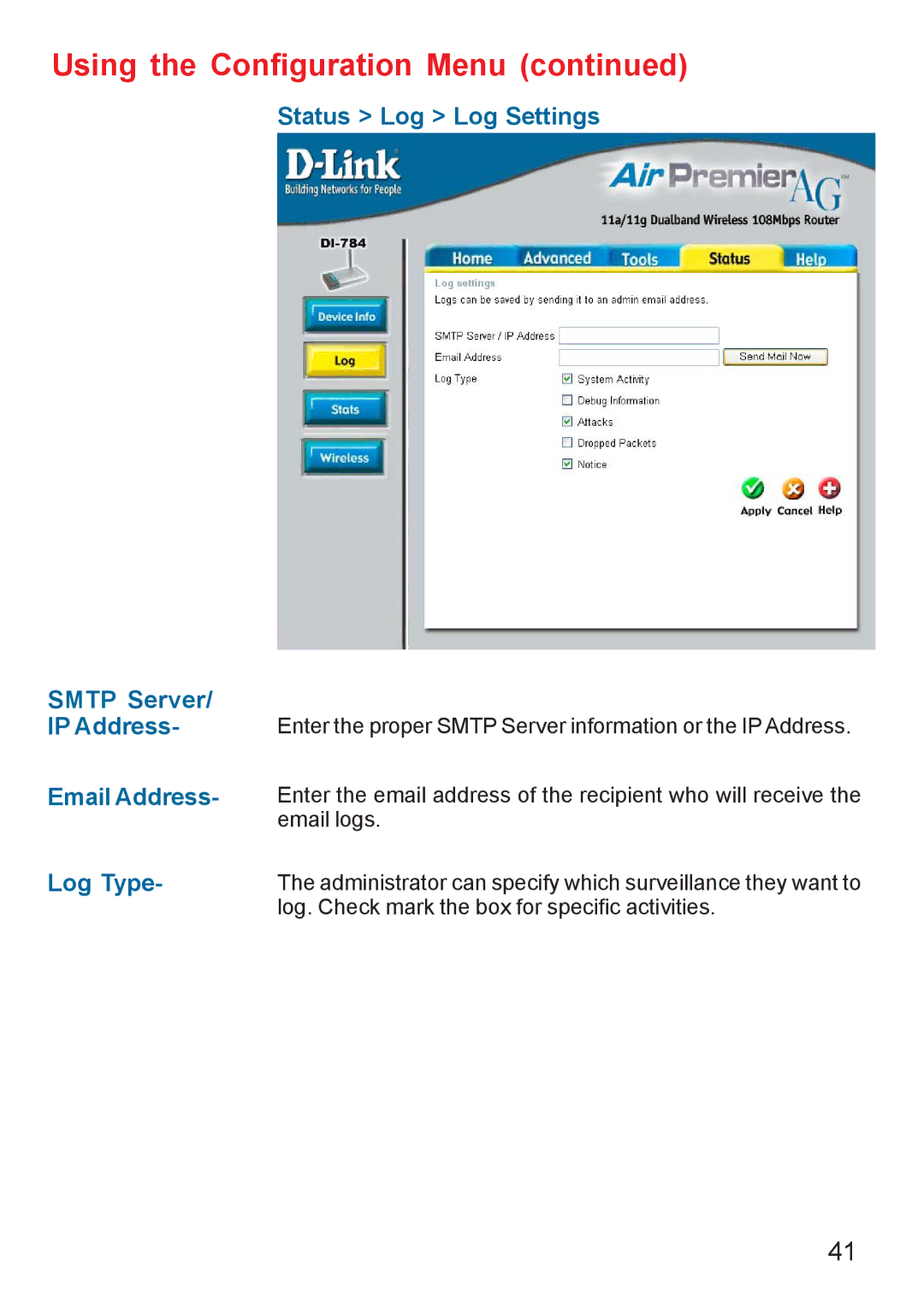Using the Configuration Menu (continued)
Status > Log > Log Settings
SMTP Server/
IP Address- | Enter the proper SMTP Server information or the IP Address. |
Email Address- | Enter the email address of the recipient who will receive the |
| email logs. |
Log Type- | The administrator can specify which surveillance they want to |
| log. Check mark the box for specific activities. |
41