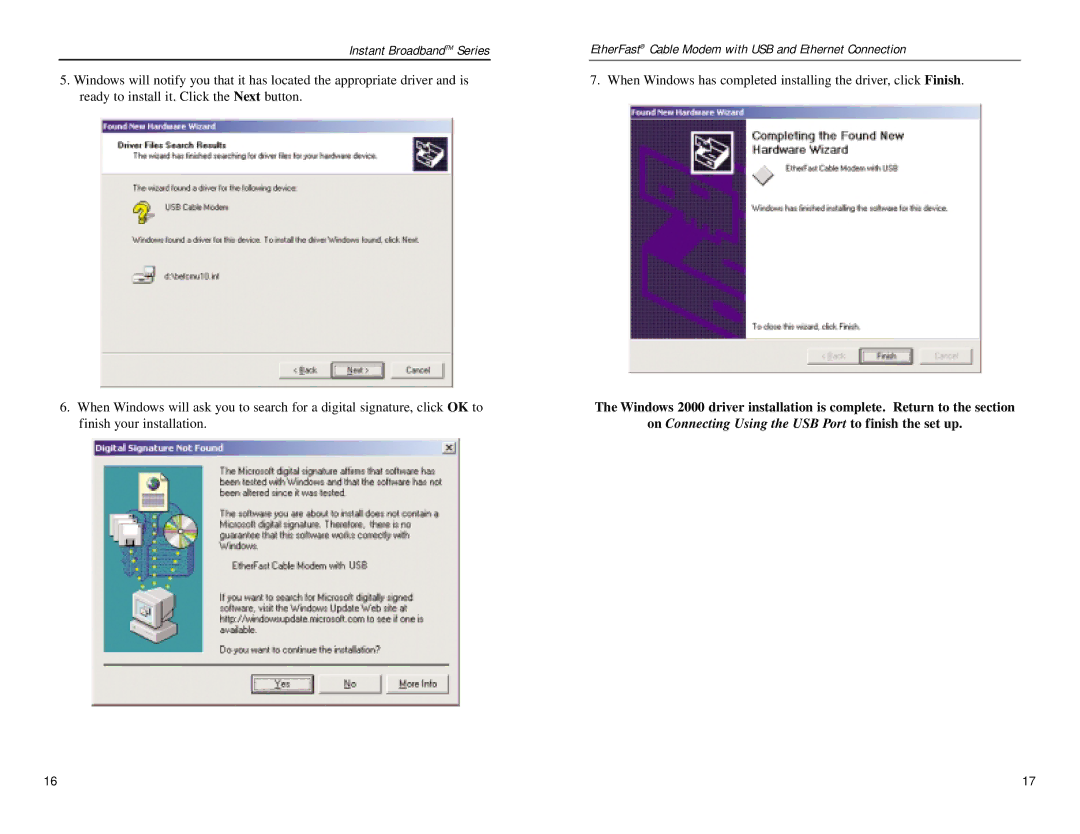Instant BroadbandTM Series |
| EtherFast® Cable Modem with USB and Ethernet Connection |
5. Windows will notify you that it has located the appropriate driver and is | 7. When Windows has completed installing the driver, click Finish. | |
ready to install it. Click the Next button. |
| |
6. When Windows will ask you to search for a digital signature, click OK to | The Windows 2000 driver installation is complete. Return to the section |
finish your installation. | on Connecting Using the USB Port to finish the set up. |
16 | 17 |