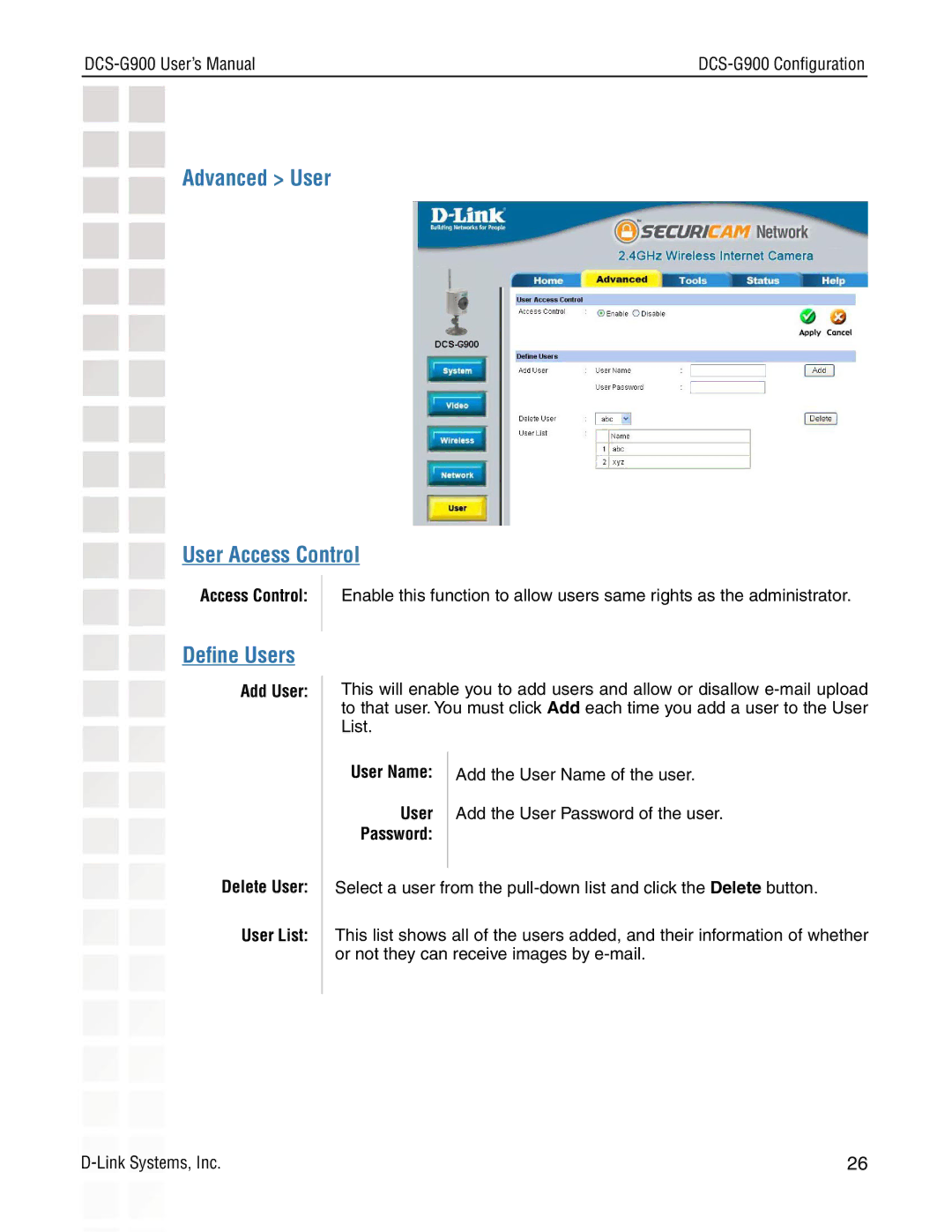| |
|
|
Advanced > User
User Access Control
Access Control:
Define Users
Add User:
Delete User:
User List:
Enable this function to allow users same rights as the administrator.
This will enable you to add users and allow or disallow
User Name: | Add the User Name of the user. |
User | Add the User Password of the user. |
Password: |
|
|
|
Select a user from the
This list shows all of the users added, and their information of whether or not they can receive images by
26 |