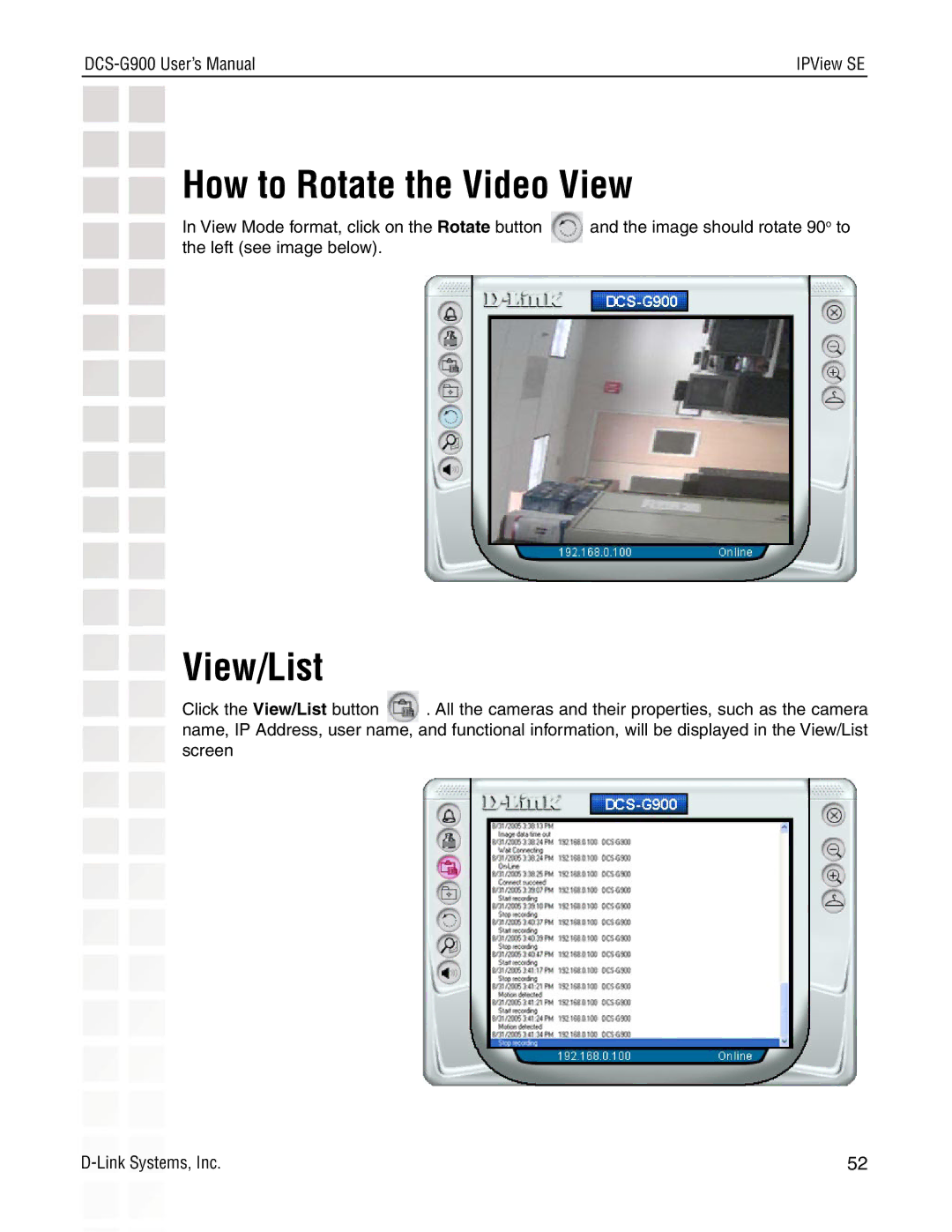| IPView SE |
|
|
How to Rotate the Video View
In View Mode format, click on the Rotate button | and the image should rotate 90o to |
the left (see image below). |
|
View/List
Click the View/List button . All the cameras and their properties, such as the camera name, IP Address, user name, and functional information, will be displayed in the View/List screen
52 |