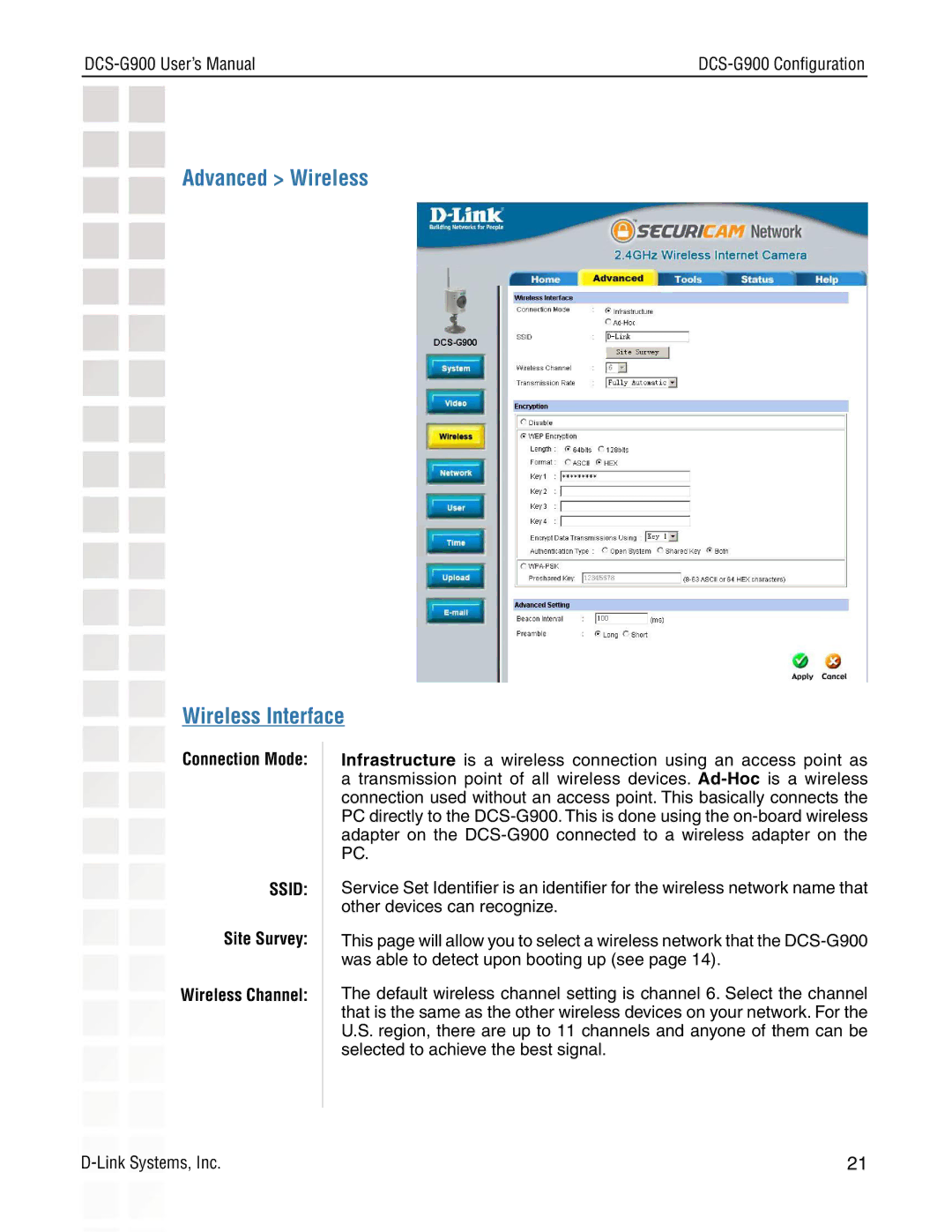| |
|
|
Advanced > Wireless
Wireless Interface
Connection Mode:
SSID:
Site Survey:
Wireless Channel:
Infrastructure is a wireless connection using an access point as a transmission point of all wireless devices.
Service Set Identifier is an identifier for the wireless network name that other devices can recognize.
This page will allow you to select a wireless network that the
The default wireless channel setting is channel 6. Select the channel that is the same as the other wireless devices on your network. For the U.S. region, there are up to 11 channels and anyone of them can be selected to achieve the best signal.
21 |