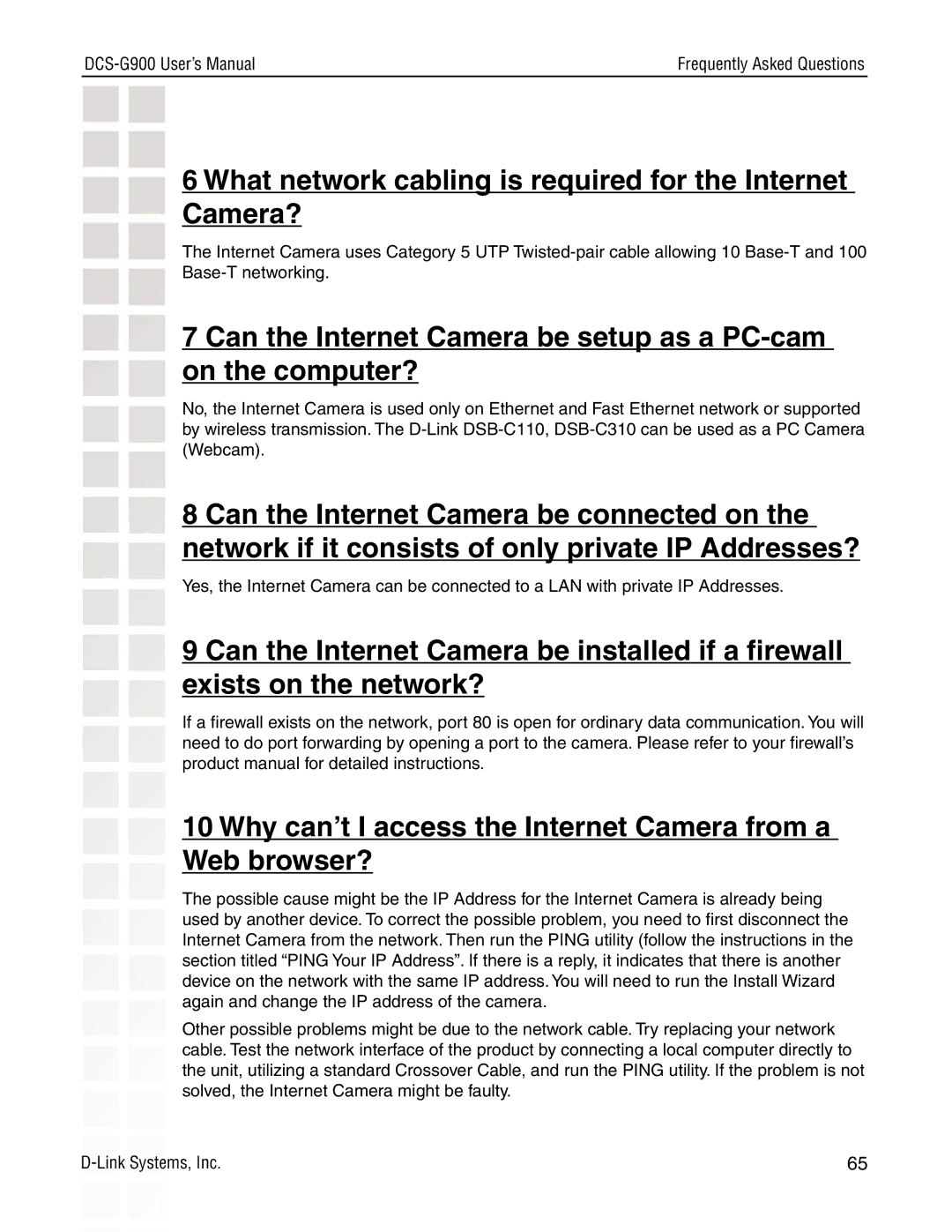| Frequently Asked Questions |
|
|
6 What network cabling is required for the Internet Camera?
The Internet Camera uses Category 5 UTP
7 Can the Internet Camera be setup as a
No, the Internet Camera is used only on Ethernet and Fast Ethernet network or supported by wireless transmission. The
8 Can the Internet Camera be connected on the network if it consists of only private IP Addresses?
Yes, the Internet Camera can be connected to a LAN with private IP Addresses.
9 Can the Internet Camera be installed if a firewall exists on the network?
If a firewall exists on the network, port 80 is open for ordinary data communication. You will need to do port forwarding by opening a port to the camera. Please refer to your firewall’s product manual for detailed instructions.
10 Why can’t I access the Internet Camera from a Web browser?
The possible cause might be the IP Address for the Internet Camera is already being used by another device. To correct the possible problem, you need to first disconnect the Internet Camera from the network. Then run the PING utility (follow the instructions in the section titled “PING Your IP Address”. If there is a reply, it indicates that there is another device on the network with the same IP address. You will need to run the Install Wizard again and change the IP address of the camera.
Other possible problems might be due to the network cable. Try replacing your network cable. Test the network interface of the product by connecting a local computer directly to the unit, utilizing a standard Crossover Cable, and run the PING utility. If the problem is not solved, the Internet Camera might be faulty.
65 |