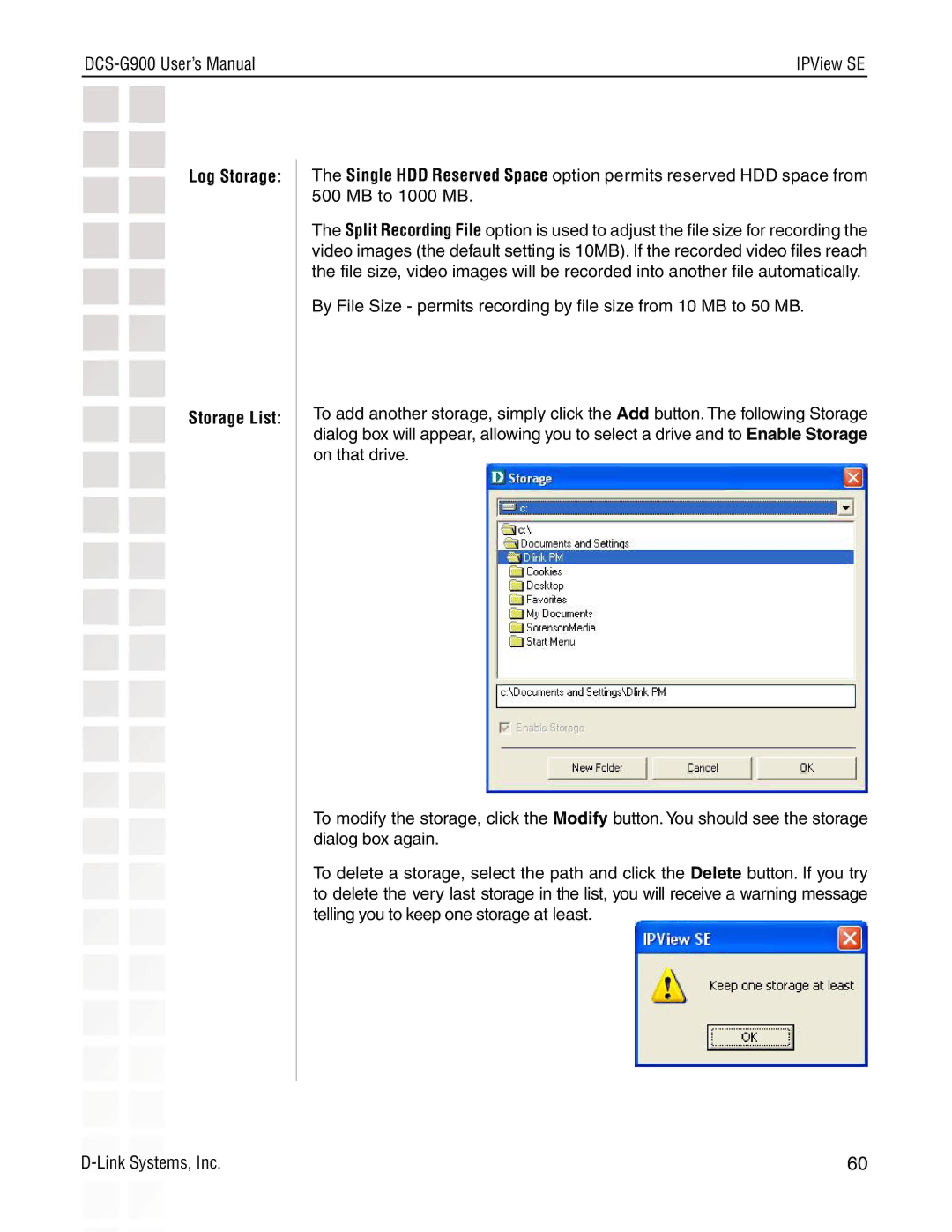| IPView SE |
|
|
Log Storage:
Storage List:
The Single HDD Reserved Space option permits reserved HDD space from 500 MB to 1000 MB.
The Split Recording File option is used to adjust the file size for recording the video images (the default setting is 10MB). If the recorded video files reach the file size, video images will be recorded into another file automatically.
By File Size - permits recording by file size from 10 MB to 50 MB.
To add another storage, simply click the Add button. The following Storage dialog box will appear, allowing you to select a drive and to Enable Storage on that drive.
To modify the storage, click the Modify button. You should see the storage dialog box again.
To delete a storage, select the path and click the Delete button. If you try to delete the very last storage in the list, you will receive a warning message telling you to keep one storage at least.
60 |