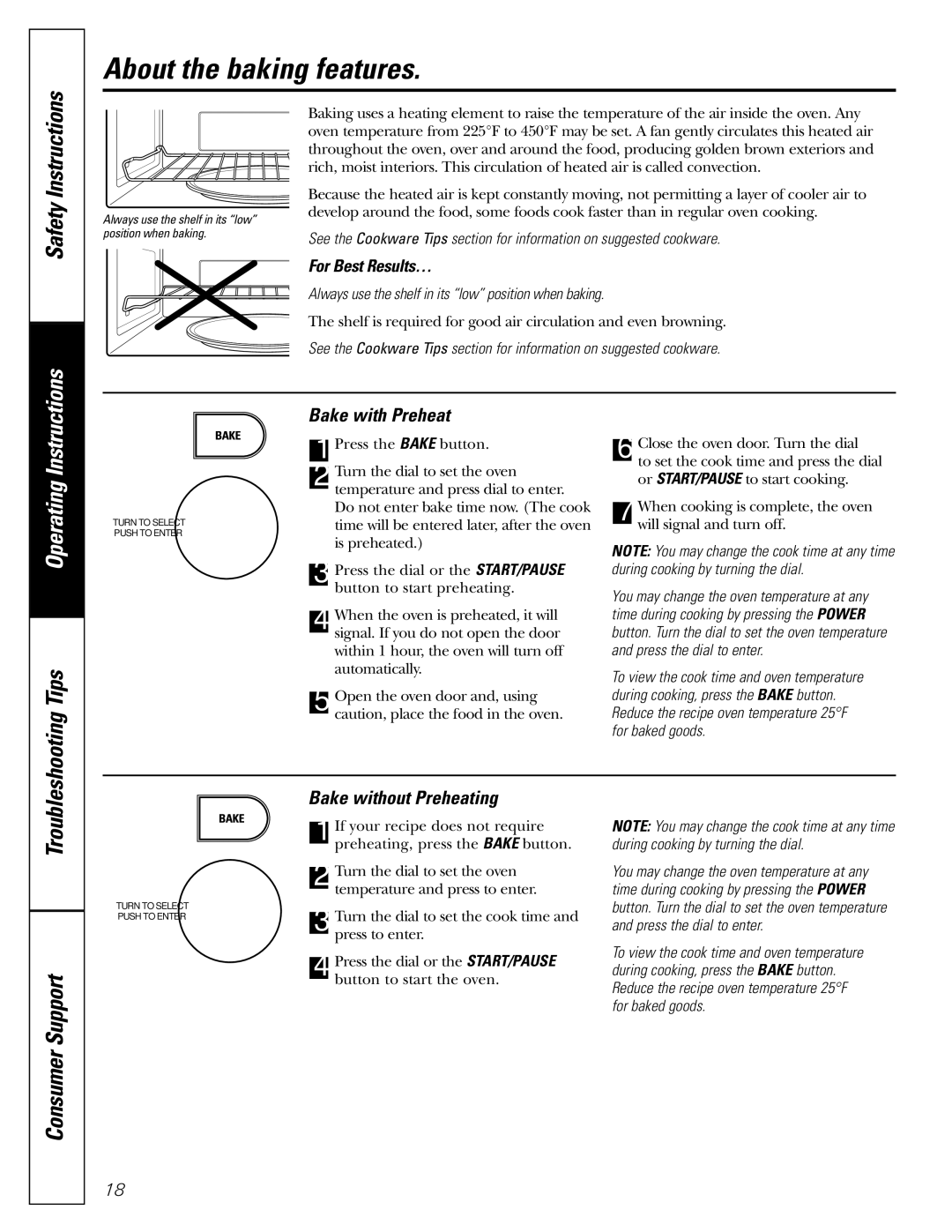JVM1490SS, JVM1490WH specifications
The GE JVM1490WH and JVM1490SS are compact over-the-range microwave ovens that combine style, performance, and convenience. Designed for modern kitchens, these models offer a range of features tailored to meet the demands of busy households.One of the standout characteristics of the JVM1490 series is its over-the-range design, which helps save valuable countertop space. These microwaves come with a sleek, streamlined appearance available in two finishes: white (JVM1490WH) and stainless steel (JVM1490SS), allowing you to choose a style that suits your kitchen décor.
With a capacity of 1.5 cubic feet, these models provide ample space for a variety of dishes. The 900-watt cooking power ensures that meals are heated efficiently and evenly, making it ideal for reheating leftovers or cooking quick meals. The microwave also features 10 power levels, allowing users to select the intensity of cooking based on specific needs, from defrosting frozen food to reheating soups.
A significant technological feature of the JVM1490 series is the convenient sensor cooking technology. This innovative function detects humidity released during cooking and automatically adjusts cooking time for optimal results, taking the guesswork out of meal preparation.
Additionally, the microwave includes a variety of one-touch cooking options, making it simple to prepare specific foods with just a press of a button. These options include functions for popular dishes such as popcorn, pizza, and baked potatoes, enhancing convenience for users.
The JVM1490 models are equipped with a two-speed venting system to effectively eliminate smoke, steam, and odors generated during cooking. With a ventilation rate of 300 CFM, these microwaves can efficiently handle ventilation needs while doubling as a space-saving solution.
Interior lighting is another thoughtful addition, with bright bulbs that illuminate the cooking area, allowing you to keep an eye on your food as it cooks. The easy-to-clean microwave interior ensures maintenance is hassle-free, while the removable turntable provides even cooking results and accommodates larger dishes.
In summary, the GE JVM1490WH and JVM1490SS over-the-range microwaves feature a blend of style, efficiency, and cutting-edge technology. With their space-saving design, powerful cooking capabilities, and user-friendly features, they represent a smart choice for anyone looking to streamline their kitchen experience.