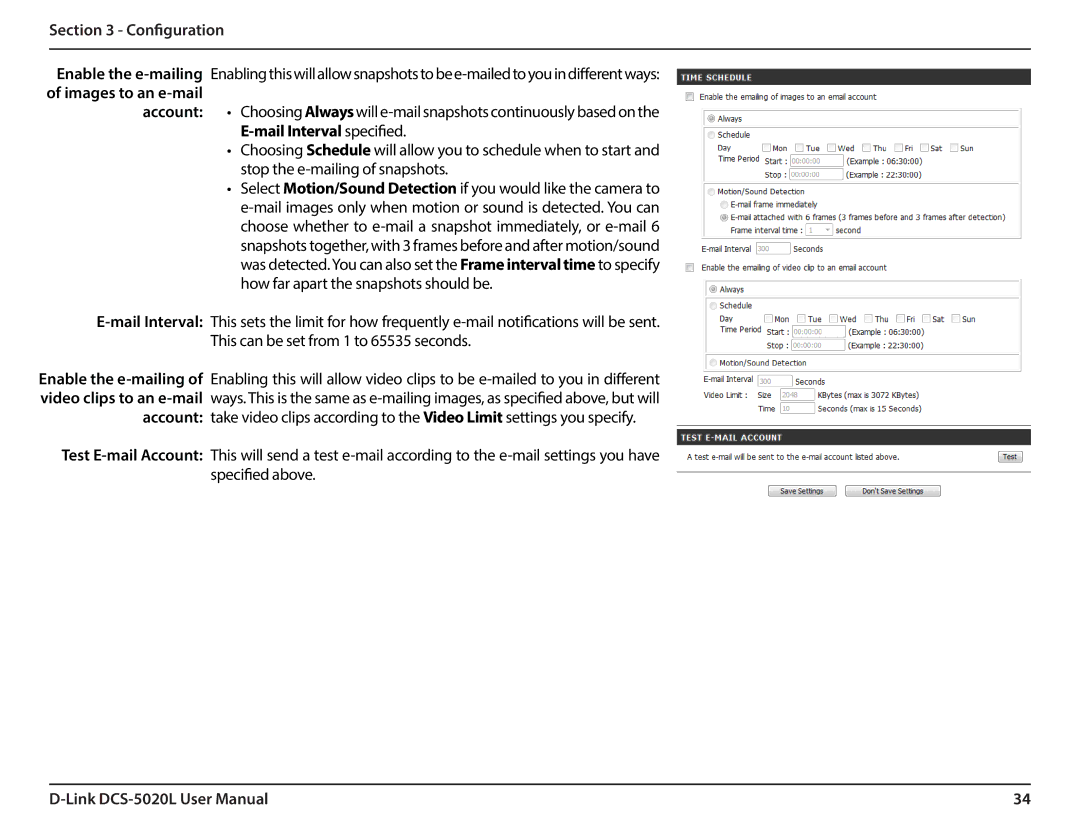Section 3 - Configuration
Enable the e-mailingEnablingthiswillallowsnapshotstobee-mailedtoyouindifferentways: of images to an e-mail
account: • Choosing Always will e-mail snapshots continuously based on the E-mail Interval specified.
•Choosing Schedule will allow you to schedule when to start and stop the e-mailing of snapshots.
•Select Motion/Sound Detection if you would like the camera to e-mail images only when motion or sound is detected. You can choose whether to e-mail a snapshot immediately, or e-mail 6 snapshots together, with 3 frames before and after motion/sound was detected.You can also set the Frame interval time to specify how far apart the snapshots should be.
E-mail Interval: This sets the limit for how frequently e-mail notifications will be sent. This can be set from 1 to 65535 seconds.
Enable the e-mailing of Enabling this will allow video clips to be e-mailed to you in different video clips to an e-mailways. This is the same as e-mailing images, as specified above, but will
account: take video clips according to the Video Limit settings you specify.
Test E-mail Account: This will send a test e-mail according to the e-mail settings you have specified above.
D-Link DCS-5020L User Manual | 34 |