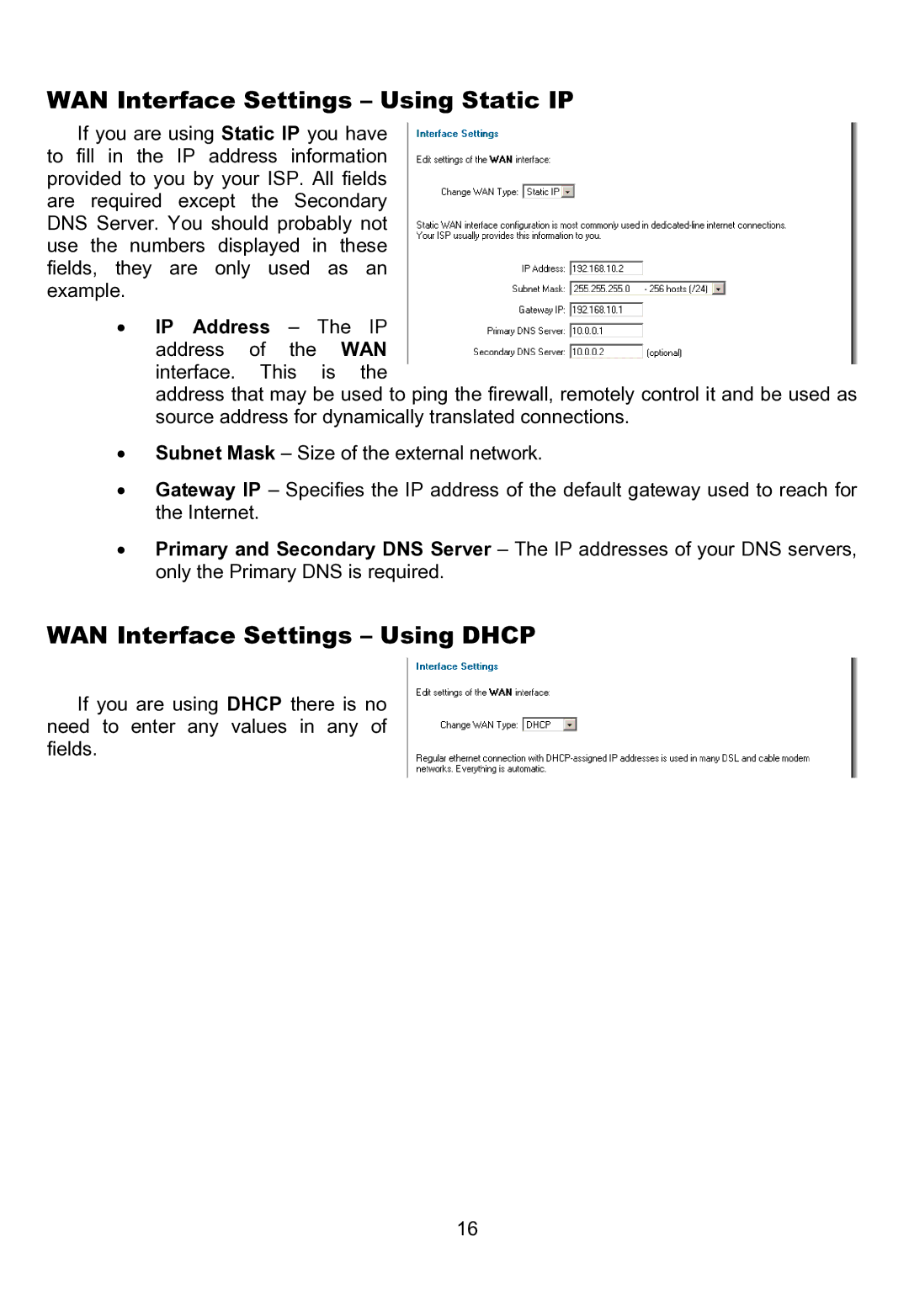WAN Interface Settings – Using Static IP
If you are using Static IP you have to fill in the IP address information provided to you by your ISP. All fields are required except the Secondary DNS Server. You should probably not use the numbers displayed in these fields, they are only used as an example.
•IP Address – The IP address of the WAN interface. This is the
address that may be used to ping the firewall, remotely control it and be used as source address for dynamically translated connections.
•Subnet Mask – Size of the external network.
•Gateway IP – Specifies the IP address of the default gateway used to reach for the Internet.
•Primary and Secondary DNS Server – The IP addresses of your DNS servers, only the Primary DNS is required.
WAN Interface Settings – Using DHCP
If you are using DHCP there is no need to enter any values in any of fields.
16