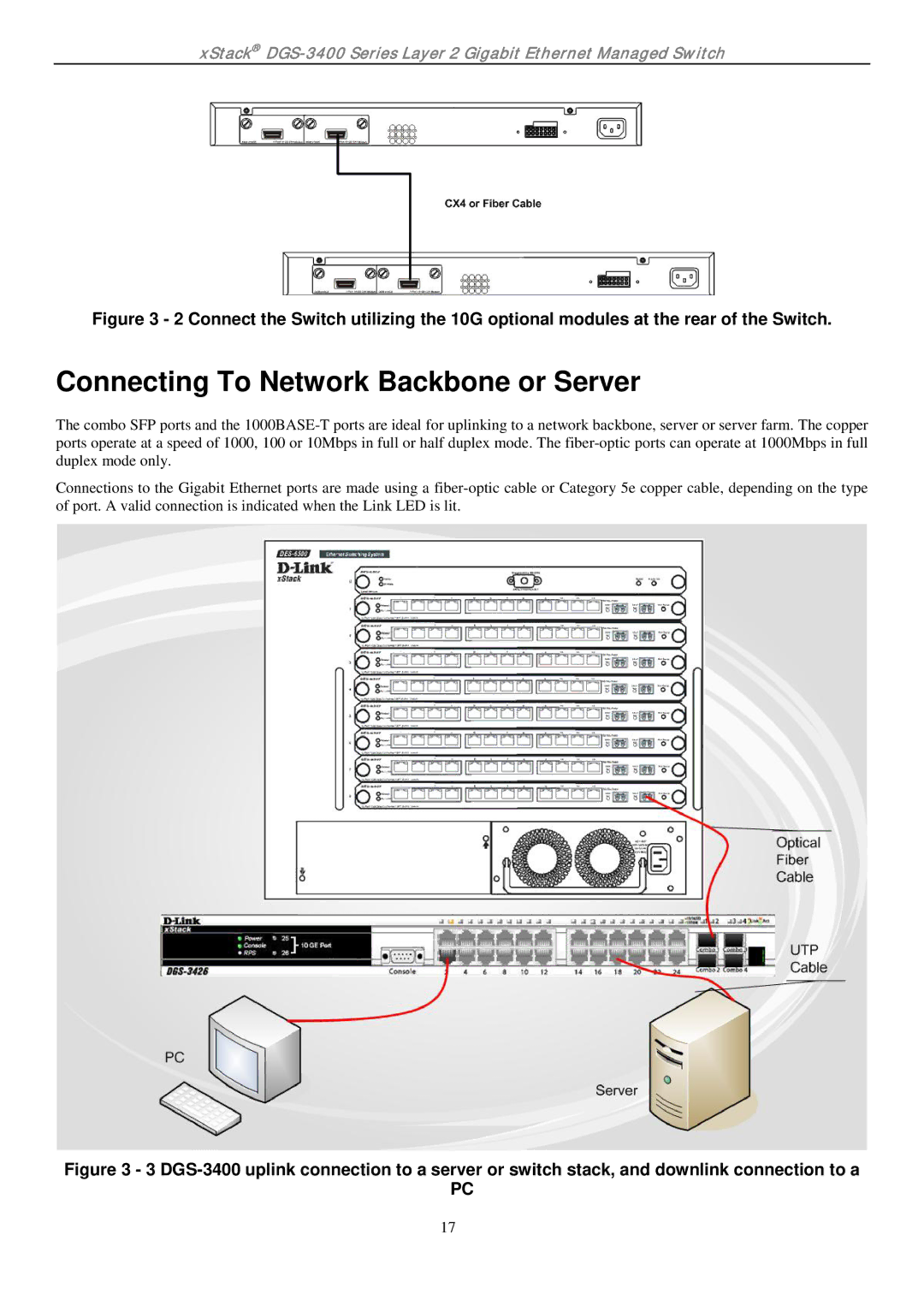xStack®
Figure 3 - 2 Connect the Switch utilizing the 10G optional modules at the rear of the Switch.
Connecting To Network Backbone or Server
The combo SFP ports and the
Connections to the Gigabit Ethernet ports are made using a
Figure 3 - 3 DGS-3400 uplink connection to a server or switch stack, and downlink connection to a
PC
17