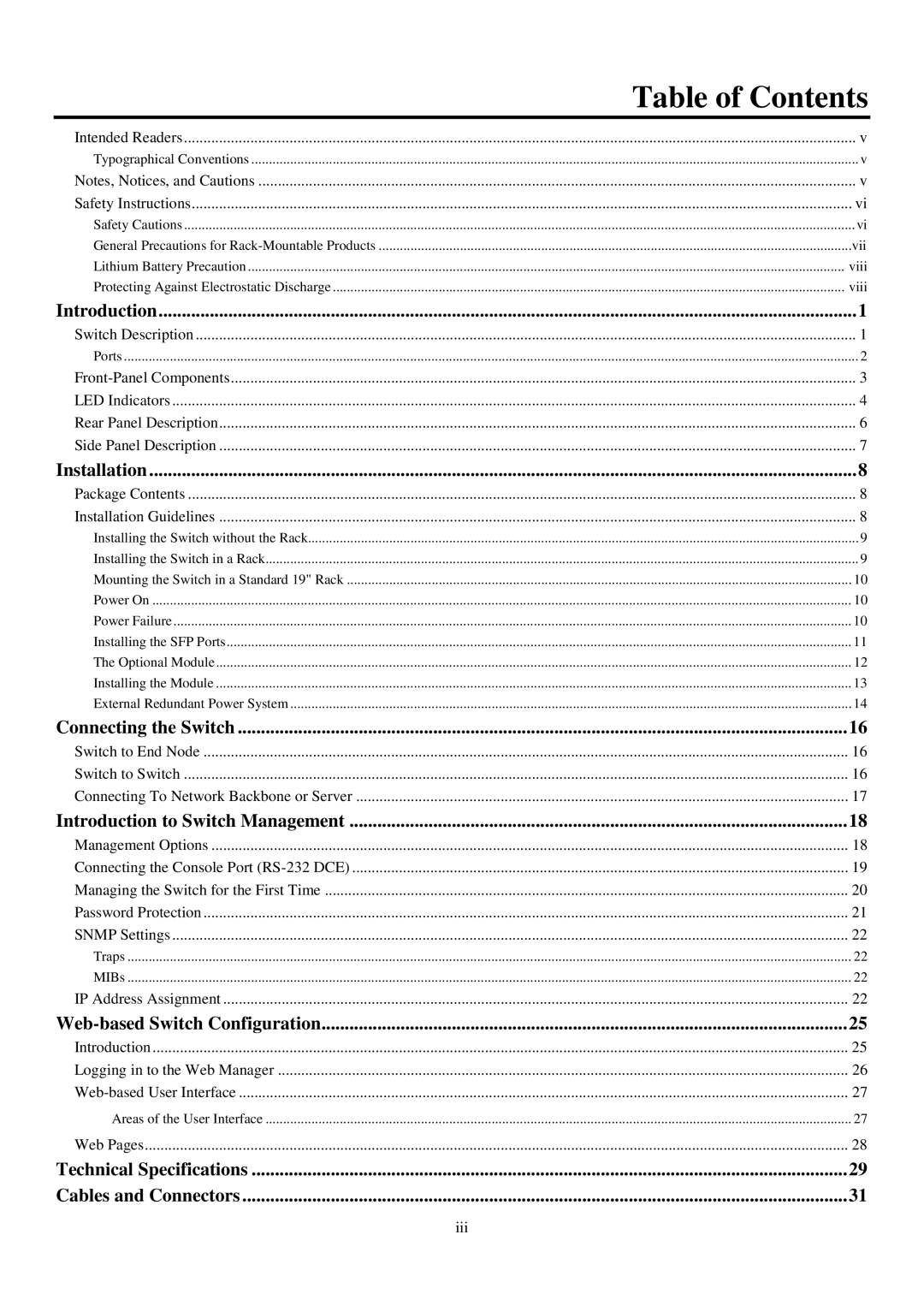| Table of Contents |
Intended Readers | v |
Typographical Conventions | v |
Notes, Notices, and Cautions | v |
Safety Instructions | vi |
Safety Cautions | vi |
General Precautions for | vii |
Lithium Battery Precaution | viii |
Protecting Against Electrostatic Discharge | viii |
Introduction | 1 |
Switch Description | 1 |
Ports | 2 |
3 | |
LED Indicators | 4 |
Rear Panel Description | 6 |
Side Panel Description | 7 |
Installation | 8 |
Package Contents | 8 |
Installation Guidelines | 8 |
Installing the Switch without the Rack | 9 |
Installing the Switch in a Rack | 9 |
Mounting the Switch in a Standard 19" Rack | 10 |
Power On | 10 |
Power Failure | 10 |
Installing the SFP Ports | 11 |
The Optional Module | 12 |
Installing the Module | 13 |
External Redundant Power System | 14 |
Connecting the Switch | 16 |
Switch to End Node | 16 |
Switch to Switch | 16 |
Connecting To Network Backbone or Server | 17 |
Introduction to Switch Management | 18 |
Management Options | 18 |
Connecting the Console Port | 19 |
Managing the Switch for the First Time | 20 |
Password Protection | 21 |
SNMP Settings | 22 |
Traps | 22 |
MIBs | 22 |
IP Address Assignment | 22 |
25 | |
Introduction | 25 |
Logging in to the Web Manager | 26 |
27 | |
Areas of the User Interface | 27 |
Web Pages | 28 |
Technical Specifications | 29 |
Cables and Connectors | 31 |
| iii |