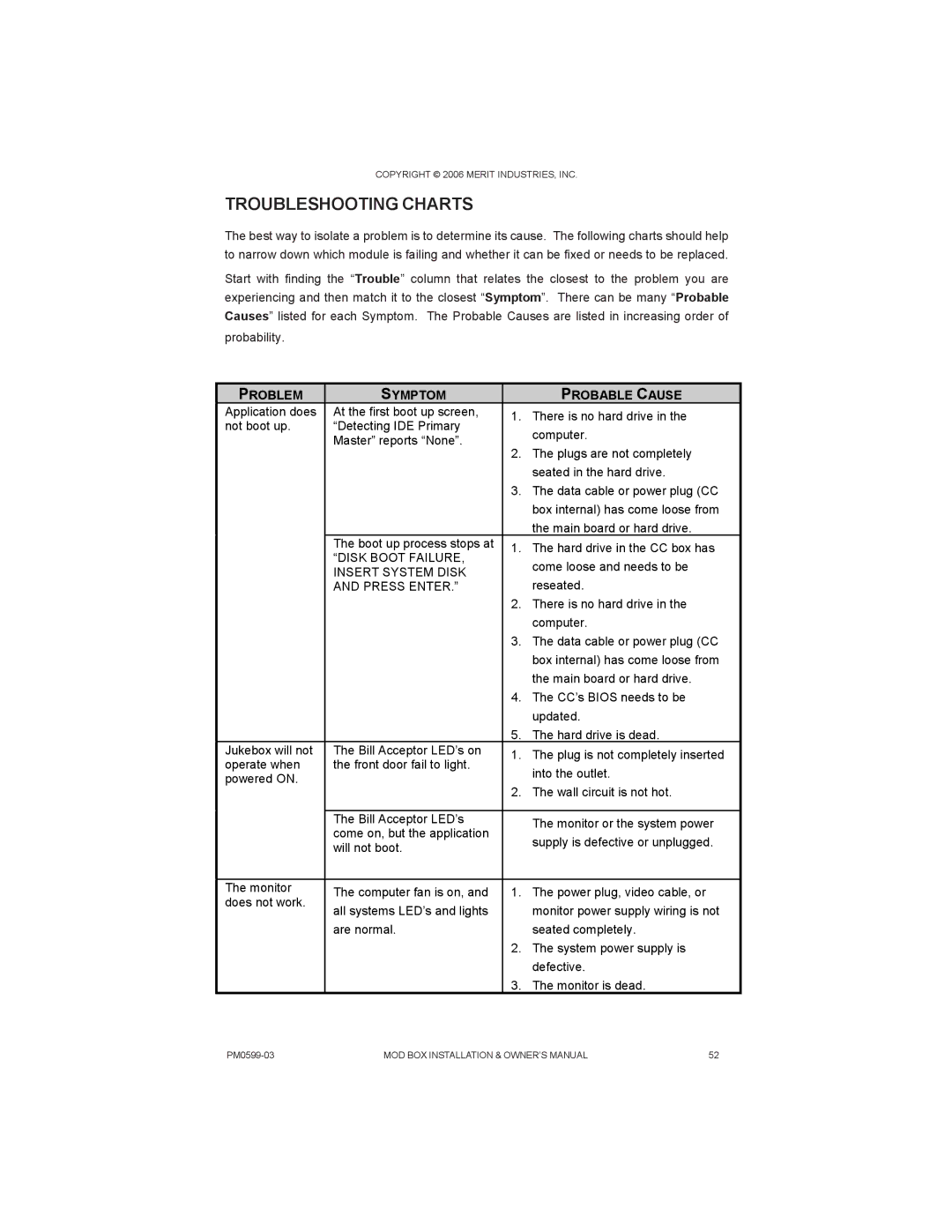PM0599-03 specifications
The D-Link PM0599-03 is a powerful networking solution designed to enhance connectivity and performance in both home and office environments. As an integral part of D-Link's robust product lineup, this device offers a range of features tailored to meet the demands of modern users.One of the standout characteristics of the PM0599-03 is its impressive speed capabilities. Supporting dual-band Wi-Fi technology, this device can deliver high-speed wireless connectivity across both 2.4 GHz and 5 GHz bands. This ensures that users can easily switch between devices and enjoy smoother streaming, gaming, and browsing experiences without interruptions.
In addition to speed, the PM0599-03 is equipped with advanced security features to safeguard user data. With support for WPA3 encryption, users benefit from enhanced security protocols that protect their networks against unauthorized access. This is particularly important in today’s digital age, where cyber threats are prevalent.
The D-Link PM0599-03 also boasts a user-friendly setup process, facilitating quick installation and configuration. Through the D-Link mobile app, users can easily manage their network settings, monitor connected devices, and even perform firmware updates with minimal effort. This level of control and convenience enhances the overall user experience.
Another notable feature is the device's compatibility with Smart Home technologies. The PM0599-03 can serve as a central hub for a range of smart devices, allowing users to seamlessly integrate their IoT gadgets. This capability extends the functionality of the device beyond a mere router to become an essential part of a connected lifestyle.
Furthermore, the PM0599-03 includes multiple Ethernet ports, enabling wired connections for devices that require stable and high-speed internet access. This is particularly beneficial for online gaming consoles, desktop computers, or smart TVs, ensuring they receive optimal performance without the risk of wireless interference.
Lastly, the sleek design of the PM0599-03 allows it to blend seamlessly into any environment, whether it’s a home office or a living room. Its compact form factor ensures it doesn’t take up excessive space while still providing robust networking capability.
In summary, the D-Link PM0599-03 combines speed, security, user-friendliness, and smart home compatibility, making it an ideal choice for anyone looking to enhance their networking experience.