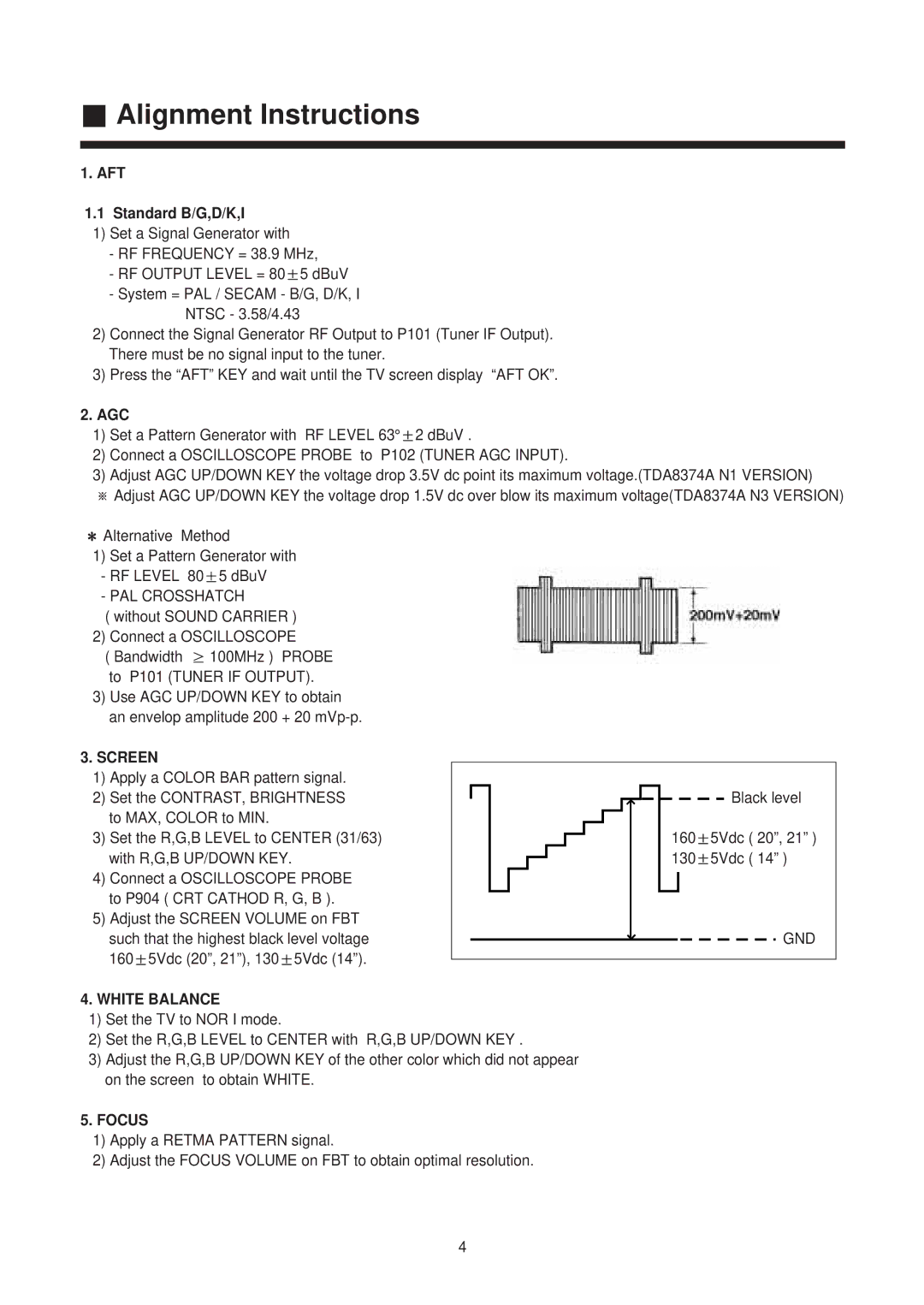Alignment Instructions
Alignment Instructions
1.AFT
1.1Standard B/G,D/K,I
1)Set a Signal Generator with
-RF FREQUENCY = 38.9 MHz,
- RF OUTPUT LEVEL = 80 5 dBuV
-System = PAL / SECAM - B/G, D/K, I NTSC - 3.58/4.43
2)Connect the Signal Generator RF Output to P101 (Tuner IF Output). There must be no signal input to the tuner.
3)Press the “AFT” KEY and wait until the TV screen display “AFT OK”.
2.AGC
1)Set a Pattern Generator with RF LEVEL 63° 2 dBuV .
2)Connect a OSCILLOSCOPE PROBE to P102 (TUNER AGC INPUT).
3)Adjust AGC UP/DOWN KEY the voltage drop 3.5V dc point its maximum voltage.(TDA8374A N1 VERSION)
![]() Adjust AGC UP/DOWN KEY the voltage drop 1.5V dc over blow its maximum voltage(TDA8374A N3 VERSION)
Adjust AGC UP/DOWN KEY the voltage drop 1.5V dc over blow its maximum voltage(TDA8374A N3 VERSION)
![]() Alternative Method
Alternative Method
1) Set a Pattern Generator with
- RF LEVEL 80 | 5 dBuV |
- PAL CROSSHATCH | |
( without SOUND CARRIER ) | |
2) Connect a OSCILLOSCOPE | |
( Bandwidth | 100MHz ) PROBE |
to P101 (TUNER IF OUTPUT).
3)Use AGC UP/DOWN KEY to obtain an envelop amplitude 200 + 20
3.SCREEN
1)Apply a COLOR BAR pattern signal.
2)Set the CONTRAST, BRIGHTNESS to MAX, COLOR to MIN.
3)Set the R,G,B LEVEL to CENTER (31/63) with R,G,B UP/DOWN KEY.
4)Connect a OSCILLOSCOPE PROBE to P904 ( CRT CATHOD R, G, B ).
5)Adjust the SCREEN VOLUME on FBT such that the highest black level voltage
160 5Vdc (20”, 21”), 130 5Vdc (14”).
| Black level |
160 | 5Vdc ( 20”, 21” ) |
130 | 5Vdc ( 14” ) |
| GND |
4.WHITE BALANCE
1)Set the TV to NOR I mode.
2)Set the R,G,B LEVEL to CENTER with R,G,B UP/DOWN KEY .
3)Adjust the R,G,B UP/DOWN KEY of the other color which did not appear on the screen to obtain WHITE.
5.FOCUS
1)Apply a RETMA PATTERN signal.
2)Adjust the FOCUS VOLUME on FBT to obtain optimal resolution.
4